Yes, that is right! Our API-driven design tool DesignO is now available on the BigCommerce marketplace. Given how quickly DesignNBuy moves – capturing new markets, launching new products, or innovating the existing catalog- this should not surprise you.
So, anyone who runs an online business on BigCommerce can now download the DesignO app, integrate it with their system efficiently, and sell customizable print, merchandise, and packaging products.
What is DesignO?
DesignO is a complete web-to-print solution with an intuitive graphic designer for all types of businesses – B2B and B2C. It has built-in order and print management capabilities with a dynamic admin panel and robust design studio.
How does the DesignO BigCommerce app work?
To put it mildly, amazingly! We understand that not everyone is well-versed with the technicalities involving the installation and configuration of a system. Hence, we have made the downloading process of DesignO easier and more convenient.
DesignO is compatible with Single-Click. The integration part is just a five-step process:
- Download the app from the BigCommerce marketplace and configure the plugin.
- Doing the latter will require you to ‘Enable DesignO’ and enter the DesignO software URL allocated to you by us.
- Next, visit the DesignO software login page and log in using the credentials shared by us. Of course, you can change the password any time after logging in.
- Add all the print-ready products you want your customers to customize and purchase by entering their Stock Keeping Units (SKUs) or Product IDs from the BigCommerce catalog.
- For the products with the personalization option, add a “Customize” button just below the “Add To Cart” on the product detail pages. This will ensure the design studio opens on clicking the “Customize” button, and the customer does not have to bounce off.
What can a BigCommerce store owner do with the app?
1. Multi-business setup
Get support for your multi-store setup, including language and currency localization feat
ures. Run an eCommerce business with the inputs received from our web-to-print experts with over 10+ years of industry experience.
2. A comprehensive job calendar
Send timely emails or push notifications. Make sure your team gets timely order updates on the job calendar and the production pipeline. Use our built-in messaging feature in the admin panel to communicate with the internal teams and deliver superior customer support.
3. Advanced design studio
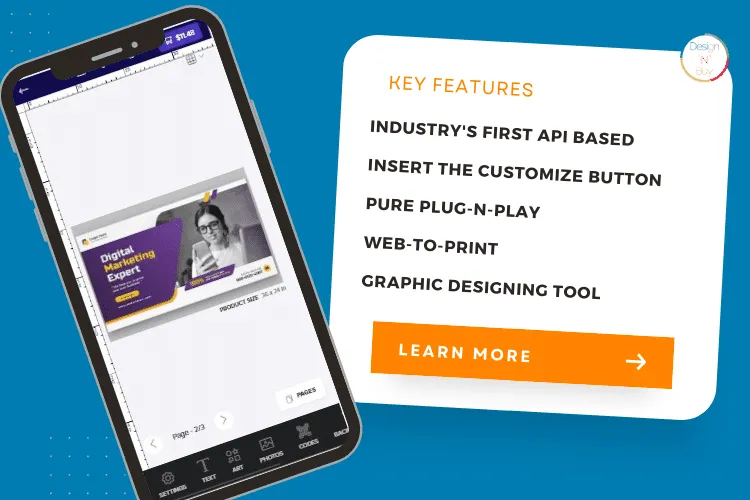
Access a fully mobile-responsive custom design studio. Set up various color palettes based on your supported products and printing methods. Receive print-ready vector output files in CMYK and PDF formats for every ordered item.
4. Promote and sell a vast product catalog
DesignO works well for various products, including single-page print products (business cards and door hangers), labels and stickers, corrugated boxes, custom-size products (banners), variable data printing products, social media creatives, digital graphics, and so on.
Upload hundreds of editable templates for various products like t-shirts, mugs, packaging, photo products, office signage, and more for sale.
Who uses DesignO?
DesignO is designed to help BigCommerce store owners with delivering customized print service. It is apt for any print service provider, franchise business, packaging manufacturer, promotional gift supplier, marketing agency, or trade printer.
What does pricing look like?
DesignO provides a free 14-days trial for anyone unsure about the tool. If you are interested in our services, the DesignO plugin is available at the BigCommerce App store itself for purchase for an upfront fee of $1000. You can also start using it for a monthly recurring amount of $149 – the choice is yours.
We are approachable
If you wish to know more about our tool and how to integrate it with your BigCommerce store, please get in touch by writing to us at [email protected] or call us at +1-347-647-9799. We will minimize your problems at the earliest. Thanks!




