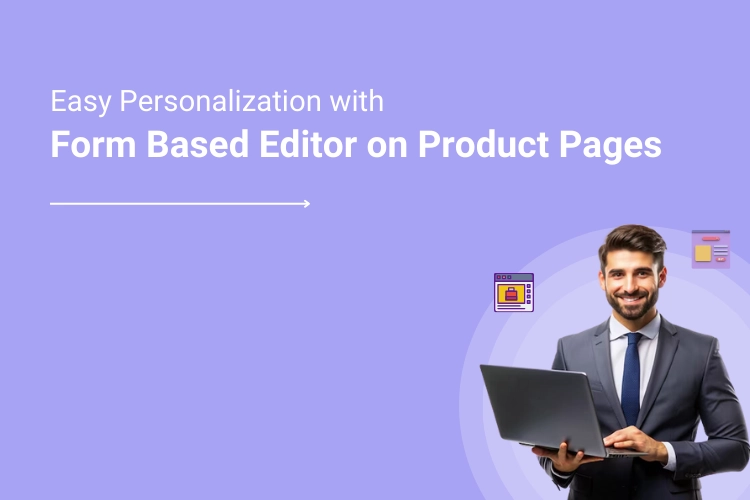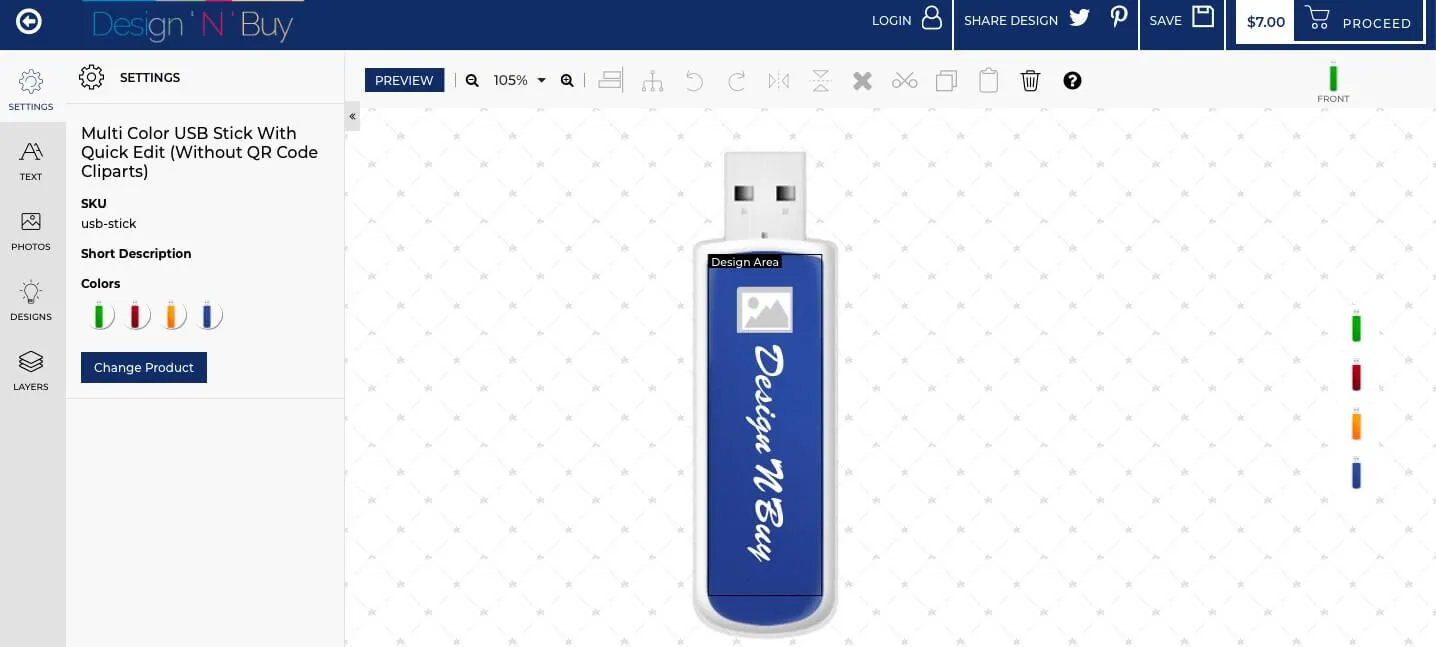In this day and age, personalization is everything. From Netflix and Amazon to West Elm and Spotify, the ability to watch, listen, and shop whatever we want, however we want, is surreal. Consumers of today expect nothing less from online printing companies.
They want to browse through multiple items easily, design, or personalize them as per their liking and quickly close the buying cycle.
Believe it or not – investing in personalization efforts to create a better shopping experience and build stronger relationships can pay off with rewards for online printers like you.
What if we told you your consumers did not have to waste much time customizing the product of their choice on your web-to-print store? Yes, that is right.
Makes personalization easy with Form-based Editor
Ever since we released All-in-One Designer Solution , the improved version of our flagship business solution, we have repeatedly made an effort to add more features that can further the shopping experience of our clients.
In fact, the number one cause of frustration amongst 71% of customers is an impersonal buying experience. With that in mind, we have now introduced a “Quick Edit” option on each product page, wherein the customer can edit the product quickly and place an order.
Let us understand how it works
As soon as you select a product and go to its individual page, you will see the “Quick Edit” option—a form-based editor—on your right-hand-side. Our web-to-print solution work on single template system, a template work in all editors which can be configured for a product from backend. Below is an example where a template is already assigned to a USB product and we are making personalization from product detail page.
The steps to using it are simple:
1. Upload your logo
The size should be 150px X 125px or as directed.
2. Input the text of your choice
our choice is apparent in the example below. It is “DesignNBuy.”
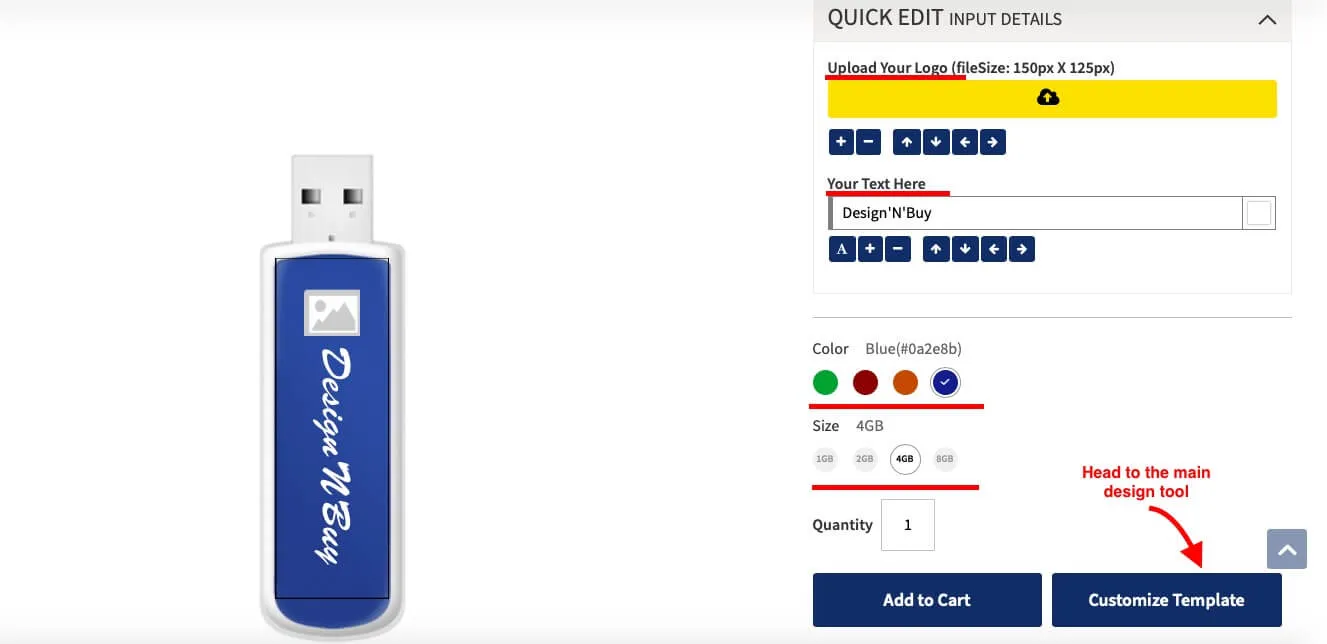
3. You can choose different colors as well
It depends on the options shared for each product.
4. Estimate shipping cost
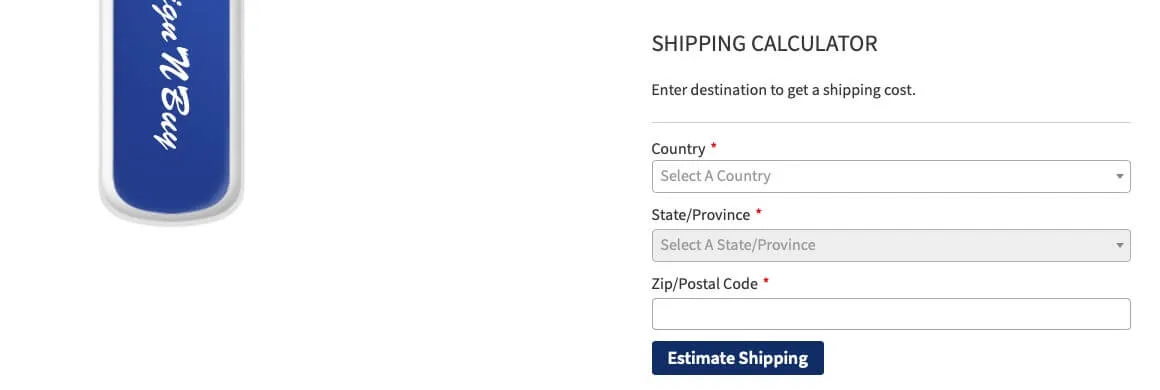
On the individual product pages, we have also enabled customers to estimate shipping costs. By inputting country, state, and postal code, they can determine how much money the order will cost them. Hidden shipping charges are one of the main reasons why online shoppers abandon a cart. We maintain transparency with our shipping calculator.
5. Place an Order
After choosing the quantity and getting the shipping costs, you can add the product to the cart and head to the checkout page.
6. Or go for more
However, if you want to avail more editing features for your product, we also share a “Customize Template” button, which will take the user to the primary design tool.
Industries that will find Form-based editor beneficial
1. Product Decoration
Online printers selling t-shirts, phone cases, bags, bottles, face masks, mugs, or any other nifty product that can be personalized can offer this web-to-print functionality to their customers. This will shorten the purchase cycle and attract more customers to come and shop from them because of the easy personalization feature.
2. Print marketing products
According to Statista, 90% of customers find marketing personalization appealing. Printing companies that offer services to their customers to customize labels, office signage, business cards, stickers, brochures, and other marketing materials can benefit from this functionality. The web-to-print service goes for both individual customers and businesses.
Five eCommerce benefits of the “Quick Edit” option
1. Shorter Buying Cycle
When customers know they do not have to do anything else after customizing the product in question, they can quickly place an order. This is made even more useful with our shipping cost calculator, which is right on the individual product page.
2. Prompt personalization
With all the features, such as logo upload, text box, color change, at the disposal of the customers, it is easy to personalize the product quickly. It is entirely beneficial for those who do not want to waste a lot of time struggling with design work.
3. Faster checkout
When customers can quickly edit their product and are happy with personalization, they do not have to waste time anymore and promptly head to the checkout page and place the order.
4. Ease of use and time saving
The product design software tool can get overwhelming for amateurs despite how easy it is for everyone to use. The “Quick Edit” option is simple, requiring them to complete a few steps before placing the order. The feature also saves ample time!
5. Higher conversions
When customers know they can customize a product of their choice, select the quantity, check for shipping costs, and place an order instantly, they will come back and purchase from you. At the end of the day, you enable convenience on your store, and customers love that.
Customers of today do not want to work hard to get something anymore. They want to save time and money without breaking a sweat. The “Quick Edit” option hands everything out to them, which is excellent, and saves you from assisting them with menial tasks.
Wrapping it up
A recent study states 36% of consumers believe retailers need to do more to offer personalized experiences. In fact, 86% of online shoppers only engage with companies that enable them to personalize their experience.
It is a race against time to improve personalization and companies that do not prioritize creating a tailored experience run the risk of getting left behind. So, what are you waiting for?
Are you ready to enhance the personalization experience of your customers with our web-to-print software solution? Contact us at [email protected] or fill this form, and a member of our staff will get in touch with you at the earliest.