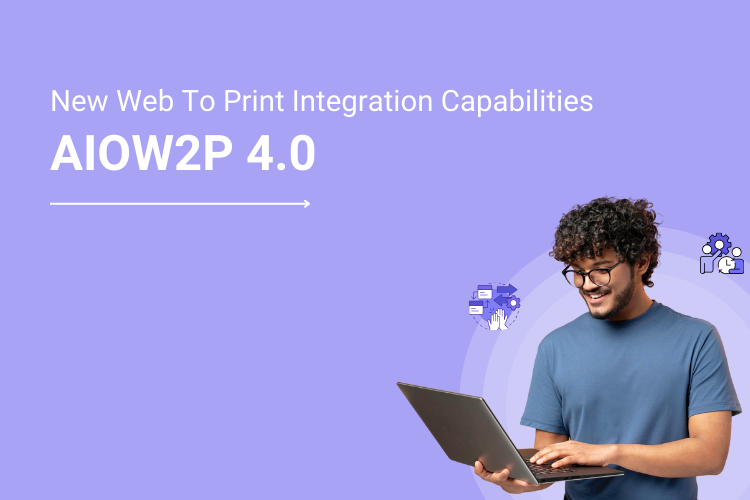Software integration is an essential aspect of any modern business. The print industry is no exception either. As an increasing number of printers are adopting more complex systems for offering a better user experience, a shift towards unified automation and enhanced capabilities is exceptionally crucial to stay competitive.
Sure, our All-In-One Web2Print software solution has previously had a few chinks in the armor. But we have sorted them all out in the latest version — making the integration processes more efficient and less painful. Let us explore what new functionalities are added to AIOW2P 4.0:
1. Compatibility with Magento open-source and cloud versions
In our previous versions, the online web-to-print editor was tightly coupled with Magento. This posed a challenge when the clients wanted to enhance the storefront’s functionalities, which required 8-10 extensions.
In the latest version of AIOW2P, we have decoupled the Design Studio from Magento. We have done so in such a way that even if the client platform is GraphQL-based or query-based, the product design software follows an entirely plug n’ play concept.
2. A detailed API implementation guide at your disposal

AIOW2P 4.0 simplifies the open-source and cloud upgrade process by providing commands to back up the database. We have also created an API guide comprising scripts and cloud for web-to-print commands to help manage the codebase and automate the project build and deploy process.
3. Easy integration with third-party apps using APIs
Because the web-to-print storefront solution was tightly coupled to Magento, it required our developers to step in and make enhancements as per the client’s desire. Now, any professional development team can undertake the integration process with our API guide.
Of course, we will still check for compatibility between our AIOW2P and the third-party extensions. For instance, if a client wants to use a pricing extension, we will still have to confirm that our code files and the extension files do not conflict. Irrespective of this, the new version of AIOW2P is much easier to handle. It only requires pro developers to manage the integration.
4. Separate Magento codebase upgrade
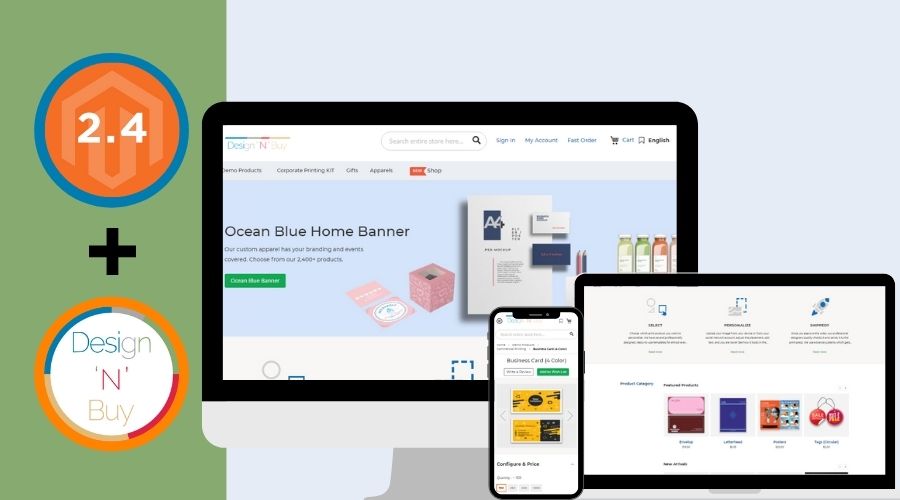
Our online web-to-print editor brings forth many built-in functionalities such as Store Locator, Dynamic Blocks, Customer Segments, and so on. Whether you install our AIOW2P on-premise or use it on the cloud, you are bound to avail of the enhanced version of Magento.
That means we have not touched our core Magento files. So even if you upgrade your storefront, it would not hamper our code, and you would have an enhanced Magento site. We can say with guarantee that none of the competitor products are that advanced.
5. Embed external plugins and widgets worry-free

Integrate any third-party components such as image libraries, payment gateways, inventory systems, shipping APIs, and so on without impacting the core functionality of the web-to-print storefront solution.
For instance, you can use different shipping methods and use total order value, delivery location, and total order value to calculate the final cost to the customer. Alternatively, integrate external payment services such as eWay, 2Checkout, and PayPal, among others.
Over to you
Irrespective of how good any product is, there is no harm in upgrading its value offering through well-thought-out integration with robust extensions. As a printing business, you must make your customers the focal point and tailor-make integrated systems that keep the market’s desires top-of-mind at every deployment stage. This is what our AIOW2P aims to do for you.
If you are looking for more information on how our intuitive web-to-print online designer can offer seamless connections, greater customer satisfaction, and higher productivity through external plugins and widgets, please drop us a line at [email protected].