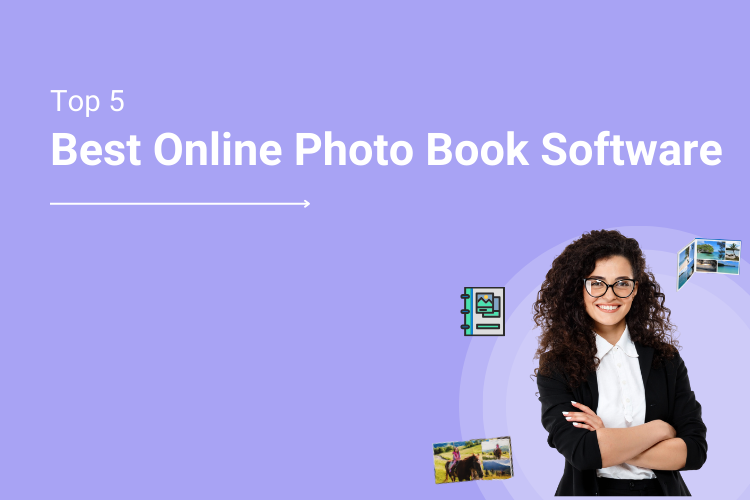Running a print shop and managing photobook orders can get complicated. You deal with last-minute changes, design issues, delays and sometimes even printing mistakes. Meanwhile, customers want beautiful, personalized photo books delivered fast and perfectly done.
The demand is growing too. The global photobook market is expected to reach USD 3.47 billion in 2025, which means a big opportunity for photo printing businesses like yours.
With the right photobook design software, you can simplify your entire process, making it easy for customers to design, place orders, and get high-quality prints. At the same time, your team can save time, avoid errors, and manage everything in one place.
Whether you’re just starting out or upgrading your current setup, this guide covers the top 5 photo book software options designed for growth, personalization, and higher margins.
Best PhotoBook Design Software to Grow Your Photo Printing Business in 2025
Here are the top 5 online photo book design software solutions that your business needs.

1. DesignNBuy – The Leading Photobook Design Software for Print Shops
DesignNBuy offers photobook design software that helps print shops streamline design, speed up order processing, and enhance customer experience. With easy customization tools and automated workflows, photo printing businesses can offer high-quality custom photobooks while reducing errors and maximizing sales.
Why Print Shops Choose DesignNBuy in 2025
- Everything from design to delivery works together seamlessly built for smooth photobook production.
- The Auto-fill feature automatically organizes and places uploaded photos into the photobook, ensuring a quick and efficient design process while saving time and effort for users.
- AI-powered design tools help customers create beautiful photo products in minutes with no design experience needed.
- Offer a variety of sizes, paper types, covers, and finishes to match customer preferences.
- Instantly generate high-res CMYK PDFs with bleed and trim: no manual setup, no print errors.
- Built-in online w2p storefront or easy integration with your current photo printing system to launch fast.
- Manage bulk orders from photographers, studios, and event planners with automated pricing and processing.
- Save-and-resume functionality lets users complete multi-page photobooks at their own pace.
- Live preview of spine and cover gives customers confidence before placing an order.
- Auto-layout templates and drag-and-drop tools speed up the design process.
- Smart warnings flag low-resolution images or layout issues before checkout—no surprises at print.
- Page count management automatically adjusts pricing and alerts users when they reach page limits.
- Global-ready with multi-currency, international shipping, and localized experiences.
- Preflight checks automatically fix font issues, low-res images, and margins—ensuring print perfection every time.
2. Snapfish
Snapfish is a convenient and user-friendly option for creating personalized photo books, especially for those who appreciate pre-designed templates and frequent deals.
Pros:
-
- Snapfish’s user-friendly interface makes photo book creation simple.
-
- Choose from pre-designed templates for any occasion.
- Snapfish often runs sales on photo books, making them budget-friendly.
- Choose from pre-designed templates for any occasion.
Cons:
- Uploading photos can be slow, especially in large batches.
- Fewer cover designs compared to other services.
- The builder can lag when moving photos, interrupting your creativity.
3. Mixbook
Mixbook photo album software is renowned for its versatility and creativity. With an intuitive online platform and a vast selection of customizable templates. Its user-friendly interface, high-quality printing options, and collaborative features ensure that your photo albums truly reflect your unique experiences and creativity.
Pros:
-
- Versatile and creative photo album software.
-
- Intuitive online platform with customizable templates.
-
- High-quality printing options.
-
- User-friendly interface.
Cons:
- While generally user-friendly, some users report occasional glitches or bugs within the Mixbook software.
- No gift box or gift-wrapping options.
4. SmugMug
SmugMug is a popular online platform designed specifically for photographers to showcase, manage, and sell their work. It offers a user-friendly interface with a focus on high-quality image presentation and robust security features.
Pros:
- It prioritizes image quality, allowing photographers to upload photos without compression.
- Offers a variety of website templates and customization options.
- SmugMug provides built-in tools for selling photos directly through your website.
Cons:
- Not versatile for general website building compared to other platforms
- Primarily focus on photographers. If you offer other creative services, it might not be the most suitable platform.
- Pricing can be higher compared to some other software.
5. Pixellu
Pixellu goes beyond just software; it acts as a comprehensive solution to manage and grow a photo book printing business.
Pros:
- Lets your customers create personalized photo books and albums using pre-designed templates or their designs.
- Manage photo book process like design and order fulfillment.
- The platform is designed to be user-friendly for both print shop owners and their customers.
Cons:
- Focuses only on photo book printing, so it might not be suitable if you offer other printing services.
- Uses a subscription-based pricing model, which could be a cost factor for some businesses.
- Integrating Pixellu with your existing systems might require some technical expertise.
Our team is ready to assist you with any inquiries or support you need.
Get in touch today and let’s find the best solution for your photobook business.
How to Choose the Right Photo Book Design Software for Your Print Business
With numerous photo book design software options available, selecting the right one depends on your print shop’s business model, order volume, and production capabilities.
Here’s how to make the best choice:
1. Match Software to Your Print Volume & Business Type
For small print shops, an affordable, easy-to-use photo book design tool with core design features is essential. It should enable quick custom photobook creation without complex setups.
Large-scale photo printing businesses need a scalable solution that can manage bulk orders, automated workflows, and seamless production job tracking.
2. Ensure Seamless Integration with Your Workflow
If your print shop sells photobooks online, the software should integrate with eCommerce platforms like Shopify, WooCommerce, Magento, BigCommerce, or any other ecommerce solution.
3. Evaluate Pricing & Long-Term ROI
Photobook software comes in different pricing models, some offer monthly subscriptions, while others charge per order or license.
Consider the return on investment (ROI) by assessing whether the software helps reduce manual work, increase sales, and improve efficiency in your print operations.
4. Test Usability with Free Trials & Demos
Most leading photo book software providers offer free trials or live demos. Testing the software ensures it’s intuitive for both your customers and your in-house team.
An ideal web to print platform should require minimal learning curves while offering powerful design and automation features.
What Photo Print Shops Should Look For
Beyond the basic criteria, print shops should evaluate:
- Production Flexibility: Can it handle multiple print sizes, paper types, and binding options?
- Order Processing Efficiency: Does it support automated order routing, job tracking, and real-time print previews?
- Customization & White-Labeling: Can it be branded for your business, allowing customers to design without third-party branding?
Simplify your workflow, minimize errors, and deliver faster to your customers with DesignNBuy.
Key Features to Look for in Photobook Design Software
Finding the right photobook design software is crucial for print shops looking to offer high-quality, customizable, and error-free photobooks. Here’s what matters most when choosing the right solution:
Intuitive Design Editor for Seamless Creation
A user-friendly interface makes photobook creation simple. The best tools provide drag-and-drop functionality, real-time previews, and professionally designed templates, ensuring customers can easily create stunning albums without needing design expertise.
High-Resolution, Print-Ready Output
Print shops need software that supports CMYK and RGB color modes, ensuring accurate colors in the final product.
It should also include bleed and trim settings, preflight checks, and automatic resolution detection to eliminate printing errors and maintain professional quality.
Customization & Personalization Features
Customers want control over their designs, so the photobook software should allow them to adjust layouts, add text, insert clipart, and choose from multiple fonts.
Advanced options like custom paper finishes, hardcover or lay-flat binding, foil stamping, and embossing can help print shops attract premium customers.
Bulk Order Management & Workflow Automation
Handling multiple orders efficiently is essential for scaling a print business. Look for photo print shop software that supports bulk order processing, automated job tracking, and seamless workflow integration to streamline operations and reduce manual effort.
Multi-Device Accessibility & Cloud-Based Storage
A modern solution should work across desktop, tablet, and mobile devices, ensuring customers can design from anywhere. Cloud storage features allow users to save projects, make edits later, and reorder previous designs effortlessly.
AI-Powered Automation for Faster Design
Artificial intelligence can auto-generate layouts, enhance image quality, and suggest designs based on customer preferences. These smart features help speed up the creation process and improve the overall experience.
Order Processing, Proofing & Payment Integration
An efficient photobook design tool should include a built-in proofing system, allowing customers to review and approve their designs before printing. Seamless payment gateway integration ensures smooth transactions, while order tracking provides real-time updates.
Localization & Multi-Currency Support
If serving a global audience, photo book design software with multi-language and currency support is beneficial. It ensures that customers can design and order photobooks in their preferred language while paying in their local currency.
Final Thoughts: Ready To Start Selling Your Custom Photo Print?
Offering custom photo prints can be a fantastic way to expand your business and tap into a growing market. By providing high-quality prints, competitive pricing, and exceptional customer service, you can boost your custom photo print business.
With the help of photo album design software, it process is much easier. Upgrade or start your personalized photo book business today!
Accelerate Your Photobook Orders—Process Them 10x Faster
Simplify your workflow, reduce errors, and deliver to your customers faster
*This blog content has been Updated on April 2025.