The modern commercial printing sector has been around since the 1450s, when Johannes Gutenberg invented the printing press. From books and magazines to newspapers and leaflets, businesses relied on printers to provide end customers with various reading materials.
However, changes in computer technology, economic conditions, and consumer preferences have brought forth severe obstacles for the printing industry. And let us not forget the pandemic, which either shut print shops forever or propelled them to pivot faster than ever.
Research shows the total value of the web-to-print industry is expected to touch $343 billion by 2023. This is not surprising since adopting an online graphics designer has become a smart move to succeed as a print entrepreneur in the eCommerce space.
The technology has helped them engage a more extensive customer base online and eliminated the tedious process of physically meeting the designer, discussing the concept to get it designed, and communicating regularly until the final draft is approved.
Thanks to web-to-print, one can pick a print-ready template for any product, customize the design using the graphic art software and place an order in a matter of minutes.
Challenges faced by online printers while adopting an online designer tool
However, many eCommerce printing businesses have misconceptions about deploying an online designer tool. They are not sure how switching to a new solution will help them deeply engage their customers. Here are the top six concerns of the printers of today:
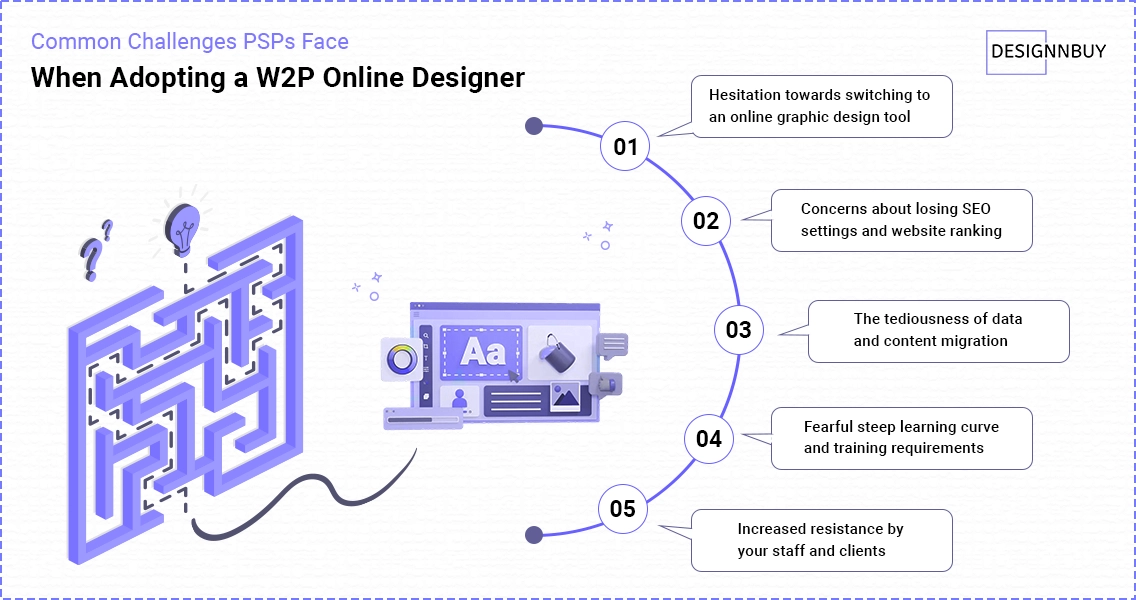
1. Hesitation towards switching to an online graphic design tool
The print industry has been functioning rather effortlessly ever since it went online. Web-to-print entered the picture and paved its way into mainstream operations.
However, the cookie-cutter eCommerce solutions are sometimes too stringent and not likely not meeting your printing company’s unique requirements. For instance, if your storefront is on Shopify, it might not integrate with Magento-based software.
Opting for a personalized graphic design tool like DesignO can help you access all the necessary tools you need to be successful. Many service providers allow you to integrate third-party APIs with the best program for graphic design and thus improve the solution’s efficiency.
2. Concerns about losing SEO settings and website ranking
Even if you decide to replace or upgrade your online graphic design tool, you will be worried about wiping off the SEO settings that previously helped you achieve high site rankings.
After all, you worked so hard to ensure that your eCommerce printing company kept receiving leads on a daily basis. Therefore, there is skepticism while choosing an online graphic design tool. What if you have to build everything from scratch?
Luckily, there are certain graphic design tools in the market which integrate with your eCommerce storefront without hampering SEO. That means you would not have to work on optimizing the online business like before.
Don’t miss this: What Are Google Web Vitals? Why Your Web-To-Print Storefront Must Comply With It In 2024?
3. The tediousness of data and content migration
Suppose you have been in business for a long time and have an enormous volume of orders and customers to supplement that. In that case, you will be worried about migrating everything to the new graphic design solution.
The migration process may become straightforward depending on the software you choose. There is also a possibility you might not have to migrate the content and data. That is what happens when you choose DesignO. It is a plug-n-play editor.
4. Fearful steep learning curve and training requirements
Finding professionals who are well-versed in different eCommerce print platforms has long been challenging. However, the pandemic has made finding quality talent the need of the hour.
Even if your staff does not know how to operate the online graphic design editor, it is essential to help them with tutorials and workshops. Ask your vendor if they can provide the same until the staff can handle it independently.
You cannot avoid training them if you want them to use your software successfully. You need your staff to be adept at using the technology.
5. Increased resistance by your staff and clients
This is mainly a problem when you have been running as an online printing shop for a very long time, and your staff and clients are comfortable with the old way of choosing print products and sharing design files.
You can minimize the resistance by offering in-house training to your staff so that they are less afraid to use the 3D editor online and educating your clients about how to use the storefront through a series of marketing materials, such as emails, webinars, and on-the-phone consultations. The online design tool is for their benefit after all!
Don’t Miss This: What Is Merch By Amazon? | How It Works | Amazon Merch vs. Printful | Impact On Printers
How DesignO is the solution to all online printing challenges
We at DesignNBuy are well aware of the problems that printers face in their daily business lives. So, after the stellar success of our All-In-One Web2Print (AIOW2P) solution, we decided to build DesignO, an online design editor.
This plug-n-play platform allows printers to integrate the All-In-One Design Studio with any third-party system using APIs directly or any installable extension. Here are its top seven features and benefits you will love about the best graphic design software in town:
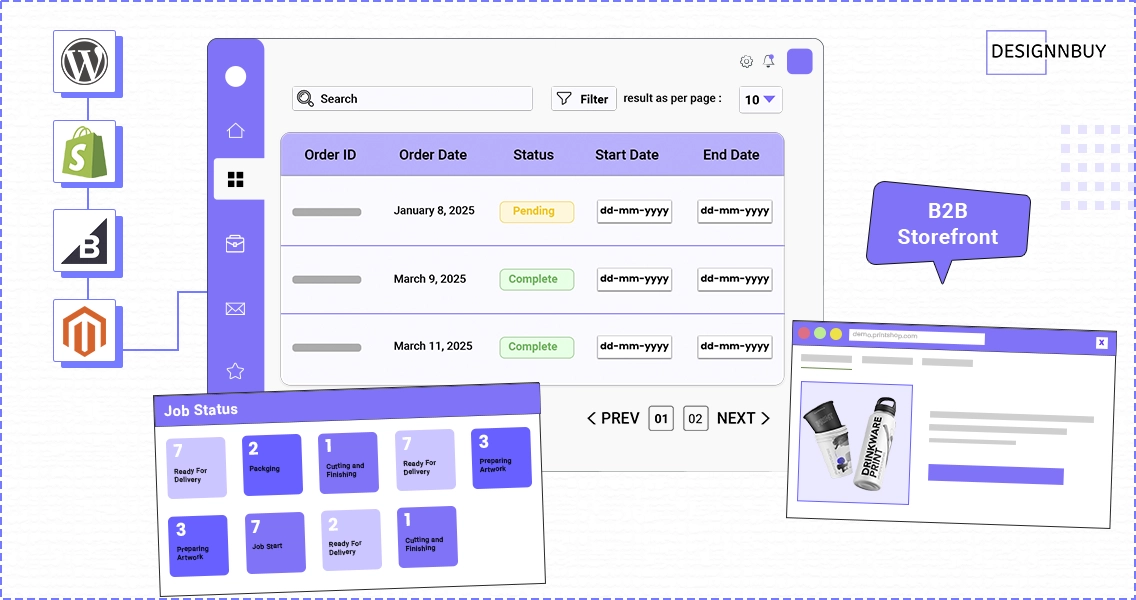
1. Rests within your website, so your customers never leave it
If you already have an eCommerce store, you need to plug n’ play DesignO. The online graphic design tool is powered with centralized print management software that integrates with any eCommerce platform (including the one you are using currently) and works for all types of businesses, both B2B and B2C.
2. Access installable extensions for WooCommerce, BigCommerce, Magento, and Shopify
Many popular platforms that pre-integrate with DesignO include WooCommerce, BigCommerce, PrestaShop, Odoo, Magento, OpenCart, Shopify, and so on. All you need to do is install the respect DesignO plugin and get started with an online web2print shop.
3. Enjoy API-driven integrations with third-party systems
Using third-party APIs can boost your web-to-print solution’s efficiency. But it is crucial to choose the right APIs and external libraries. Otherwise, you will end up degrading the quality of your software and hamper its overall performance.
That will make you lose some good leads and affect your bottom line in the long run. DesignO solves this problem by offering easy API-driven integration with any eCommerce platform, ERP, MIS, CRM, or other systems. Our APIs are flexible and fast so that you can complete your integrations in no time at all!
4. No data migration required for your frontend or backend system
While we have been providing a technically advanced web-to-print solution for 10+ years, it was tightly coupled with Magento. It was not possible to change the backend without changing the frontend and vice versa. Moreover, integrating it on-demand with any other platform was costly and time-consuming.
DesignO enables storefront customization and gives access to a robust backend system for managing orders, processing jobs, and defining the print workflow. All your assets related to your online print business remain a part of DesignO with little dependency on your storefront.
5. Centralized order and job management capabilities for multiple B2C or B2B stores
If you have more than one storefront, use DesignO to centralize your prepress processes and improve your production efficiency manifold. Attract customers from multiple locations, giving them a multilingual experience in your store.
Now having private branded storefronts specific to your B2B or B2C verticals is possible. Plus, you can assign your administrators role-based access for maintaining data security from the backend with ease.
6. Fully customizable to meet your unique printing business needs
On your job dashboard, you can select print-ready or digital output based on your needs and track all orders — from prepress to delivery. Never miss a deadline when you can leverage real-time production and eagle’s eye view job schedule status features. Automate emails and notifications to update your end customers about their order status continuously.
7. Quick adoption through live training sessions and self-learning video tutorials
Ready to Grow Your Online Print Store? Request A Quote
Over to you
If you want your printing business to succeed, you have to get on the web-to-print bandwagon and not be afraid to use the best programs for graphic design like DesignO.
You have to take steps forward and integrate the graphic design software and web2print admin panel via APIs to propel your storefront to success. If you want to know more about DesignO, please email us at [email protected].




