Here’s an overview of the top 8 Shopify problems and tips for how to solve them effectively. A must-read for every online print store owner.
Did you know that before becoming an e-commerce giant, Shopify was a small snowboard selling platform? However, it has evolved into a strong e-commerce marketplace that assists and empowers print business owners to build and develop online stores.
Currently, it supports 175+ countries and holds 16.36% of the global e-commerce market. In Q1 2024 alone, Shopify generated $1.9 billion in revenue, reflecting a 23% year-over-year increase.
Not to mention with brands like Kylie Cosmetics, and Heinz using it and 10,000+ stores using Print On Demand services, Shopify’s popularity couldn’t be more evident. However, running a Shopify web to print store comes with certain challenges that can impact your business.
Common Issues in Managing a Shopify Print Shop and How to Solve Them Like a Pro
Imagine losing out to competitors who have overcome hurdles in managing their Shopify print shops. But why should you be the one to lose thereby? There are 8 common concerns that affect Shopify print shop owners.
You must overcome them if you want your print business to be efficient and profitable. Thus, it’s high time we get started on solving these concerns:

1. Customization, Product Personalization, and Pricing Configuration
Challenge:
It remains comparatively easy to operate an online print store, which is very flexible in customization. However, managing it is a complete nightmare. It is easy to create too many variations, starting from different colors of t-shirts up to the very detailed mug prints.
And that is when it can get out of hands. Incorporation of some features such as live preview, templates can also be complicated from a technical standpoint. Probably the most difficult part is customization process that can frustrate customers and lead to abandoned carts. This is because dealing with products of various sizes, colors, and customization options complicates management. While pricing products with variable customization costs also increases level of complexity.
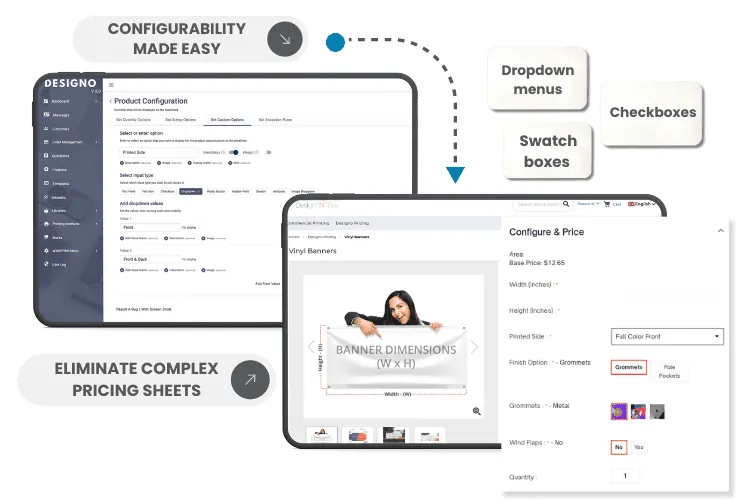
Solution:
DesignO Shopify product customizer by DesignNBuy allows setting up all customizable products in one place, and managing colors, sizes, and designs. It provides a gallery of pre-designed templates to help your customers start their customizations according to their needs. A live preview of results also enables them view their design creations in real-time.
Moreover, DesignO is mobile-friendly, and will enable your customers to personalize products on the go. It’s pricing engine deals with complex pricing related to print colors, quantity, artwork size, and more.
This automated pricing ensures every print job is charged true cost of materials and complexity, making your print shop profitable. The app also provides order management and print workflow tools for tracking and managing orders.
2. Quality Control and Consistency
Challenge:
For your web to print shop, maintaining print quality and consistency in products is crucial. Think of a situation where a customer ordered for a t-shirt with a bright image they had viewed in your shop, only to receive a product with a faded print. Their disappointment is guaranteed. This happens because printing variations can cause color inconsistencies due to printer calibration and material differences.
Just as monitors need adjusting for accurate colors, printers need calibration for consistent output. Even slight calibration changes affect final print. Materials also impact color. Ink looks different on fabric, affecting vibrancy. This causes issue where a customer’s vibrant screen design may look dull when printed due to these variations.
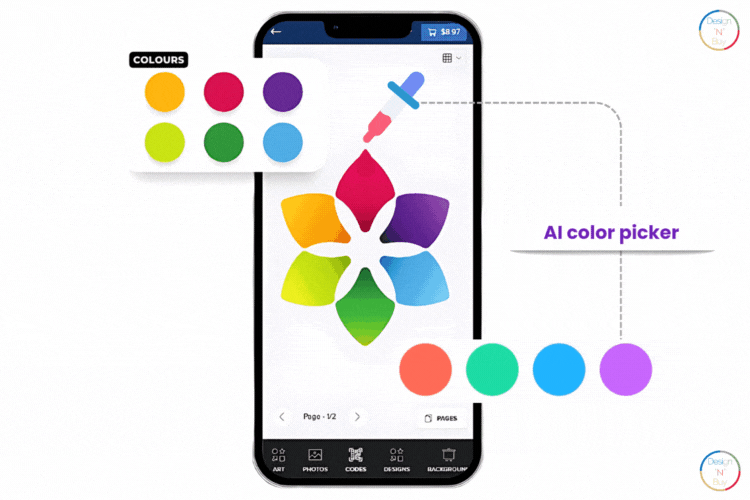
Solution:
DesignO Shopify product designer tool can limit color palette to match your printing equipment, ensuring accurate colors on final product. It offers templates and design guidelines to prevent printing errors, ensuring designs look good. A soft-proofing feature shows a realistic preview of the final print on your customer’s screen, considering material differences.
While downloadable pre-press proofs allow customers to review and approve colors and design placement, regarding products as to reduce mismatches. In addition, DesignO can integrate with your printing system to track orders and identify inconsistencies. It can alert you to potential issues like thin lines, so you can suggest adjustments and avoid waste.
The app will also let you clearly communicate material details (like cotton t-shirts or ceramic mugs) and how to care for them. This proactive approach will prevent problems from washing or handling incorrectly that could harm print.
Reach Your Printing Orders Faster. Start Today
Enable customers to personalize their purchases with ease using our DesignO.
Enhance sales and reduce returns with a seamless customization experience.
3. Integration With Shopify Product Customizer
Challenge:
One of main benefits of a web to print shop is offering customization choices. Yet, connecting a robust product designer to Shopify isn’t easy as not all customizer plugins are made equal.
Getting a custom product designer to work with Shopify can invite technical road blocks, compatibility issues, or glitches that can impair how users interact with tools. Complicated design tools might also overwhelm beginners.
Solution:
DesignO Shopify product customizer features an intuitive interface that’s easy to use. It includes:
- Drag-and-drop for placing design elements effortlessly.
- Pre-made templates, clipart libraries, and fonts for quick customization.
- Upload and edit your own designs.
- Mobile-friendly design capabilities and robust customization options.
- Create unique designs with text, images, and graphics.
- Adjust size and position of design elements.
- Choose from different product colors and styles.
- Preview designs in real-time on selected products.
You can check out the demo for a more detailed overview of the features. Live Demo
4. Order Fulfillment and Shipping
Challenge:
Order fulfillment and shipping are sort of a package deal with any e-commerce business, including print-on-demand shops. However, having to deal with different product sizes, weights, and international orders can be complex. Calculating shipping costs accurately is also time-consuming, and any minor mistakes can hurt your profits and customer satisfaction.
Furthermore, managing various shipping options and their costs requires careful planning to be competitive yet profitable. On top of this, international shipping brings along customs regulations, varying delivery times, and potential delays.
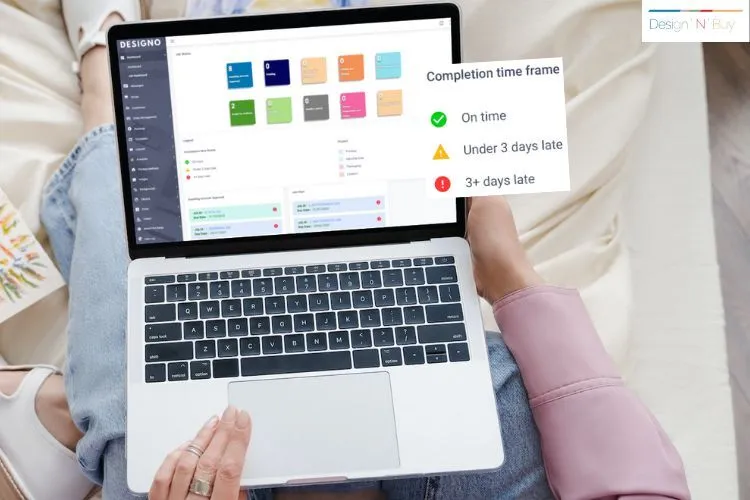
Solution:
DesignO web2print Shopify product designer helps smoothing out fulfillment and shipping with clear communication. It enables you to record precise product dimensions and weights for each customizable item.
This information integrates seamlessly with your shipping app to ensure accurate cost calculations. DesignO also allows you to display estimated shipping costs upfront during checkout. This transparency builds customer trust and prevents surprises during the final payment step.
5. Managing Print Job Management and File Formats
Challenge:
Running a Shopify print shop encompasses numerous print jobs. This could be taxing, specifically when customers submit designs in different formats like PDF, PNG, JPEG, or PSD. Keeping up with compatibility of these files while maintaining print quality could get tiring.
But what’s more demanding is the process from getting a design to finishing a product which involves checks, and possible file changes while ensuring smooth production.
Another worry? The digital design not matching printed item, causing color differences, resolution problems, or layout issues that disappoint customers and lead to returns.
Solution:
DesignO product customizer app Shopify handles different file formats used in print jobs and adjusts them to fit your print-on-demand store’s needs. It creates high-quality previews of designs on products so customers can check for layout, color, or resolution issues before printing starts.
DesignO works smoothly with Shopify. When a customer orders, it sends design details to your supplier automatically, including any needed file changes. This makes the process faster and less manual.
Start 14-Day Free Trial
Install on Shopify at no risk for 14-days to personalize products without limitations.
Give your customers the power to customize products on your Shopify Print Store.
6. Managing Customer Expectations and Communication
Challenge:
The printing industry is dependent on clear communication and managing customer expectations. If you possess a Shopify print store, make sure to clearly inform customers about any customization options and their limitations.
When guidelines or instructions are not conveyed properly, it leads to customer frustration and design errors. What’s more, dealing with disputes and returns and communicating delays, out-of-stock items, or changes promptly also demands clear communication.
Solution:
The DesignO Shopify custom product designer lets you set clear rules for customization options in your Shopify store. This includes specifying text formats, image sizes, and color limits that help customers design confidently.
DesignO also connects with your print store, giving real-time updates on orders. You can share accurate order statuses with customers, easing worries about delivery times.
7. Multistore Management
Challenge:
As your Shopify print shop scales up, you would want to expand your business by opening up more online stores. Now, with running multiple shops, the challenge lies in retaining control and efficiency over all. Keeping up with numerous dashboards if you own many stores is not easy at all.
Not to mention that as you track inventory, orders, and customers across more than one or many platforms, it becomes a logistical challenge. Manual updates are error-prone, and inconsistency in inventory levels of multiple stores can either lead to stock-out or overstock situations.

Solution:
If your product offerings are the same across your stores, you can use DesignO Shopify product personalizer as a central hub for creating and managing designs. This simplifies the process of designing and uploading products for multiple Shopify stores.
Moreover, all print orders from your eCommerce stores automatically sync with DesignO’s dashboard. You can manage these orders from one dashboard, regardless of how many stores you have.
As orders move through the fulfillment process, their status updates on both platforms. This means you can easily track order progress from one place without switching between multiple platforms.
With DesignO, Integration is Not a Hassle Anymore
You can easily connect your Shopify print store with DesignO within a few steps without any developer effort or custom integration. It’s a simple and easy tool for e-commerce owners.
8. Inventory Management and Production Logistics
Challenge:
Balancing inventory and production is key to avoiding stockouts and waste in a web to print business. But predicting demand is tricky. You need enough stock to fulfill orders but not so much that resources are tied up.
Tracking raw materials like blank t-shirts and ink is also complex. Managing both made-to-order and pre-printed products adds difficulty. While selling across multiple Shopify stores makes synchronizing inventory even harder.

Solution:
DesignO Shopify web to print tool uses sales history and current trends to predict demand more accurately. This assists you with keeping the right amount of inventory to avoid running out or having too much.
DesignO works smoothly with print-on-demand Shopify stores, giving you real-time updates on materials you have in stock. This helps you plan production better and avoid problems.
It also makes it easier to order custom items by sending exact design details to your supplier automatically. This cuts down on manual work and makes sure orders are right, reducing need for pre-printed stock.
Conclusion
Running a web to print business on Shopify comes with various issues pertaining to managing inventory, handling production logistics, ensuring quality control, and communicating clearly with customers. These tasks might overwhelm one and, as a result, negatively affect customer experience.
DesignO by DesignNBuy is an all-in-one tailored Shopify custom product design studio to overcome challenges that comes with a Shopify print store. Our solution helps manage inventory by predicting demand and syncing with inventory stocks, streamlines order fulfillment, and comes with a designer plugin for product personalization.
Most importantly, DesignO provides a user-friendly interface for customers to create unique products with fewer mistakes. To optimize your workflow, delight customers, and boost your print-on-demand business sign up with DesignO for your Shopify store!
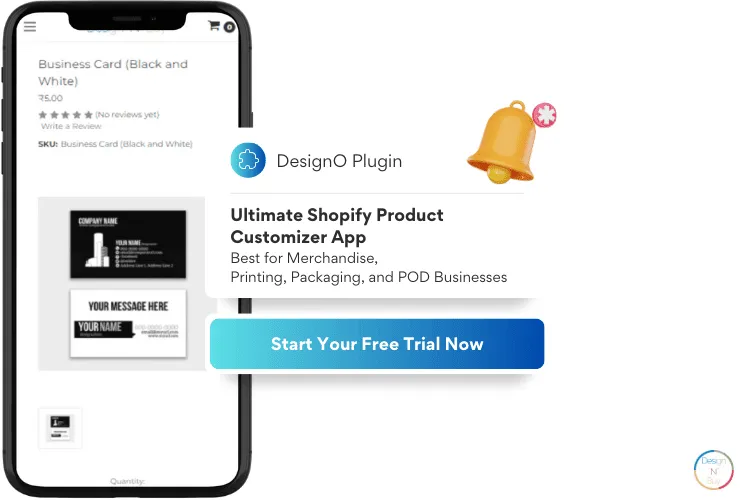
Use DesignO’s Technology to Automate & Streamline Repetitive Tasks
Set up DesignO on your Shopify store to assist your customers by customizing the product to their preferences.




