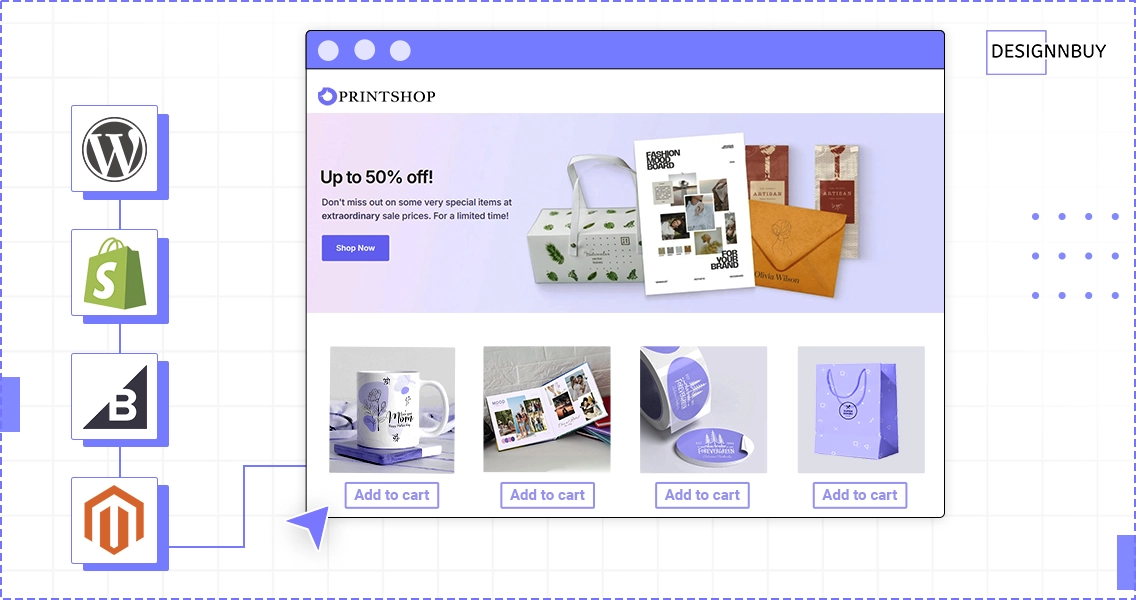Did you ever face the challenge of depending on your web-to-print provider for the slightest changes and updates on your print shop? Do you feel suffocated when you try to change something on your print shop, and it stares back at you saying you don’t have access to it?
Here are some scenarios where you might have faced this challenge:
· Trying to give your website a new look by changing its colour theme and layout.
· Adding a new widget on home page to engage your website visitors.
· Installing new extensions to extend your website functionality.
· Adding a new payment option for your customers.
· Reset pricing structure as per the new taxation policy.
· Introducing better shipping options as per required delivery timelines.
When you implement any web-to-print technology, once the personalization options are implemented, the design editor is verified, the production workflow is set, and output files are tested, these features usually remain unchanged.
However, you may constantly need to make changes to your storefront as per your sales campaign e.g. highlighting new arrivals and best-sellers, fresh templates, showing recent offers and discounts as well as the latest trends. In addition, every print shop owner would like to keep updating the user experience as per current trends to build continuous customer engagement.
On any closed-source technology, you may not have direct access to the application code to make such changes.
Then, all you can do is contact their sale or support team and ask for the paid service to get it done. I can assume how you would feel then. Trapped!
Some other considerations where your proprietary web-to-print solution can hamper your business growth:
- By not updating the age-old personalization techniques and tools leaving your website look outdated.
- Using a specific graphics format to create and save all your digital assets, thus eliminating any chances to migrate to other platforms given huge amount of efforts to recreate all those assets.
- Take it all approach so that you can’t use 3rd party systems or components.
DESIGNNBUY addresses this challenge by giving full control of the eCommerce part of the website to its customers. Now PSPs can set up their own eCommerce store and enjoy full control of it.
They just need to integrate DesignO, a fully API-driven web-to-print solution to convert it into full-featured printing store.
This way, DESIGN’N’BUY takes care that the PSPs get the best-in-class personalization tools, and ordering options along with print workflow and job management features, while the printers get full freedom to set up their eCommerce features as per their business needs. A total win-win for all.
It also means that PSPs can start their online website as quickly as setting up a Shopify or WordPress store and integrate DesignO to convert it into a full-fledged web-to-print portal.
Later, once the business grows, and the product catalogue expands, they can migrate to much more sophisticated eCommerce applications without compromising their web-to-print setup as DesignO can be easily reconnected with any new eCommerce technology keeping all settings and assets as it is.
DesignO is thus helping printers by offering freedom of choice in choosing the right eCommerce for their business based on its size, product catalogue, features, internal IT skills, timeline and budgets.
eCommerce or storefront is just one component of the whole web-to-print technology stack but is the one that is most dynamic and needs constant upgrades and changes.
Hence like other modules e.g. Accounting, CRM, ERP and MIS etc. print service providers should get total freedom to choose it as per their preference.
In my opinion, a take it or none web-to-print solution with a closed-source architecture is a passing trend. PSPs now need more API-driven, open code and flexible web-to-print systems that let them choose the best components to build their entire software stack for business automation.