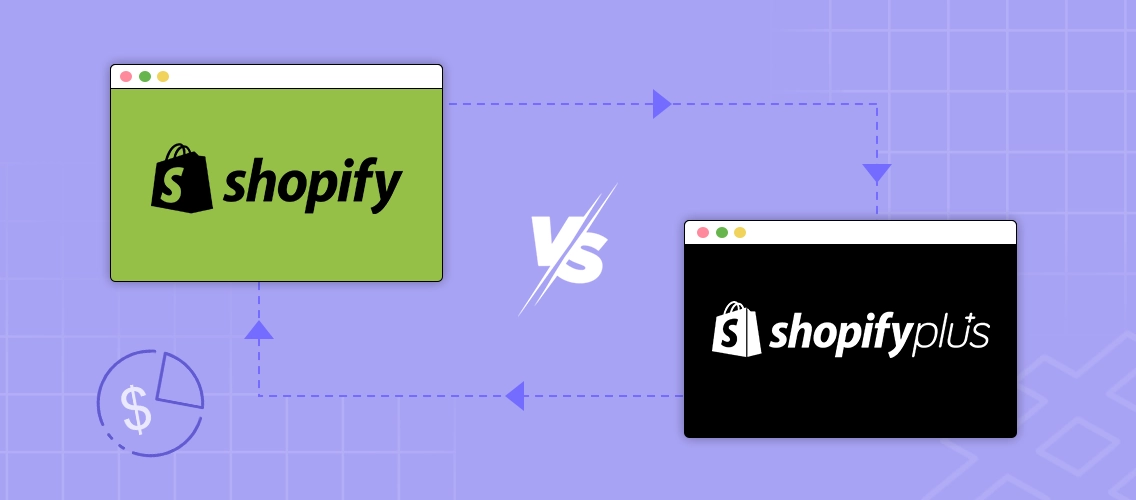Do you know what the biggest challenge for any online business that wants to grow is? Siloed, difficult-to-use tech solutions that complicate processes and hamper operations. Research shows that companies often lose 20%-30% of revenue each year due to inefficient processes.
Thankfully, the emergence of user-friendly technologies post-pandemic has brought granular-level administration capabilities to the doors of an increasing number of print businesses every day, leveraging which can minimize operational obstacles to a great extent.
Our All-In-One Web2Print software solution is known for removing the dependence on human-managed processes, enforcing consistency and reducing errors from the print production workflows.
The latest version of AIODW2P takes the administration of the software up a notch, making it easier for printers to eye print innovation and market innovation much more clearly.In the previous blogs, we learned about the technological advancements, UX enhancements and UI changes we have brought to the table with our web to print designer. Let us now understand the admin capabilities deployed in the solution:
Table of Contents
AIOW2P 4.0: All About Hassle-Free Administration
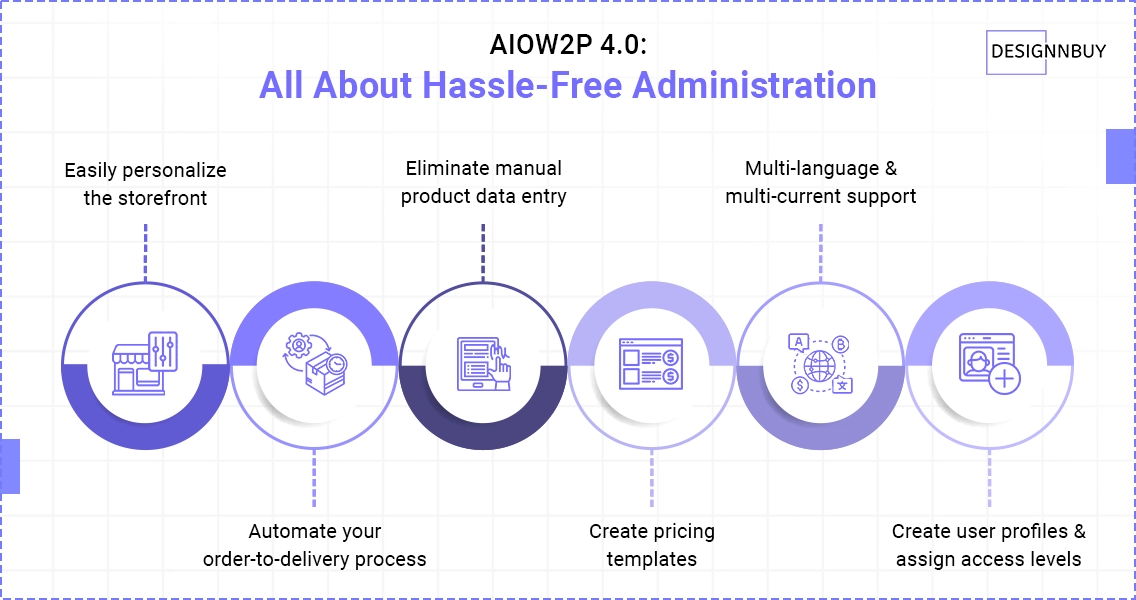
1. Easily personalize the storefront
As you know, with the latest version of our online print shop software, we have also launched our very own storefront theme called Saral. Not only is it fast, but also bound with industry-specific features, and you can enjoy full ownership of the theme control panel.
Change the look n’ feel of the layout from the backend without any CSS and JS changes. You can manage widgets and configure layouts (such as columns, section placement, CTA banners). All customization can take place by changing a few properties with somewhat ease.
2. Automate your order-to-delivery process
Since your end customers only upload the artwork for print through the storefront, it eliminates layers of the traditional approval process, which actually required human intervention.
Now we provide an instant quotation system that enables customers to type in the details of their order, including the size of the artwork, material or fabric to use, quantity to print, expected date of delivery and more to find out how much the printing job will cost them.
Plus, when they place an order, it immediately reflects on the web-to-print solution, giving your team an overview of the order statuses and delivery timelines.
3. Eliminate manual data entry work for setting up product profiles
So, you are a business that sells 100s of products across multiple categories. This translates to higher sales, but when it comes to backend administration, uploading a large number of products can be a nightmare.
In the previous versions, setting up a single product category would take a lot of time. Our developers had to do heavy customization. The administration was a challenge. This was even after importing products on Magento.
Now the online print shop software previously has two separate settings for personalization and production. For instance, if you want to create 200 apparel styles using the same production technique, you can do it just once, not 200 times. That saves a lot of time.
Similarly, if you have 200 business cards as products, you do not need to change the settings 200 times. Personalization requires a single click on the latest version of our web-to-print storefront solution.
With AIOW2P 4.0, we aim to increase the adoption of our system. If you go to the “Profiler” section on the backend, you will realize we have kept only 4-5 properties under Products, which are enough for you to customize how you like. This was missing in the previous versions.
The process of template creation and configuration has become more efficient with our new production profile concept.
4. Create pricing templates
AIOW2P 4.0 allows a simpler way of creating price lists and menus that complement your printing business. Our easy-to-use online design editor will enable you to create new columns, product menus, update pricing or items.
All you need to do is select what you want to change on the backend and modify it instantly. Moreover, you can reuse the same pricing sheet for multiple products on the online design editor.
5. Go Global with multi-store, multi-language and multi-current support
Irrespective of the location of your printing business or the demographics of your target audience, you can localize the entire content of your web-to-print storefront from the backend.
We also have the Right-To-Left (RTL) feature to help you attract customers, especially in the Middle East and North Africa (MENA) region.
Plus, thanks to our agile technology, you can now deploy a speedy and fully-custom multi-city store web-to-print solution. Boost your presence geographically.
6. Create user profiles for the entire team and assign access
If you have a large team responsible for different functions, the new version allows you to create different user accounts and assign access as per their role or seniority. This is just easier to do in AIOW2P 4.0.
Over to you
Every printing business can use some help — from registering orders and tracking the print jobs to gathering info up to delivering those orders.
With this advancement, we are 100% positive you will be able to benefit from a much smoother, transparent production process — one that engages your customers for the long run.If you would like to know more about AIOW2P 4.0, please email us at [email protected].