Having an online web to print store is necessary for print shop owners. Did you know the global custom printing market is expected to grow at a compound annual growth rate of 10.2% from 2023 to 2030?
The rising popularity of customized clothing such as t-shirts, jerseys, and sweatshirts, as well as promotional items like banners, posters, and signage, is fueled by consumers’ growing interest in stylish custom-printed products. Not surprisingly, most consumers now expect some form of personalization by default. Implementing a web-to-print solution empowers printers to meet this demand profitably.
Web to Print (W2P) allows your customers to personalize and order printed products online. And if you want to build your web to print store, then Bigcommerce is one of the most ideal platforms known for its user-friendly and mobile-optimization features. It integrates digital design with physical print, offering interactive tools for customization and real-time previews for your printing business.
In addition to inventory management to keep track of stock levels, and email notifications to receivers updates about product stock, you can integrate top plugins related to web to print and print on demand such as DesignO.
Procedure to Setup a Web to Print Store in BigCommerce
To set up a web to print eCommerce store in Bigcommerce, follow the steps below:

1. Identify Your Target Market and Niche
The first step in setting up a successful web to print store on BigCommerce is to identify your target market and niche. To make the right decision for your BigCommerce online print shop, conduct thorough market research to understand who your potential customers are and what they need; conduct a SWOT analysis.
Identify the opportunities your print business has and what are the threats you need to be aware of. Look for a specific segment that demands customizable print products but is not overly saturated with competitors. If you heard of product personalization services, where print business owners offer customers the opportunity to customize a product and place orders. Further, that is fulfilled by the shop owners by printing the product and shipping it to the customers’ address.
By focusing on a niche market, you can keep yourself apart from the competitors.
2. Register Your Domain Name
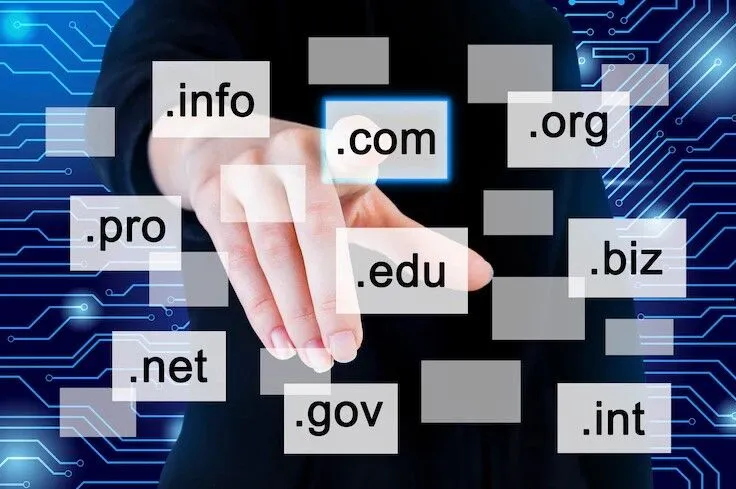
Choosing the right domain name is crucial for your brand’s identity and online visibility because it defines the address of your online business. Your domain name can be identical to your business name or should be easy to remember, relevant to your brand, and ideally include keywords related to your niche. It’s highly preferable to keep your domain name similar to your business name so that people will remember you by it.
Finalize it according to SEO standards to achieve higher reach and make it easier for customers to find you online. Choose a reputable registrar to complete this crucial step in building your online presence.
3. Select and Customize Your BigCommerce Theme
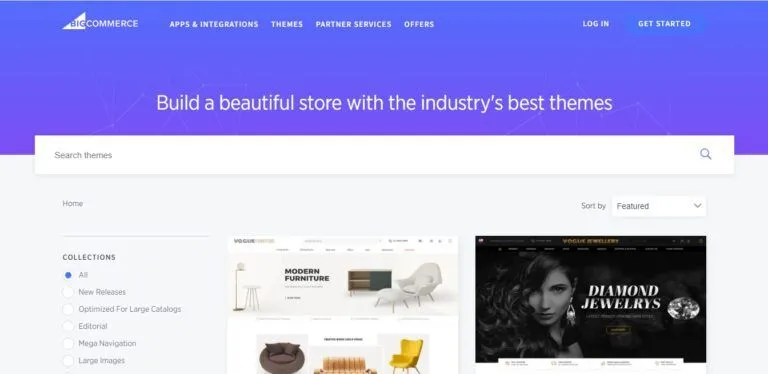
When setting up your print shop, choosing the right template plays a vital role in shaping your store’s appearance and functionality. It’s important to select a template that complements the range of products you offer. If your store includes multiple categories, opt for a template that effectively organizes and highlights each category.
The ultimate goal is to create a seamless and enjoyable browsing experience for your customers. BigCommerce offers various themes to help you manage the overall look of your online store. Start by exploring the Theme Manager in your BigCommerce Store Admin section to discover and customize themes that suit your printing brand.
Experiment with different layouts for pages and product listings. Integrate your social media profiles and branded content to enhance engagement. Adjusting fonts and text sizes can also help maintain consistency and reinforce your brand identity throughout the shopping experience.
4. Integrate the Right BigCommerce Web to Print Plugin with Your Print Store
Research and integrate bigcommerce web to print that support web to print functionality.
BigCommerce will indeed give you a self-sustaining storefront. However, sometimes, you might need extra support to improve the efficiency of your print business operations. Choose the right plugins to boost your backend.
For instance, you might need plugins to better manage your inventory, communicate with your team and customers via email, handle shipping updates, and leverage financial and reporting analytics.
Let’s say you are interested in selling print-ready, customizable products on your eCommerce. In that case, you could integrate DesignO online custom design tool, an API-driven plug-and-play design tool with built-in print and order workflow management capabilities.
5. Define Your Product Range and Categories
The success of your online store depends on two main factors: the products you choose and how well you organize them on your website. Organizing your product categories is essential for displaying your catalog and inventory effectively. For instance, common categories in fashion include “women’s clothing,” “men’s apparel,” “accessories,” “sales,” and “new items,” making it easier for customers to navigate.
Each product should have detailed descriptions explaining its purpose, specifications, and potential uses. Including relevant keywords in these descriptions helps improve your store’s visibility in search engines.
Ultimately, your goal is to ensure your clients easily find your products. By organizing products into intuitive categories and crafting detailed descriptions, you enhance their browsing journey. Additionally, incorporating eye-catching images enhances their browsing experience, fostering customer satisfaction and loyalty.
6. Implement Customization Options for Products Types and Categories
When designing product category pages, add extra filters to help your customers narrow down their choices, including “price range,” “size,” “color,” “material,” and so on.
You can also add advanced pricing information, such as wholesale or sale costs and bulk discounts so that the customers know exactly what they are getting.
Effortlessly Enhance Your Product Customization with DesignNBuy!
Add filters for price range, size, color, and material to enhance the customer experience while showcasing wholesale rates and bulk discounts for transparent buying choices.
7. Configure Secure Payment Gateways

A secure and user-friendly payment process is essential for any online ecommerce store. BigCommerce can integrate with many payment gateway systems such as PayPal, Stripe, and major credit card processors.
Ensure that the payment process is straightforward and secure, giving customers confidence in making purchases. Offering multiple payment options can cater to different customer preferences, increasing the likelihood of completing a sale.
8. Web to Print Product Design Software is vital for Online Print Stores
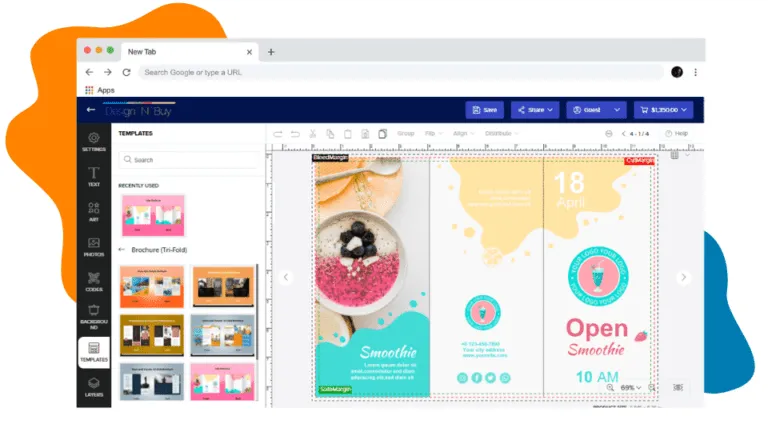
DesignNBuy’s web to print software is feature-rich, offering comprehensive product personalization capabilities and generating print-ready files. Its user-friendly online designer allows end-users to easily design and customize a wide range of products with a modern and simple interface.
The software supports multiple languages within its design studio and with RTL capabilities and enables 10X faster editing compared to PhotoShop™. To help users preview their final printed product, DesignNBuy web to print solution desigtner also provides a live 3D preview of the design, enhancing the user experience and ensuring satisfaction.
9. Develop a Clear Shipping Policy
Decide whether to use a flat rate, variable rate, or offer free shipping, and establish a suitable “free shipping” threshold. Consider the pricing, scheduling, and limitations of your selected shipping carriers. Keep in mind that some budget-friendly shipping services may not include insurance coverage for potential damages.
Consider your carrier’s pricing, scheduling capabilities, and any shipment limitations. For instance, lower-cost shipping services may not include insurance coverage for potential damage.
Utilize a shipping platform to simplify tasks like packing orders, automatically creating packing slips, sending quick alerts to your team and customers, and keeping orders and shipping details in sync with your BigCommerce online print shop.
10. Launch and Promote Your Web to Print Store Online
Once your BigCommerce online print shop is operational, your focus should shift to driving traffic and boosting sales. Be active in social media. Share compelling product features, customer testimonials, and highlight benefits like personalized options and swift shipping.
Collaborate with influencers in your industry to endorse your BigCommerce online print business, generating buzz and driving initial sales. Execute targeted advertising campaigns on platforms like Facebook, Pinterest, and Instagram to boost brand visibility and attract new customers.
Invest in optimizing your SEO strategy to enhance your website’s visibility in search engine results over time. Consistent SEO efforts can significantly boost organic growth for your online print business.
Conclusion
With the right tools, like BigCommerce and DesignNBuy’s web to print solution, you can build a strong online web to print store for your printing business that stands the test of time. By following these steps, you can create a successful web to print store that meets your customers’ needs and helps your business grow. Start today and use BigCommerce and DesignNBuy to create your web to print business.
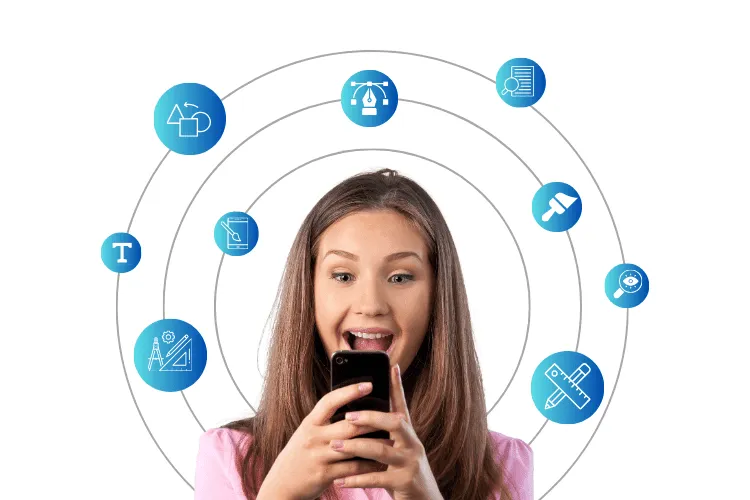
Don’t wait any longer!
Contact us today for a free consultation,
and let’s discuss how we can help your BigCommerce Store grow in the future.




