High-quality products indeed are what makes your business sail on the ship of success but, did you know an immersive and seamless experience is the secret that actually decides the fate of the business? Surprising but true!
The sale of your business depends upon how your customers are treated from the moment they land on your website to the final delivery of the product. Therefore, in the competitive world of online printing, for businesses specializing in wide format printing, effective utilization of design tools is pivotal for optimizing business outcomes.
So here we are with a thoughtful compilation of essential web to print design tool features that can propel expansion and financial success of your wide format printing shop.
Common Design Needs in Wide Format Printing
As opposed to standard printing, wide format printing, also called large format printing, entails producing oversized materials like banners and posters which requires specialized equipment and software.
Key design needs in wide format printing include scalability, customization, collaboration, color accuracy, and resolution. Understanding these needs can help you select essential design tools to enhance the online printing experience for your customers while driving success in the competitive market. Thus, when searching for the right online design tool, you must ask yourself a few questions to ensure you are making the right decision for your business.
Questions to Ask and Why?
What are the costs associated with licensing, updates, and ongoing support?
Understanding the financial implications of using the design tool is crucial for budgeting and long-term planning.
Does the tool integrate seamlessly with your existing website and systems?
To simplify workflows and avoid disruptions, it is imperative that your new system is compatible with your current infrastructure.
How customizable is the design tool?
Look for a tool that allows for extensive customization, including the ability to tailor designs to match your brand identity and meet specific customer requirements.
Can the tool handle the specific requirements of wide-format printing?
Ensure that the design tool supports the unique needs of wide format printing, such as scalability, high-resolution output, and compatibility with large file formats.
How does the tool handle scalability as the business grows?
The design tool you choose must be able to expand with your business, offering scalability in terms of features, performance, and user numbers.
Asking yourself these questions is crucial to align your business goals with the online design tool you choose, and achieve success in competitive markets.
Must-Have Design Tool Features for Your Wide Format Business
Running a successful printing website demands a thorough grasp of the essential web to print design tool features that can enhance the shopping experience for your customers and, ultimately, drive your online sales.
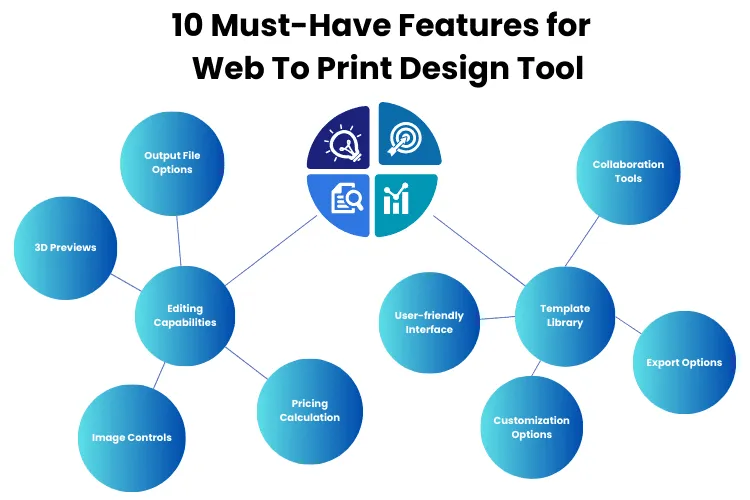
Listed below are the features your web to print design tool should have at all costs.
1. User-friendly Interface
Do you know that a user-friendly interface gets people’s attention? Not necessarily anyone that visits your online print shop will be a designer, therefore it is important to have a design tool with an intuitive interface so that anyone regardless of design skill and experience can create designs with ease.
So make sure that your web to print design tool offers a user-friendly interface with customizable workspaces intuitive navigation, and functionalities like drag and drop, enabling users to create their designs without any additional help.
2. Advanced Editing Capabilities
To create unique and intricate designs, various editing features like layer support, image masking, and vector editing tools are essential as they provide users with the flexibility to modify designs by editing, rearranging, and customizing them without impacting the overall design.
3. Template Library
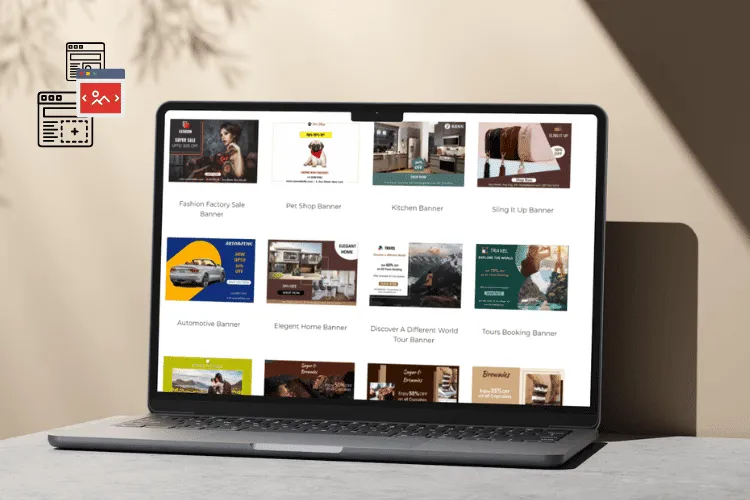
A library of professionally designed templates speeds up the design process, offering templates for common applications like banners, signs, and decals. So, this feature is something you can’t afford to miss because it is what attracts customers more than any other fancy features to personalize designs for a consistent and professional appearance.
4. Collaboration Tools
Real-time collaboration features along with commenting and feedback functionalities enable smooth teamwork in wide format printing, boosting productivity, communication, and effectiveness throughout the design process.
5. Export Options
Ensure that your design tool supports different file formats ensuring compatibility across different printing platforms and applications. Check whether it offers high-resolution output for printing, catering to the specific requirements of wide format printing.
6. Output File Options
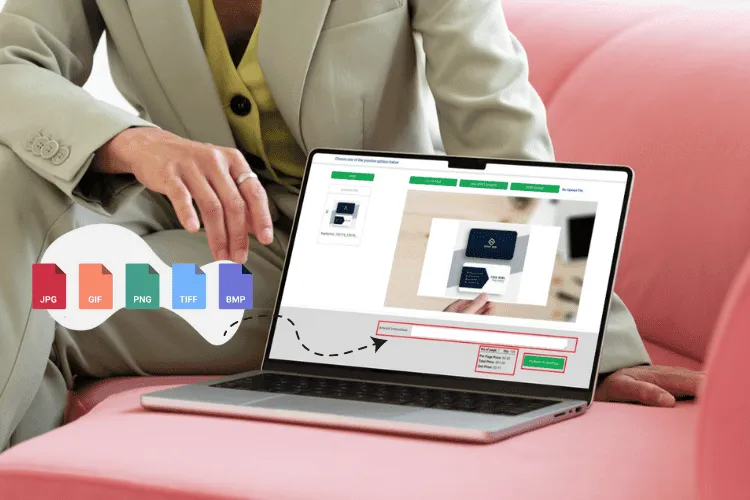
The tool should have the ability to output both imperial and metric measurements, providing users with flexibility in their printing preferences.
7. 3D Previews
Real-time previews allow users to visualize their final design before printing, ensuring quality and accuracy. Hence it is a must-have feature as by allowing users to assess and adjust designs with confidence, you are the one to gain more customers, after all, who won’t love this kind of freedom in designing?
8. Image Quality Controls
Features like resolution adjustments and color management are essential for maintaining crisp, clear prints with accurate colors. Ensure that your design tool is embedded with necessary image quality controls to get professional-looking prints as their end result.
9. Pricing Calculation
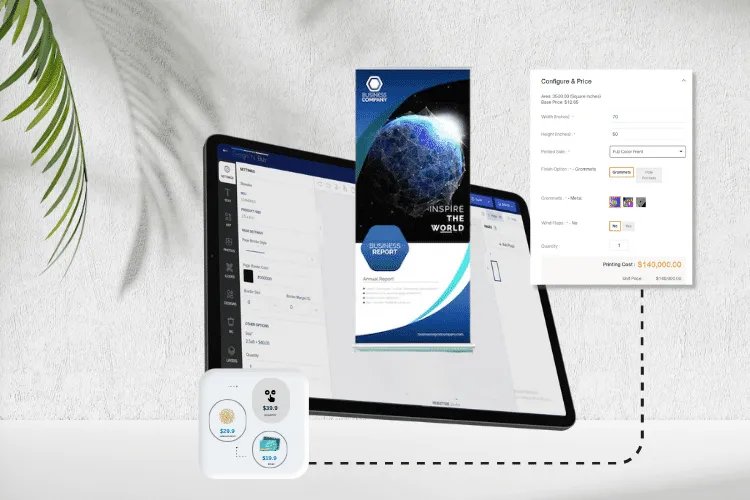
A built-in pricing calculator can be a valuable feature in a design tool. Allowing users to get an estimated cost for their project based on design elements like size, material, and quantity including materials, labor, and shipping, helps users understand the pricing implications of their designs, facilitating transparent and informed decision-making.
10. Customization Options
Personalization features, such as variable data and custom sizes, empower users to create tailored designs that meet their specific needs. Hence it is one of the most necessary features in your design tool to ensure personalized and adaptable printing solutions for your customers that they cannot ignore.
Level Up Your Online Print Store: Sell More with Design'N'Buy
DesignNBuy is more than just printing software; it’s a strategic partner for the success of your wide format printing shop. With comprehensive features, Ai-powered design tool, an intuitive interface, and exceptional support, it streamlines design, fosters collaboration, and boosts sales. Leveraging its advanced functionalities helps businesses stand out, attract customers, and lead in the industry.
In Conclusion
The efficiency of a wide format printing business hinges not only on product quality but also on the effectiveness of its design process. Utilizing cutting-edge tools like Designnbuy’s large format printing software streamlines operations, boosts productivity, and drives sales. With its intuitive interface, diverse template library, collaboration tools, and pricing calculation feature, Designnbuy empowers businesses to excel in a competitive market.
Investing in Designnbuy unlocks opportunities for growth, innovation, and success of your wide format printing shop. So, hurry and approach us for your wide format printing software needs before your competitor tries to woo your customers.
More for you
- Custom Banner Printing: Everything You Need to Know…Read More
- Banner Printing Industry Trends – What Can You Expect in 2024?…Read More
- Top 25 Temporary Signage and Best-Selling Ready Made Signs to Boost Your Web to Print Shop Profits…Read More
- Web-to-Print Technology for Sign Shops: How to Get Started…Read More
- Top 15 Best-Selling Large Format Printing Products to Boost Your Web To Print Store Profits This Expo Season…Read More
- Top 5 Banner Design Software For Print Shop in 2024…Read More




