Welcome to the dynamic realm of DesignO 1.7! This groundbreaking API-first web-to-print platform caters to printing, packaging, marketing, and corporate entities seeking to streamline and automate their print and graphics workflows. It seamlessly integrates with existing technologies in use.
With DesignO 1.7, Printers and Marketing Agencies can forge closer collaborations with their clients, tailoring an array of templates to diverse marketing materials – spanning business cards, brochures, banners, and promotional merchandise. The embedded editor boasts drag-and-drop functionality, an array of pre-approved brand elements, and real-time previews, ensuring each design adheres to the company’s branding guidelines.
The evolution of our advanced template builder was catalyzed by the persistent requests from our customers. They sought the ability to personalize specific segments within an entire artwork, particularly in scenarios originating from marketing entities and large corporations.
These stakeholders desired heightened control over their branding, encompassing the ability to lock elements and define editing rules for brand components – including element movement, color alterations, and text formatting such as bold, italics, and font size adjustments. Responding to the constant demand for enhanced product personalization and branding control, we embarked on the challenge and successfully delivered on our customers’ aspirations.
Customize Elements at Three Levels with Our Template Builder
A notable feature of our template builder is its versatility across all online editors – both the comprehensive Full Editor and the form-based editor.
Within our template builder, you can define each element at three distinct levels:
Data Input Control
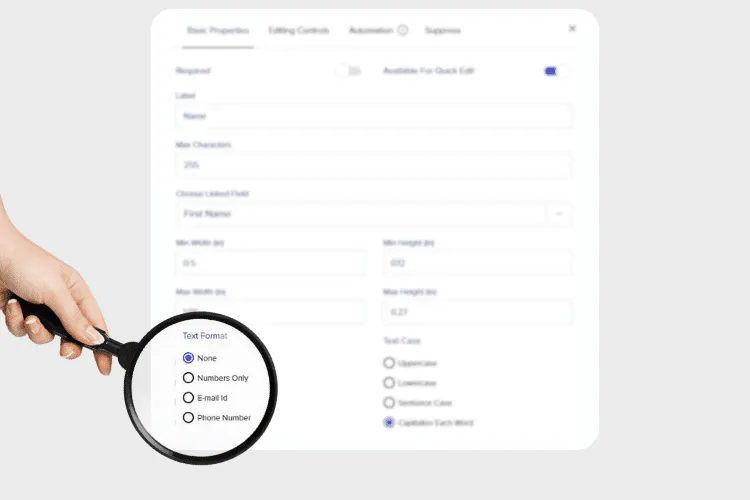
This entails defining data types, such as text, numbers, email addresses, and phone numbers, which end clients can input.
Design Editing Control
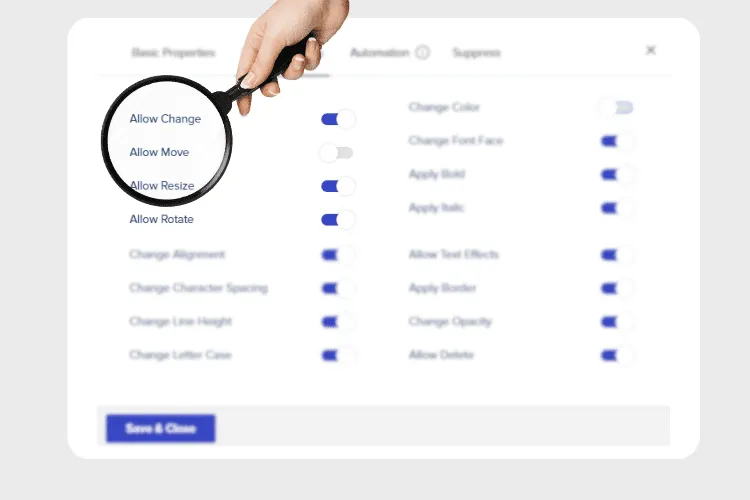
It extends advanced design editing authority, empowering printers to establish rules for elements – encompassing their mobility, resizing, color palette, text formatting, and text effects, among others.
Automation
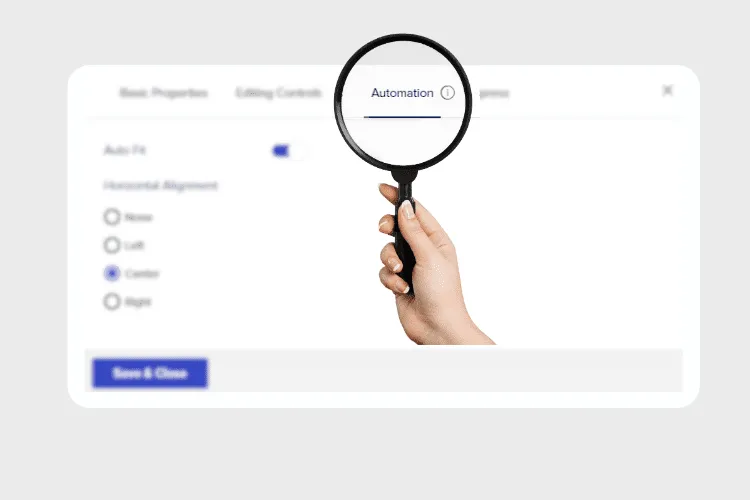
Our template builder incorporates AI features, including Auto-fit, which dynamically adjusts font sizes based on text length. Additionally, it implements a suppression feature that enables users to bind one element to another, automatically eliminating the unbound element.
Upgrade Your Branding Journey with DesignO 1.7
DesignO 1.7’s template builder marks a significant stride towards enhanced personalization, comprehensive branding management, and the meticulous and efficient creation of artwork.
More Posts Like This
*This Post has been Updated on January 2025.




