Imagine a world where customers effortlessly design eye-catching stickers, all within your print shop’s software. User-friendliness becomes your growth partner. A seamless design experience translates to happy customers, repeat business, and a thriving sticker printing sector. But which software unlocks this potential?
The sticker printing market has seen significant growth, with the global market expected to reach $42.89 billion by 2026, reflecting a compound annual growth rate (CAGR) of 5.2% from 2021. For print business owners, choosing the right sticker design software can mean the difference between streamlined operations and frequent bottlenecks.
Table of Contents
Top 6 Sticker Design Software for Print Businesses (With Pros and Cons)
Having user-friendly sticker designing software is crucial. With the right software, print shops can efficiently create high-quality, custom stickers that meet clients’ specifications. Lets See:
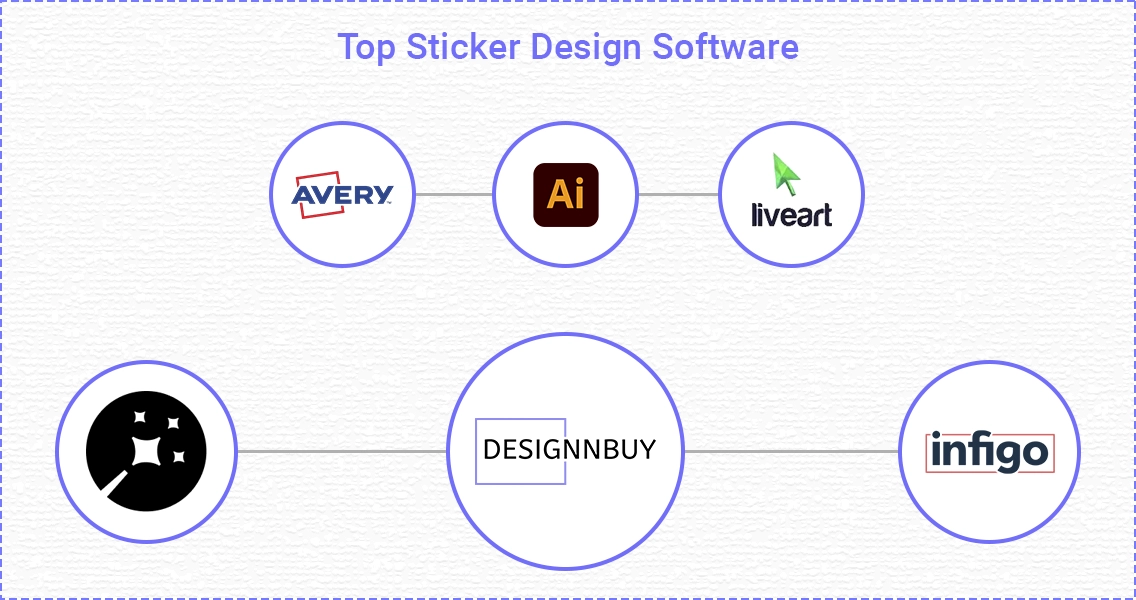
1. DesignNBuy
DesignNBuy stands out as the premier choice for sticker design software, offering a comprehensive suite of features tailored for print shops. Here’s an in-depth look at what makes DesignNBuy the best option:
Key Features of DesignNBuy web to print sticker design software:
- Customizable Templates: DesignNBuy provides an extensive library of customizable templates, making it easy for users to create unique sticker designs.
- Web to Print Integration: Seamlessly integrates with web to print systems, allowing customers to design and order stickers directly from your online store.
- Real-Time 3D Preview: Offers real-time 3D previews of designs, enabling customers to visualize their stickers before placing an order.
- Variable Data Printing (VDP): Supports VDP, allowing for the printing of stickers with unique data for each piece, ideal for personalized products.
- Multi-Device Compatibility: Accessible on various devices, including desktops, tablets, and smartphones, providing flexibility for users.
- User-Friendly Interface: Intuitive and easy-to-navigate interface that simplifies the design process for both novice and experienced users.
- Die-Cut Options: Supports die-cut designs, enabling the creation of custom-shaped stickers.
- Robust Admin Panel: Features a powerful admin panel for managing designs, templates, orders, and customer data efficiently.
- Customer Support: Provides exceptional customer support with timely responses and helpful assistance.
- Scalability: Highly scalable, catering to the needs of small print shops to large-scale operations.
2. Adobe Illustrator
Adobe Illustrator is a leading vector graphics software used by professionals for its advanced design capabilities and integration with Adobe Creative Cloud.
Pros:
- Industry-standard design software
- Powerful vector graphics tools
- Extensive tutorial resources
- Integration with other Adobe Creative Cloud apps
Cons:
- Steep learning curve
- Subscription-based pricing
Adobe illustrator Pricing: All Apps Plan: $54.99 per month
3. Avery Design and Print
Avery Design and Print is an accessible, user-friendly tool for creating labels and stickers, ideal for small businesses and home users using Avery products.
Pros:
- User-friendly interface
- Pre-designed templates
- Free to use
- Ideal for small businesses and home use
Cons:
- Limited advanced design features
- Primarily supports Avery products
Avery Pricing: Starts from 12 euros a month
4. LiveArtDesigner
LiveArtDesigner specializes in custom sticker design with a focus on user-friendly tools and real-time previews, catering to diverse printing needs.
Pros:
- Specialized for custom sticker design
- Real-time 3D previews
- User-friendly interface
- Supports various print outputs
Cons:
- Customization options can be limited
- May require integration with existing systems
LiveArtDesigner Pricing: Starts from $1,270.00 one-time
5. Antigro Designer
Antigro Designer offers a straightforward, web-based sticker design tool, perfect for small businesses and individuals seeking an easy-to-use solution.
Pros:
- Simple and efficient sticker builder
- Focused on ease of use
- Web-based solution
Cons:
- Limited feature set compared to more robust tools
- Best for small-scale operations
Antigro Designer Pricing: Basic Plan: $15 per month
6. Infigo
Infigo delivers scalable web to print solutions for label printing companies, providing advanced features to manage complex workflows and enhance production efficiency.
Pros:
- Powerful web to print solutions
- Supports label printing companies
- Flexible and scalable
- Advanced customization options
Cons:
- Higher cost for advanced features
- Requires technical expertise for setup
Infigo Pricing: Starting from 1000$ per month
How to Choose the Right Sticker Design Software: Key Considerations
Selecting the sticker label design software involves evaluating several critical factors to ensure it meets your business needs and enhances your workflow:
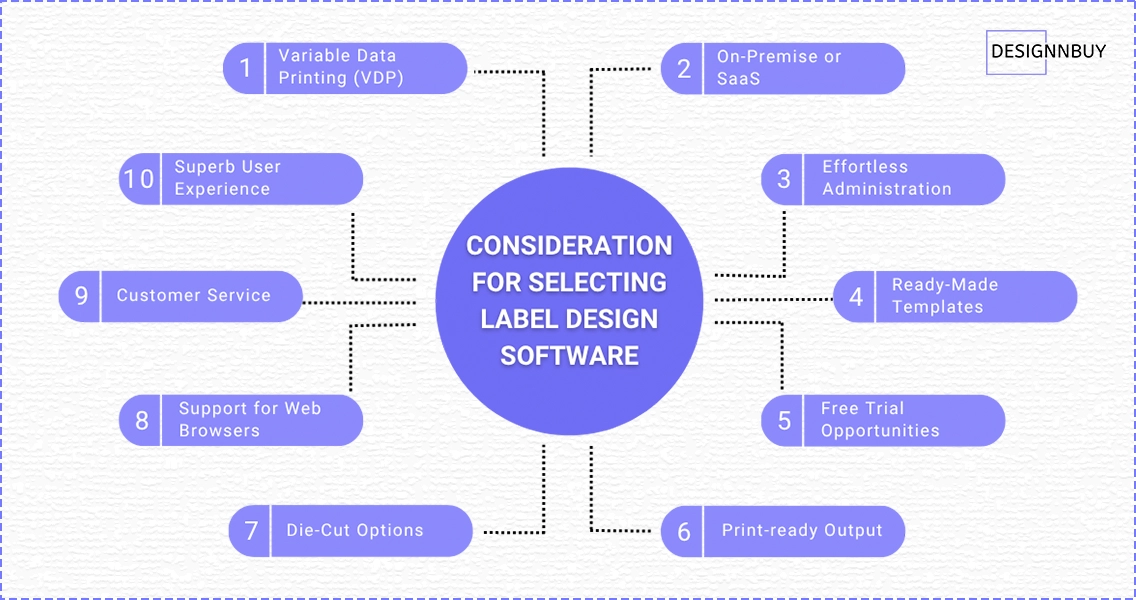
- With or Without Variable Data Printing (VDP): Ensure the software supports VDP if you need to print stickers with unique data for each piece.
- On-Premise or SaaS: Decide whether you prefer an on-premise solution for greater control or a SaaS model for ease of use and lower upfront costs.
- Superb User Experience: Look for software with an intuitive interface and easy navigation.
- Effortless Administration: Choose a tool that simplifies administrative tasks, such as managing templates and user accounts.
- Timely and Helpful Customer Service: Reliable customer support is crucial for troubleshooting and getting the most out of the software.
- User-Friendly Template Designs: Templates can save time and ensure consistency across your products.
- Support for Major Web Browsers and Versions: Ensure compatibility with commonly used web browsers to avoid accessibility issues.
- Die-Cut Options: If you need custom-shaped stickers, make sure the software supports die-cut designs.
- Print Production Output: Consider the software’s ability to integrate with your print production workflow.
- Free Trial Opportunities: Take advantage of free trials to test the software before committing.
The Takeaway
Selecting the right sticker design software is critical for print shops aiming to enhance their service offerings and operational efficiency. DesignNBuy emerges as the best choice, providing a robust and comprehensive solution that caters to a wide range of needs.
By carefully considering the factors outlined, you can choose the software that best fits your business needs, ensuring high-quality, custom stickers that delight your customers.
Stay Tuned!
Don’t miss our newest content. We’re thrilled to continue providing you with the latest and greatest on our blog. Stay tuned for more updates and enjoy exploring our web to print solutions!
FAQs
How do I generate print-ready files from customer designs?
Advanced web-to-print sticker design software automatically generates print-ready vector or high-resolution PDF files once the customer completes the design. These files are preflighted for dimensions, bleed, resolution, and color mode—ensuring they’re ready for production with minimal manual work.
Can I integrate sticker design tools with Shopify, WooCommerce, or Etsy?
Yes. Many sticker design software solutions offer integrations with Shopify, WooCommerce, and Etsy via plugins, apps, or APIs. This allows seamless syncing of products, orders, and designs between your storefront and design editor for a smoother customer experience.
What features help in reducing reprints or artwork errors?
Features like real-time design validation, live 3D previews, bleed and margin guidelines, and template locking help prevent customer errors. Some platforms also offer automated preflight checks and approval workflows to reduce mistakes before printing.
Which sticker design software supports die-cut shapes or kiss-cut options?
Tools like DesignNBuy, OnPrintShop, and Infigo support custom shapes, die-cut, and kiss-cut outlines. These allow customers to visualize and position artwork inside non-rectangular boundaries, ensuring accurate cutting during finishing.
Is there a way to automate order management and artwork approval?
Yes. Most modern sticker printing software includes automated order routing, print job queuing, and auto-approval systems. These systems reduce manual review time and accelerate order processing while maintaining design integrity.
What’s the best tool for launching a custom sticker business online?
If you’re launching a sticker business online, the best tool is an end-to-end web-to-print solution like DesignNBuy. It combines product personalization, online storefronts, print-ready file generation, and order automation—all in one platform tailored for custom print businesses.
This blog post was last updated in June 2025.

