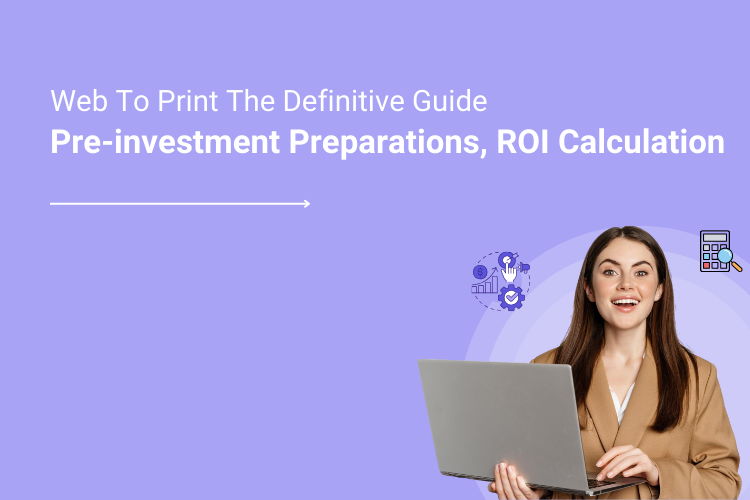In this blog series first we learnt what is Web-to-Print and how it works. In the previous and 2nd part of this blog we provided you information on what are the challenges in integrating Web-to-Print and how to overcome them. By now you must be ready to start your journey and ready to learn the planning phase of integrating Web-to-Print.
Steps of planning to integrate web-to-print in your print business
- ROI Calculation
- Project planning phase step 1: Form your team
- Project planning phase step 2: Team take a pledge
- Project planning phase step 3: Defining a communication channel
- Project planning phase step 4: Vendor selection
- Project planning phase step 5: Vendor finalization
- Project planning phase step 6: Identify risks
1. ROI Calculation

Many online printing companies like yours that purchase the web-to-print software often fail to implement it properly. When that happens, the idea to leverage the technology is either dropped or met with hesitance later.
But since web-to-print is the present and future of the print market, extra precautions have to be taken not to end up being a web-to-print guinea pig again and taking appropriate steps to do it right this time.
The first step is to calculate the finances. Web-to-print technology is a considerable investment, and we can imagine how you would feel if you fail to tap into its potential. We honestly would not recommend it to any online printer if you are not sure about your return on investment.
Since you are a business owner, we know it is all about the numbers, which is why we introduce a very compelling web to print ROI calculator.
It works for both existing businesses and startups. By answering the short questionnaire, you can estimate your cost savings in terms of time taken to send the artwork for approval, to process an order, to fulfill shipment, and calculate your return on investment.
It is worth a try, especially when you are confused about incorporating new technology to boost your revenues
Project Planning Phase
It is okay for you to break into a cold sweat at the very thought of web-to-print software implementation. Embarking on something that has the potential to boost your workflow efficiency, increase sales by 58 percent (Epicomm), and disrupt the customer experience can do that to you.
Benjamin Franklin once said, “By failing to prepare, you are preparing to fail.” Successful implementation of your web-to-print software indeed lies in laying a solid base for the project and nailing down the details.
But if you don’t have the right team in place, who don’t know what they are supposed to do, failure is inevitable. A web-to-print software implementation is a substantial investment, which affects teams across verticals – from operations to marketing.
That’s why you need to make sure you have a member from each function of your business to do their part of the job, which is tied to the outcome of your web-to-print software implementation.
You see, great teams don’t just deliver results; they are committed to the project. And in this case, it is your responsibility to set up such a team.
In the following section, we will discuss some success-boosting tips vital to the project planning phase:
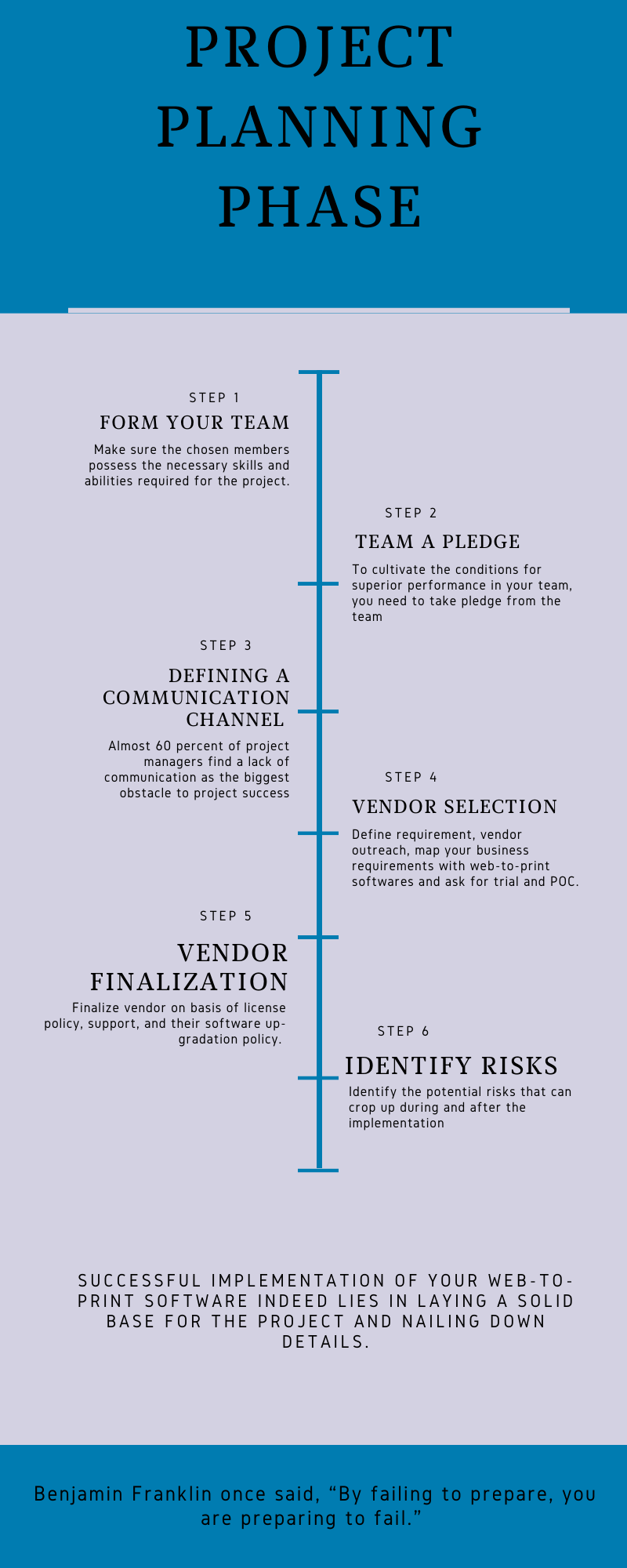
Step 1: Form Your Team
“Who is doing what?” or “We don’t know where to begin” is not something you want to hear from anyone in your company at the start of the web-to-print software implementation.
To avoid such a scenario, the first and most crucial step is to get everyone on the same page and explain to them how your company can benefit from the web-to-print software.
In addition, discuss the KPIs and responsibilities of every function and make sure they know how their contribution is going to affect the implementation.
Once you have conducted due diligence of the proposed plan, and given inputs to everyone in the company, move on towards forming a team that will help you implement the web-to-print software. Keep the following points in mind:
- Make sure the chosen members possess the necessary skills and abilities required for the job. They don’t need to be qualified in absolute terms, but they should be most qualified for your specific project.
- Select a mix of team members – each with a different set of core skills and abilities – rather than a series of clones with identical qualities.
- Make sure your team together represents all the skills you need in the proportions required.
- Don’t overlook the need to choose people who can get along with one another and work productively as a team. Conflicts are bound to arise in a project when the camaraderie amongst team members is not taken into consideration.
Qualities of a Successful Project Team
Setting up a team is fun, tiresome, and even complicated. But with the right direction, it could be the most exciting part of the project.
Here are six qualities to look for in your team while implementing Web-to-Print Store:
F. Enthusiasm
A. Strong leadership
To make the implementation phase a success, you need to appoint someone who can lead the team. He should be someone who can communicate the project objectives and vision with the team and delegate tasks and manage fellow team members – with utmost professionalism.
John Maxwell once said, “A leader is one who knows the way, goes the way, and shows the way.” Our years of implementation experience has taught us that the teams led by influential leaders are the most successful ones. It is vital for you to find a strong leader who can drive the web-to-print software implementation successfully.
B. Diligent execution
An Executor is someone who understands the relevant requirements of the job and has a strong desire and ability to get the job done. The web-to-print software implementations are not plugged and played, and can be prone to problems and delays.
That is why each aspect of the implementation phase must be monitored and regulated. The Executor should be in charge of managing costs, delivery timelines, and evaluating potential risks involved in the project.
He should be responsible for controlling the schedule, allocating resources, and setting realistic deadlines, and also identify potential risks and their impact on different areas in the implementation phase, and make plans to mitigate the same.
C. Collaboration

When team members work together, collaboratively, and understand each other’s strengths and weaknesses, they can balance the work and make efficient decisions. The decisions are made based on feedback and knowledge gathered from all the members of the team rather than a single individual.
By giving your team sufficient authority to make any changes required to overcome any ‘barriers to flow’, it will help them work more efficiently and productively. They will feel a lot more confident about themselves.
D. Tech-savviness
Your team should have a firm grasp of the web-based application, technologies involved in its development, and the implementation lifecycle. There will be technical talks, and so they should be able to absorb the information and share it across the company in succinct terms and successfully.
The skill index of the team members should also be taken into consideration so that they can constructively contribute to the project’s technical requirements.
E. Clear communication
It turns out that when wise people say, “Communication is the simplest solution to most of our problems,” they are right. Research proves that face-to-face interactions among team members can boost the team’s performance by 35 percent. (HBR)
Successful teams consist of people that are open to feedback and the opinions of each other and work together to develop ideas and solutions for the project.
It would help if you created such an environment that, whenever there is a conflict of opinions or a disagreement of ideas, your team can communicate with each other and make decisions without hampering the progress of the W2P implementation.
F. Enthusiasm
In our experience, enthusiasm is one trait that can fetch optimistic results for any project. It helps when a team works towards a common goal, shares similar levels of commitment to the job, celebrates all wins, and acknowledges and rectifies mistakes.
If your team members are excited to work together and are fully invested in the progress of the web-to-print software implementation, the chances of it turning out to be hugely successful increase automatically.
Tip: Before you start the implementation phase, arrange to have a demo of your web-to-print software to clarify their doubts (if they have any) and to ensure they are committed to the goal and enthusiastic about making the project work.
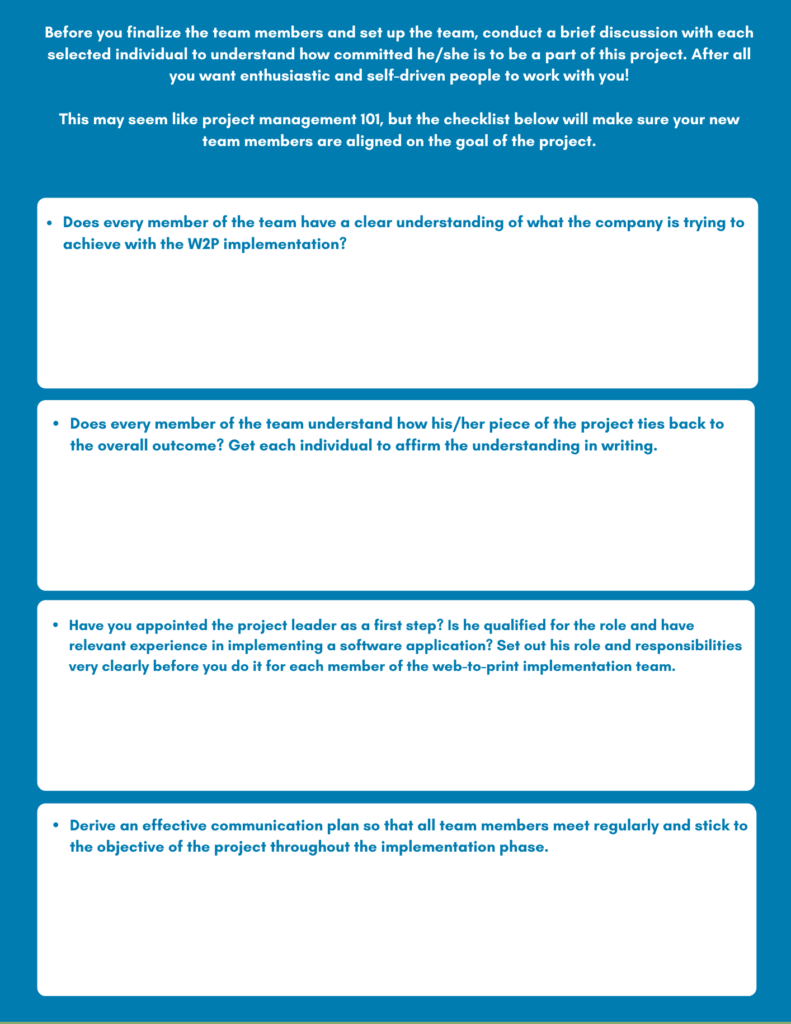
Step 2: Project Team Pledge
To cultivate the conditions for superior performance in your team, you need to reinforce a positive mindset amongst them. The 7-point pledge shared below lays out clear and concise vows for your team to follow:
Tip: If you want your team members to anchor these promises in their beliefs, they need to read them as often as they can. Download multiple copies of the pledge and post them across the workplace so that the same can be imbibed quickly.
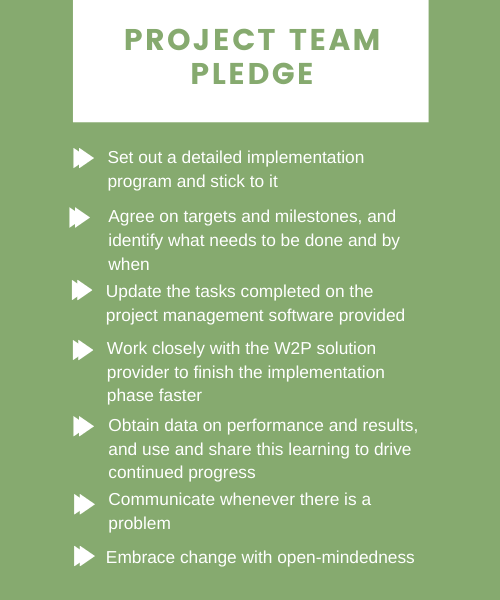
Step 3 : Defining a Communication Channel for the Team
Almost 60 percent of project managers find a lack of communication as the biggest obstacle to business success. (Atlassian)
This section explains what it takes to create a clear communication process for your team.
A. Communicate the project clearly
A. Communicate the project clearly
While it is essential to have a kick-off meeting at the start of the implementation project, you should also ensure sprint planning meetings every week or month.
This can help your team become aware of the progress being made on the project and address any bottlenecks hampering the deliverability.
In case of a distributed team, deploy collaboration tools such as Skype, Slack, and GoToMeeting to ensure your team stays well-connected.
B. Define the resources needed
Allocate a budget for acquiring or developing the solution. Please remember, it should include:
- Cost and timeline of buying or building the web-to-print software
- The hosting fee for the server to run the application
- The price of acquiring your domain and SSL
- Preparing the content for your website
- Populating your storefront with products and completing all configurations
- Your own unique design templates that your customers can just personalize and order
- Testing and verifying the end-to-end buying process
- Setting up a merchant account with payment and shipping gateways of your choice
- Setting a marketing and branding budget to promote your website to boost your search engine rankings
- The cost of the in-house implementation team.
Projects fail when the decision-makers don’t consider some of these costs in their initial business plan and are not prepared to conquer financial hurdles.
C. Draft your requirement for the project
Choose what products you want to offer to your customers online in the first place. Prepare a step-by-step plan and do not try to do everything at once. It is better to bucket your priorities in different phases of implementation, tackling them one by one.
For example, you can first start with an essential website, listing products that consumers often buy online and let them send you requests for quotes. This way, you can understand the interest of your potential customers to purchase from you online.
Later, you can add features to let them upload their artwork and place orders with instant payments. Finally, you can make them customize your product templates or create one with the help of an easy-to-use design studio within your website that can produce print-ready files once an order is placed.
A phase-wise implementation always helps to deal with one goal at a time and ensure a smooth client onboarding.
D. Define the timelines and prioritize
For any team to breeze through deadlines requires them to prioritize the tasks. Your team members can’t finish up jobs in a jiffy. Therefore, break down all your tasks into smaller, achievable chunks and assign realistic deadlines.
It is better to finish a project (as big as the web-to-print implementation) bit by bit rather than work on bigger chunks only to rework on them because they were not aligned with the business strategy, or because they were filled with errors.
Attainable goals are the core of project management. Therefore, make sure the implementation phase of your web-to-print software is divided in such a way that your teams can make progress every day. Completion of smaller tasks will also help boost their morale.
Step 4 : Vendor Selection
Any online printing company will agree that to ensure significant business growth in the future, they must have a strong IT support team to meet the needs of their ever-demanding customers. That is a simple rule of running a successful online business – one that you must abide by. Therefore, choosing a web-to-print software provider is not a responsibility you can take lightly.
In this section, we will discuss four major factors to consider when choosing a web-to-print solution for your online printing business:
1. Map your business requirements
2. Define vendor selection criteria
3. Vendor outreach, communication and initial demo
4. Trial with sample product setup and printrun with output files.
1. Map your business requirements
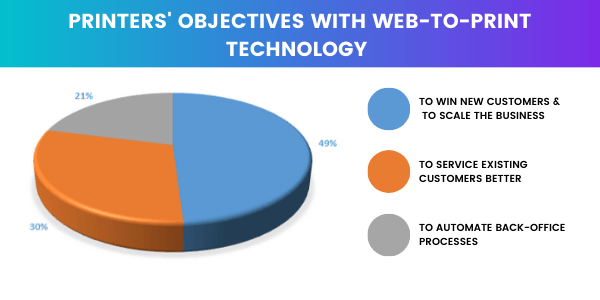
In 2019, Design’N’Buy surveyed a mixed bag of 455 online printers, in a period of three months, to understand their main intention behind implementing web-to-print technology. Out of all the responses received, three objectives stood out
Therefore, the first step is to define the business objectives that your online printing company is looking to achieve with web-to-print technology.
These objectives could range from streamlining business operations or expanding product offerings, increasing market reach to further developing your reseller network, or improving customer retention
Web-to-print technology is a growth enabler for online printers because it helps them to make sales 24/7 and provide their customers with a better buying experience by being a one-stop solution for all printing needs.
Therefore, if you can narrow down your current and future business objectives, whatever they may be, you can successfully choose the right web-to-print vendor for your company and fulfill those objectives.
2. Define vendor selection criteria
There are many software vendors in the industry that sell web-to-print solutions. However, depending on how sophisticated the platform is, there are significant expenses associated with setting up a storefront and working through the back-end processes.
The investment is enormous, and you can’t afford to spend time on receiving demos, finalizing a vendor, and deploying the software – only to realize that the product won’t help you achieve your business objectives.
Therefore, to make things easier, we have listed 19 elements that you should look for in a web-to-print software:
A. Customization and scalability
B. Language and currency localization
C. API availability for third-party software integration
D. Cross-browser and platform readiness
G. Upselling and cross-selling
K. Print-ready output file format and compatibility with your production process
L. Number of design templates and ability to create your library
N. Timeline and project execution process
A. Customizations and scalability
Different online printers have various printing machinery, each with a set print method and file format specification, pricing logic, product catalog, and business requirements.
A web-to-print software should cater to all those needs, as it is not advisable to run multiple systems at once to do the same thing.
For example, printer A could specialize in selling t-shirts but would want to offer customizable stationery as well. Hence a web-to-print system that lets him sell both online will be the right choice.
The solution should be fully customizable and easily scalable in the sense that new products and features can be added later, as needed. The solution should be able to scale as the online business grows.
B. Language and currency localization
If the business is planning to cater to customers from multiple countries, language localization is a useful option to consider for web-to-print software. It also helps to support multiple currencies and payment methods so that consumers from anywhere around the world can make purchases.
C. API availability for third-party software integration
Your web-to-print software should have a robust and scalable architecture that makes it easy for you to integrate it with any third-party software and even your in-house applications for seamless automation of your online business. This could include preflight tools, RIP software, CRM, ERP, accounting software, an inventory management system, cloud storage, image library tools, and similar apps and systems.
D. Cross-browser and platform readiness
The solution should be compatible with all modern browsers and operating systems so that your customers can shop on your website from anywhere anytime, including browsing and ordering through smartphones and tablets. Moreover, that would enable them to access the website and customize their orders without necessarily downloading a mobile app. It makes their buying experience stress-free!
E. SEO optimization
Your web-to-print software should feature an SEO-friendly URL and come with its suite of SEO tools to make it easy for your storefront to rank high in search engine results. It should also have a responsive storefront design and high-quality user experience to encourage longer browsing sessions and thus boost search rankings.
F. Application security
The frequency of cyber-attacks has increased manifold in recent years. What is scarier is the sophistication with which this warfare is carried out. Phishing, malware, and ransomware, e-skimming, cross-site scripting, and SQL injection are a few conventional cyber-attack methods.
The current scenario has given birth to several security measures to protect online businesses and their customers against all forms of cyber threats, including:
- Implementing strong, unique passwords (comprising eight characters with upper and lowercase letters, special characters, and numbers) and also advising all consumers to follow the practice.
- Never revealing personal information to any recipient via email or clicking suspicious email links, and advising all consumers to avoid falling in such phishing traps.
- Implementing a 2-step authentication to give further assurance that only the authorized users are logging into the web-to-print storefront
- Ensuring the web-to-print storefront is secure with anti-virus software, firewalls, or any other appropriate method of protecting any cyber threats.
- Only storing consumer data that you need to conduct business optimally.
- Opting for secure HTTPS hosting that requires an SSL certificate will help you secure your web-to-print storefront.
- Regularly reviewing all third-party integrations and plugins used on the storefront.
Therefore, the chosen web-to-print software solution should offer security at both website and server levels so that your customer data is protected regardless of who has access. The best W2P solutions offer military-grade encryptions for complete security and protection against unauthorized data access and multiple threats and vulnerabilities related to online commerce.
G. Upselling and cross-selling
Your web-to-print software should come with a flexible catalog management system that incorporates cross-selling and upselling on product pages. This will help you increase the average order value by encouraging your existing and potential customers to buy more.
Product recommendations are a big thing in ecommerce. Sessions without any engagement with recommendations have an AOV of only $44.41. However, this number multiplies by 369 percent when consumers engage with a single recommendation. [Barilliance]
H. Multi-vendor compatibility
A significant advantage of setting up your online store is that you can list and sell even those products that you do not print in-house. You can do so by outsourcing to third-party vendors, based on a pre-set commission, and thus offer a one-stop online portal to your customers.
The web-to-print software solution should make it easy for you to add multiple vendors and outsource projects to them automatically from the back-end without manual intervention.
After all – it would be best if you had full control over role-based access of the system for your vendors/sellers. There should also be a central admin analytics feature to track each vendor’s performance so that improvements can be identified and executed
I. Payment gateway support
Did you know 56 percent of consumers expect a variety of payment options on the checkout page? (Milo)
Lack of options either puts them off entirely or triggers them to abandon the store without completing the purchase. Both scenarios are detrimental to the company’s sales.
Therefore, your web-to-print software should be compatible with multiple payment gateway options, including popular payment methods such as PayPal and Amazon Pay, so that your customers around the world can use their preferred payment option.
J. Shipping integration
Shipping options should be easy to integrate into the web-to-print software, including real-time tracking and carrier rates display. You should have the opportunity to display account-specific, flat, or table rates depending on the business model used.
Many web-to-print storefronts partner with shipping vendors so that the end customer can see the exact status of the delivery on the website itself. USPS, FedEx, and UPS are some of the famous names in the shipping business.
Please note that the capability differs from vendor to vendor in the web-to-print industry. Most of the time, the end client is taken to the website of the shipping vendor for tracking purposes.
But some web-to-print storefronts update the order status on their system itself, making it easier for the end client to know the status without going to a third-party website.
K. Print-ready output file format and compatibility with your production process
The print-ready files offered by the web-to-print software come in file formats that are compatible with your machines. This is critical to ensure that the printed versions of your items are in high resolution and in the right size to avoid any manual adjustments before sending them to the printing press.
L. Number of design templates and the ability to create your library
It would help if you verified that the templates and designs could be uploaded in a compatible format to save rework. Also, there should be a template builder so that your graphics team can set up a fresh batch of templates as and when required.
It would be better if the web-to-print solution offers a set of pre-loaded, editable graphic design templates to suit different needs. This will reduce your go-live efforts.
M. Support for pricing setup
The solution should allow full flexibility to set up and modify product prices as needed. The storefront should automatically reflect pricing based on buying options chosen by the customer, such as tier pricing, discounts, or limited-period sales, as well as coupon codes that an individual customer may be using.
N. Timeline and project execution process
The solution should include a print workflow management system so that your team can keep track of the status of each order until order completion and shipment.
Also, as each printing product can have a different processing workflow, the web-to-print solution should allow you to set up a product-specific print workflow. There should also be a provision for your customers to check their orders’ delivery status.
O. Reporting and status update strategy
Your web-to-print software should offer access to a variety of reports that provide detailed updates on how the store is performing. This will enable you to make actionable changes (i.e., fix any glitches or upgrade whenever) that will improve customer experience and retention.
P. Service level agreement
The web-to-print software provider should offer a comprehensive service level agreement (SLA) that lays out the exact responsibilities, metrics, and expectations that you can expect in the contract. The agreement should also include details on the steps to be taken in case issues arise with either party.
Q. Single point of contact
There should be a single point of contact for you to reach out to in case of any disputes or support requirements. The POC from the web-to-print software provider should be reachable over phone, email, and fax, and be able to respond promptly and accurately to any questions.
R. Customer accounts
Your customers should have the ability to save items to a wish list as well as share their artworks with friends and family over social media accounts.
They should be able to access and update their contact information, submit ratings and reviews, manage their photos and digital assets online, so they don’t need to be re-uploaded every time they wish to place an order.
If the web-to-print software solution allows them to save their designs, access it later, and then order upon finish – then that is an added advantage in terms of customer service. The better is your customer experience, the higher are the chances of quick adoption of your online channel for order acquisition.
S. Blog and CMS
Your web-to-print software should have a built-in blog system and CMS for creating pages with images, video, and dynamic content, and for modify existing pages, blocks, and widgets. Since blogging is a big part of digital marketing, you must ensure that the feature is up-to-mark.
3. Vendor outreach, communication, and initial demo
The web-to-print software provider should be proactive and helpful when it comes to reaching out to you and communicating effectively about the technology.
You should have the option of requesting a personalized demo and/or scheduling a personal consultation session wherein you can get an in-depth understanding of solution features, implementation cycle, pricing models, and other important details before you discuss with your team and take a call.
4. Trial with sample products setup and print runs with output files
The web-to-print provider should offer you a free demo, including sample products setup on the storefront, testing of the design editor tools, and sample print runs with output files in multiple formats for ensuring its viability for your business.
This will also allow you to determine whether the solution offers the desired level of flexibility and whether the final output is compatible with your equipment and production standards.
If the web-to-print software provider can show you exactly how much value is being created for you with the technology, then, by all means, strike a deal with them
Step 5 : Vendor Finalization
The evolution of the online print industry is nothing less than a marvel. Consumers today are no longer dependent on brick-and-mortar stores to get something printed.
Thanks to digitalization, printing services are now available online, around the clock – offering a bunch of benefits to both consumers and online printing companies like yours.
Therefore, it can be overwhelming to find a web-to-print software provider. Adopting and deploying new technology for the betterment of your storefront is not a funny business. The stakes of collaborating with the right vendor are high for you.
But, if you have decided to implement the technology, half the battle is won. All you need to do is research about web-to-print software providers extensively and talk to as many of them as possible, asking them relevant questions, as shared below:
A. What does your software license policy entail? Will I have control over my license?
Never underestimate the value of owning your software license. Check if it is perpetual or time-bound. If it is time-bound, ask for the renewal policy and the fees involved.
It is also essential that you should be able to customize your website with your brand colors and logo. However, if you are unable to make such adjustments to the software on your own, the process of implementation can be tedious.
That is because you will be required to coordinate with your web-to-print vendor for every small cosmetic change on your website to reflect your brand identity.
Many web-to-print software providers will guarantee you that you are entirely in charge of the system. However, certain areas of the application may be closed source codes, and you may be required to reach out to their support team to initiate customizations.
So make sure that you check open-source code availability for certain features of the application that need frequent updates.
This includes updating website branding elements, updating product pricing or sizes, adding new products and design templates to the catalog, integrating a new payment gateway, and more. Therefore, always confirm the flexibility you will get using web-to-print software.
B. Can you please elaborate on your business models (on-premises or SaaS) and payment terms?
When it comes to investing significantly in technology, every business needs flexibility in terms of payments. Ask the chosen vendor about the types of business models they offer and choose the one that suits you the best. The most common are owning the perpetual license for the software or renting it on a software-as-a-subscription (SaaS) basis.
Choose the right model based on your budget, expected timeline for implementation, internal team availability, skills to operate the online website, ability to customize the solution as per your business needs, and other essential aspects.
Many software companies also offer a Free Trial before you purchase it. Please take advantage of that and test the solution with real-time scenarios to make sure you are investing in the real deal to set up your online print business.
Cross-check if there is any additional fee other than the license fee or subscription fees such as setup fee, transaction fee, or maintenance fee. Ask them about their deployment process and if there is any added cost to run the application successfully.
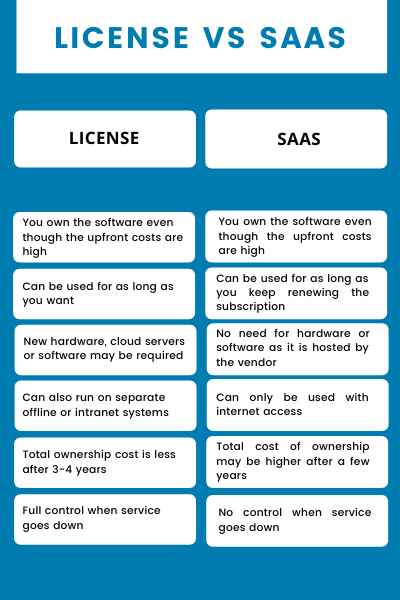
Confirm about what happens when your website goes over specific quotas or limits on server space, bandwidth, number of customers, and product ranges.
Lastly, ask them about the payment terms and set out a precise payment plan with one-time fees and recurring fees, if any. Ask for suitable payment milestones to ensure it meets your plans and lets you check and verify the progress at definite intervals.
Negotiate to pay using your preferred payment method such as bank wire transfer or through credit card.
C. How is the software continually upgrading itself to stay ahead of the time? Are upgrades delivered for free?
As every online business evolves and grows with time, the solution you choose must be progressive. If your web-to-print software provider is not continually upgrading the system, they are not the right fit for your online printing business.
The last thing you need is to be stuck with a vendor who does not upgrade the software as the technology evolves. Make sure new releases are coming out regularly, with great new features and bug fixes in every release.
Please consult with your vendor about their upgrade policy. Ask for the process and fee involved to maintain your website with all recent software updates released by them periodically.
Make sure you team up with a vendor that wants to see your online printing company grow, and helps you achieve unparalleled success year on year.
D. Will my team and I have access to a dedicated support team?
If this is your first brush with web-to-print technology, you should be able to get your queries resolved promptly and efficiently. Time is money, after all. If the vendor you are considering does not have a dedicated support team and a knowledge base comprising video tutorials, user manuals, and checklists, you should reconsider your options.
As you may need constant help during the setup and initial go-live phase of your website, check the support hours – as it should match your time zone – and ask for the most efficient way to submit support requests and track its status.
Therefore, be very clear about the type of support you will receive from your vendor. You don’t want to be stuck with no help.
Step 6: Identify Risks
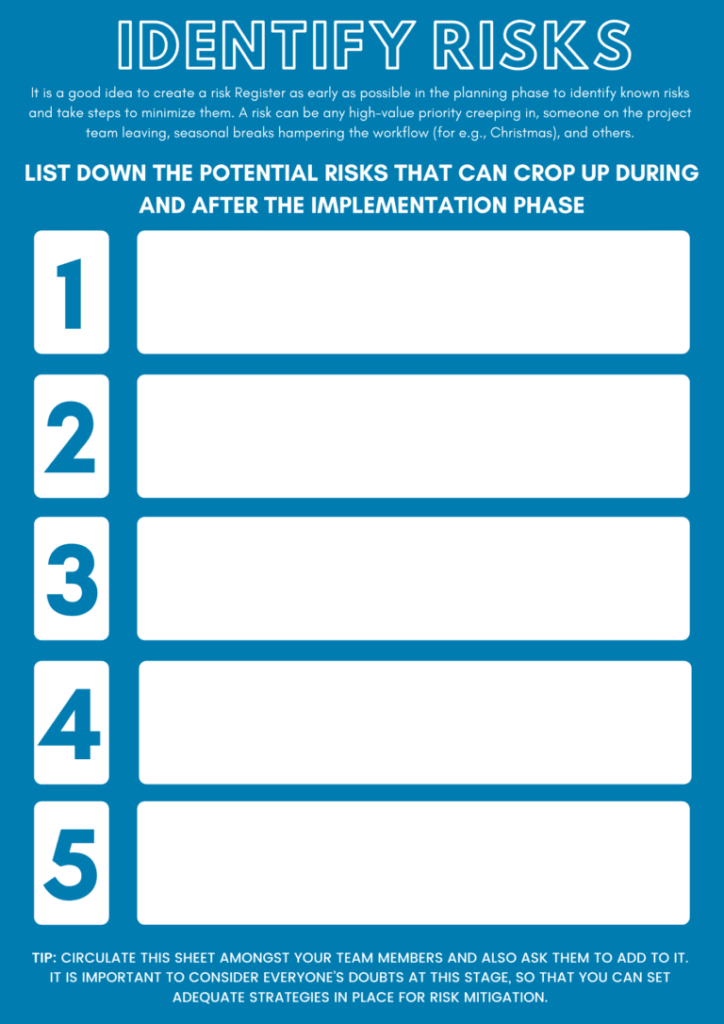
Over to you
Value addition is essential for our clients, which is why we have focused extensively on ensuring you received the maximum level of freedom possible to customize and upgrade your web-to-print storefront solution.
Adding to that thought, we would like to give you a tour of the solution and explain the exact reasons for making Design’N’Buy a part of your business growth journey. So, what do you think? Interested to know what is in the store for you? Sign up here to book a consultation.