A professional graphic design solution plays an integral part in the success of an eCommerce printing business. You want something easy for your target audience and your in-house team at the end of the day.
When we launched DesignO early this year, we knew we wanted to create an online design tool that stood the test of time.
A plug-and-play online graphic designer, it comes equipped with a centralized print management solution that integrates with any eCommerce platform, including the one you are using right now. In this article, we will discuss the various design features DesignO offers:
It’s what we’ll cover in this blog post:
1. Nearly a second’s page loading time
Page loading time is an essential part of any site’s user experience. With DesignO, we have ensured you get to enjoy a high-performing tool with nearly a second’s loading time. Sure, it is a solution that you integrate with your eCommerce platform.
But it does not mean it should slow down your site performance. We completely understand how website visitors care about speed more than all the bells and whistles that come with the design. So, that is what DesignO focuses on — speed.
2. Design anytime, from any device

DesignO’s design tool is feature-rich and meets all product customization requirements easily. It produces print-ready vector files. DesignO has a modern and intuitive UI that works well for all sorts of products. It is fully mobile compatible, and one can create stunning graphics using any device at any time of the day. Choose DesignO to believe it!
Would You Like to Grow Your Print Business? Want to get a free consultation from a web2print expert? Contact us for a Demonstration
3. Built for non-designers
Designing may not be everyone’s cup of team. But everyone loves personalized products. With DesignO, we aim to give your end customers the power to personalize attractive templates for any type of product — be it t-shirts, mugs, brochures, photo books, and so on.
DesignO is 10X easier to use and learn than PhotoShop. Your end-users do not need to have any design knowledge. They can simply pick a template, choose any font, vector art, or stock photo from the library, and create something unique that reflects their personality in minutes.
4. Print-ready output with CMYK and spot color support
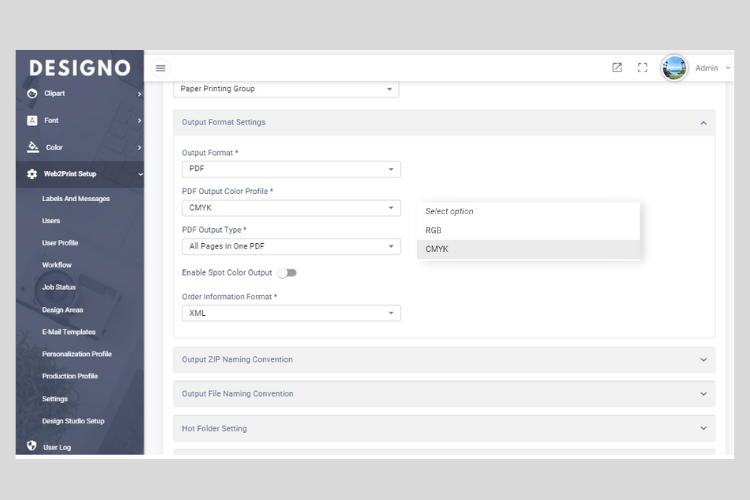
The CMYK color ecosystem comprises a limited number of colors that can be achieved on print. On the other hand, spot colors are vibrant, and photographs need CMYK colors to be printed for the product to look photogenic and of high quality.
DesignO specializes in creating print-ready with both CMYK and spot color support. Have you ever noticed how there is sometimes a massive difference between what you preview and place an order on and the actual printed product? Well, that would not happen with DesignO.
5. Feature-rich design studio
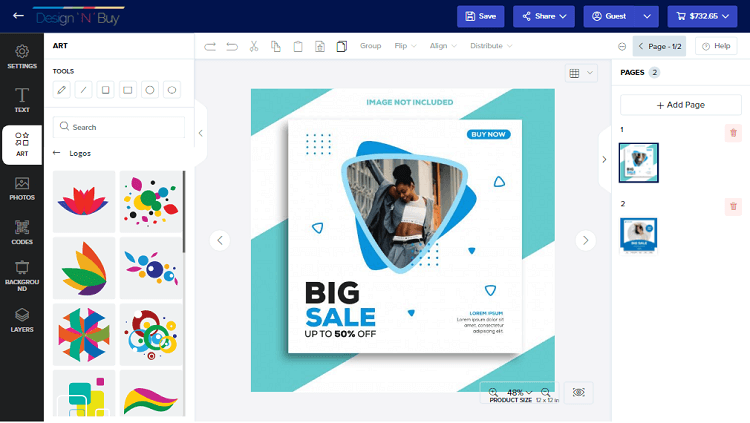
DesignO’s design studio comes loaded with multiple features. You can access preloaded fonts, an extensive clipart library, and stock photos.
Advanced functionalities include auto-image quality detection and background removal, variable data printing support, background options like solid colors or images, multiple page support with different page layout designs, live 3D preview, and so on.
View the same design on any merchandise by switching products within the design studio. Allow your end customers to update editable fields such as text and photo uploads and add new elements such as clipart, QR codes, background, and shapes.
6. Easy template setup
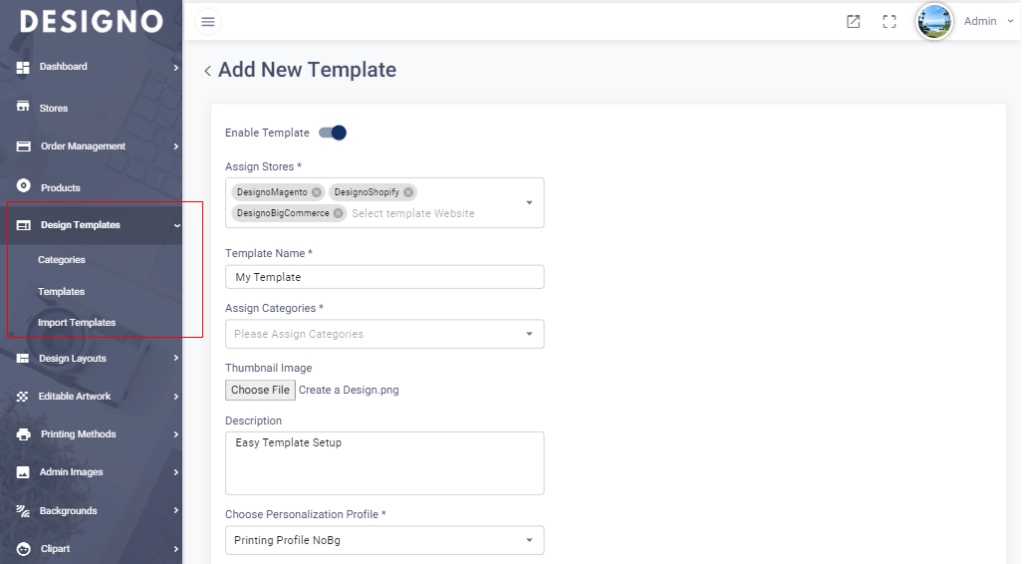
Why reinvent the wheel every time you start doing something new? DesignO has reusable personalization and production profiles that help you set up templates quickly. Once you have a separate version of the template, add, remove or change any info for that template, and you would have finished your work in a fraction of the time. Combine elements into components for easy reuse and efficient edits.
If you think you’re ready to reach new customers online, then sign up and get started. You really have nothing to lose.
7. Integrated template builder
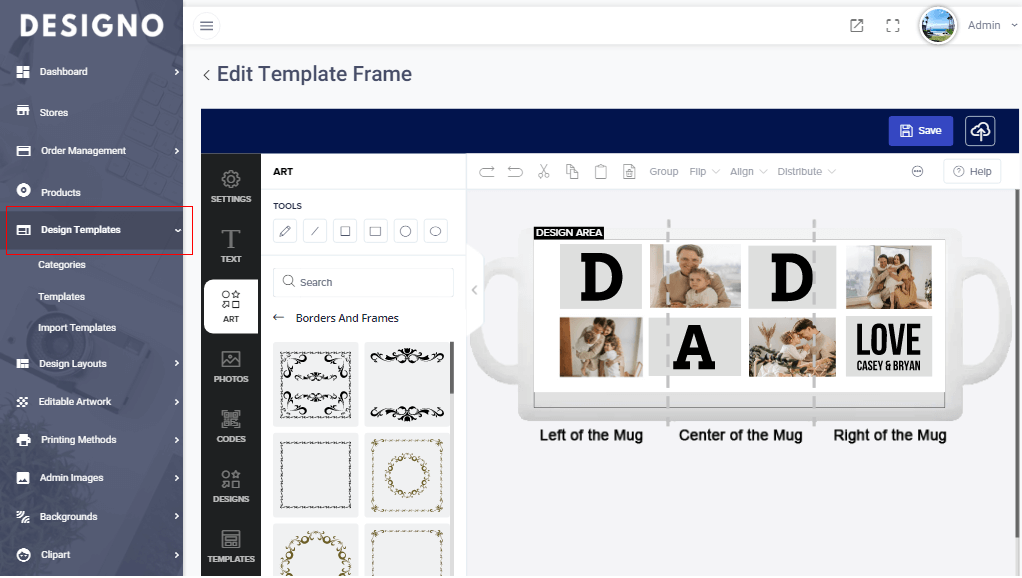
You do not need to use any other design editor to create templates. You can DesignO to create print-ready, customizable design templates.
Import your designs or create unique ones using an integrated template builder. From your admin panel you can easily create templates using the same editor that your customer will use for personalizing products.
DesignO allows your end customers to upload images from Instagram, Facebook, and Google Photos. Plus, you know how easy it is to create images from square one, thanks to the variety of templates we offer.
Moreover, you get alerted if the image quality goes down. We want the results to adhere to high printing quality standards, so notify you when something’s off.
8. Apt for end-user and teams for branding
We are firm believers in branding. Colors, font type, tone of voice play an essential part in branding. If your customers have set their hand and customize templates in a specific way, allow them to preserve brand consistency by locking or restricting any design element on DesignO.
They can save the designs in the user account for further editing as well as re-ordering. For instance, users can lock the color combination (that reflects their brand) so that the user’s team only uses those colors in the templates.
9. Apply mask or overlay
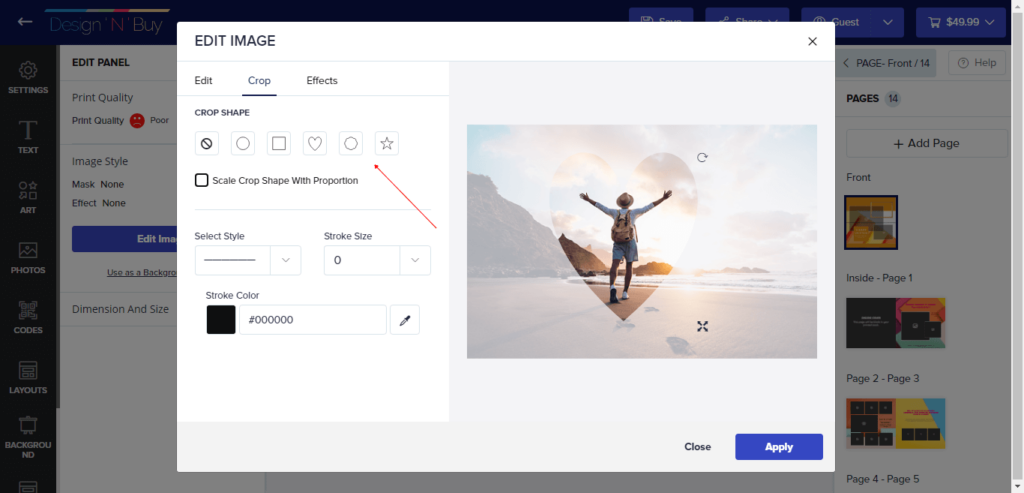
Add a mask to a layer and hide portions of the layer. Masking layers help combine multiple photos into a single image or remove an object or person from a photo. Avoid designing on irregular or non-printable product areas by applying a mask or overlay. The process is simple, and one can quickly learn to do this in a matter of minutes.
10. Downloaded digital files in different formats
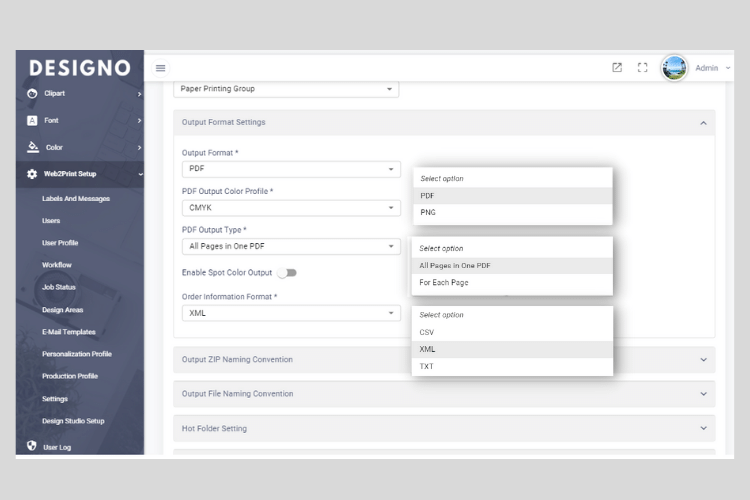
You can download the final artwork files for print orders in PDF, PNG, JPG/JPEG, or SVG. We do not restrict the number of formats to download the file. Placing orders is just simple with DesignO. We live to provide convenience for end customers.
Increase Your Printing Orders in 2022!! See 5 No-Cost Ways to Increase Your Print Sales by Over 20%
11. Personalization options access
You can manage layers, copy, copy and paste, group-ungroup, undo-redo, change colors and font type, tweak the text and add visual margins that make it easier for consumers to create stunning designs within minutes from the design studio — without leaving the storefront. One can easily access personalization options from the same page itself!
12. Live pricing display
Based on the selected design options, print quantity, and fabrics chosen for print, your end customers can calculate an estimate of what the order will cost them if they go ahead with you. This way, you can be transparent about your pricing.
There is nothing worse than hidden charges when shopping online. The live pricing display eliminates all doubt and ensures your end customers get what they signed up for — literally!
13. Branded design studio
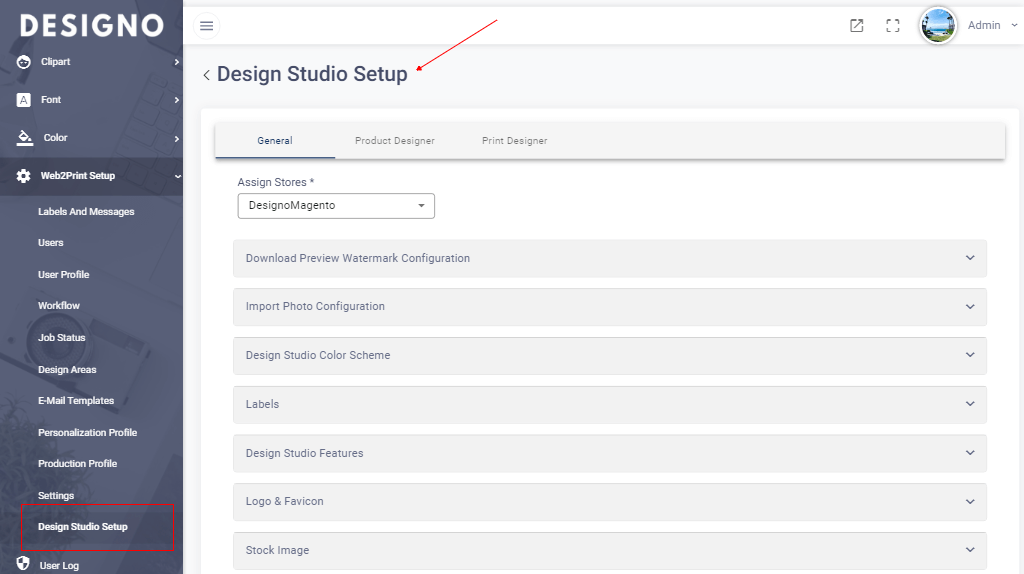
Every business wants a storefront that gets their brand on point. Thankfully, with DesignO, you can personalize the logo, color, and theme to match your business using backend configurations.
Setting up would not take much time because you do not have to migrate your eCommerce platform. DesignO is a plug-and-play tool, which simply integrates with whichever platform your storefront is on. So, you do not have to worry about branding your business from scratch.
Plus, you can assign role-based access to your team to ensure the complete security of your platform. DesignO is really made for the masses! Spread the word and grow your sales. Leverage the power of design and DesignO and give your brand a much-needed boost.
14. Localize design studio
This fully functional design studio can also be provided in their native language and currency to cater to local customers. The studio support multiple language and currency.
Over to you
Finding a robust design tool that you can rely on and your customers will love is a challenge. But if you choose DesignO, all your worries will go away, and you will be able to give your customers something that they truly desire.
If you want to know more about how DesignO can integrate with your eCommerce platform, please do not hesitate. Simply fill out the contact form or drop us a line at [email protected]. A member of our staff will get back to you within one business day.




