Whether you’re a corporate entity, a retail establishment, or a marketing agency, seeking to streamline brand, marketing, and printing operations, our comprehensive solution is tailored for your needs.
If you are a print service provider aiming to expand your business by offering your corporate clients an online platform to manage their branding and corporate printing needs, our solution allows you to set up exclusive, private-branded storefronts for each corporate customer. This gives them the ability to browse branded products and easily place print orders.
In the scenario of a large franchise network or retail chain aiming to achieve better control over brand consistency across all their locations, with our brand portal solution, each franchisee can have their dedicated web portal empowering them to customize the available B2B print templates, download artwork, and print locally or outside while maintaining brand integrity.

Create and setup an array of B2B or brand stores that cater to your unique requirements. Whether you’re a printer serving numerous corporate clients or a multi-location franchise enterprise, you can establish distinct web portals for efficient artwork creation and B2B print demands.
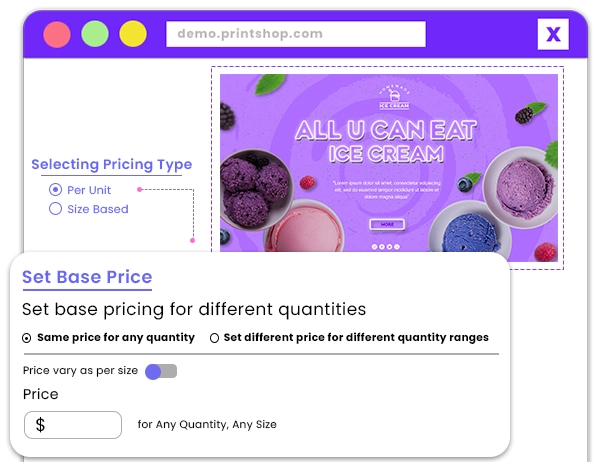

Manage all digital assets centrally within the system, accessible as per allowed user permissions. Create and assign essential digital assets such as fonts, colors, clipart, design templates, and logos for each brand or B2B storefront exclusively.
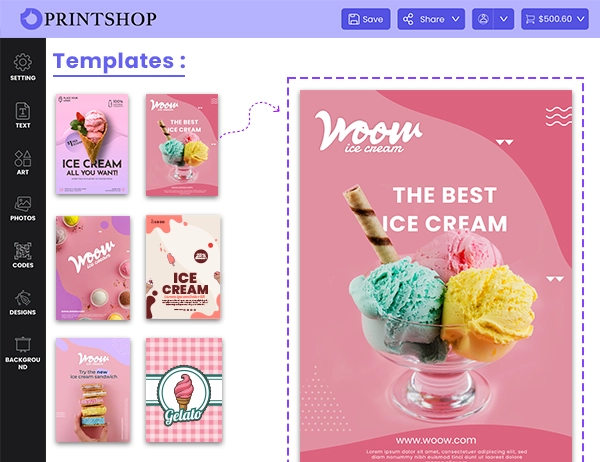
Create professionally designed, editable rule-based design templates. Lock branding elements and define editing controls for consistent artwork creation.
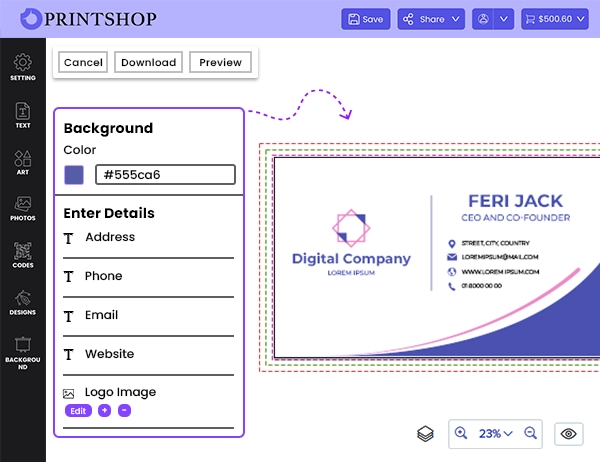
Easily modify designed templates through a user-friendly, form-based design editor – an intuitive process even for non-designers and mobile phone users.
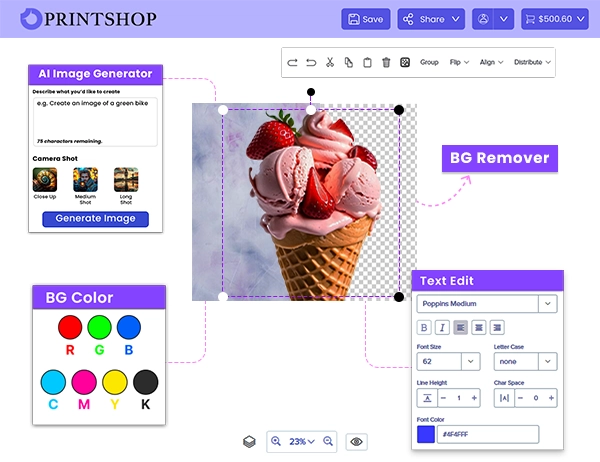
Access a comprehensive design editor that equips you with nearly everything required for online designing.
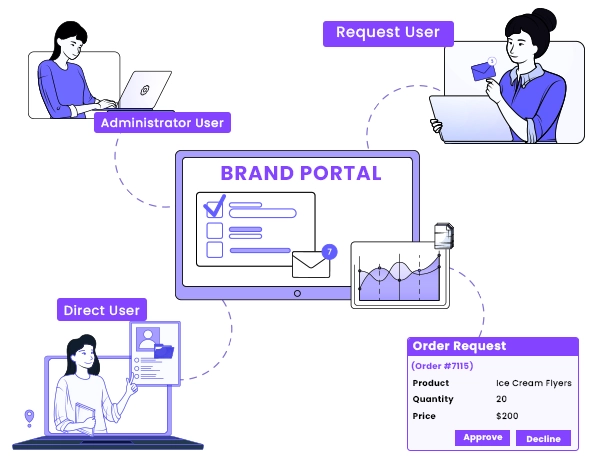
Empower administrators to create and manage user access to the brand portals, defining their permissions. Each portal can have an administrator, multiple locations with location heads, and an unlimited number of users. There are two user types: direct users, who can submit B2B print orders without approval, and request users, who forward order requests to location heads.
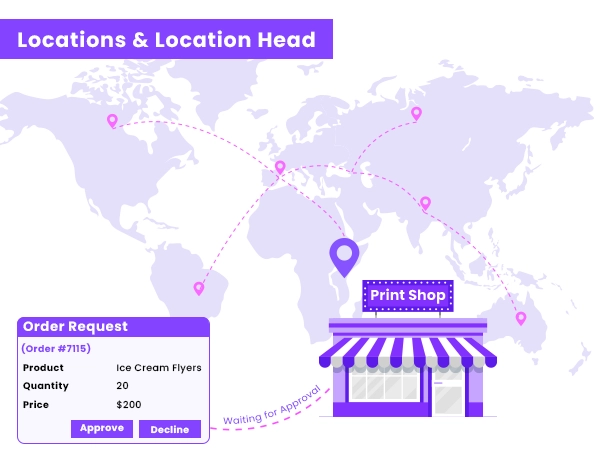
Each brand portal can host multiple locations, with an assigned location head for each. Location heads oversee order approvals and have the authority to accept or decline order requests from their respective locations.
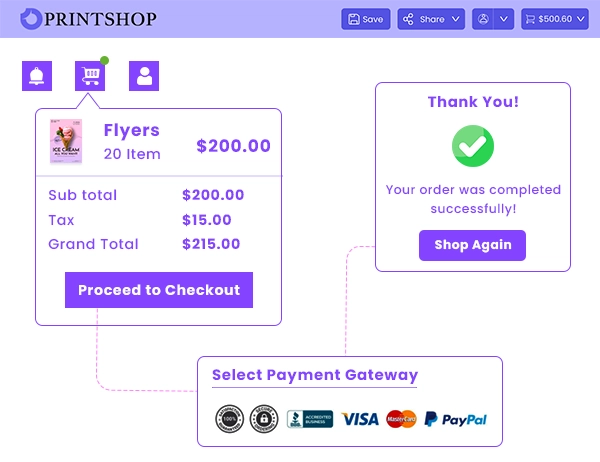
Settle transactions through a variety of methods including Pay on Order, Pay on Account, and Pay Later. Split order shipping to multiple addresses for added convenience.
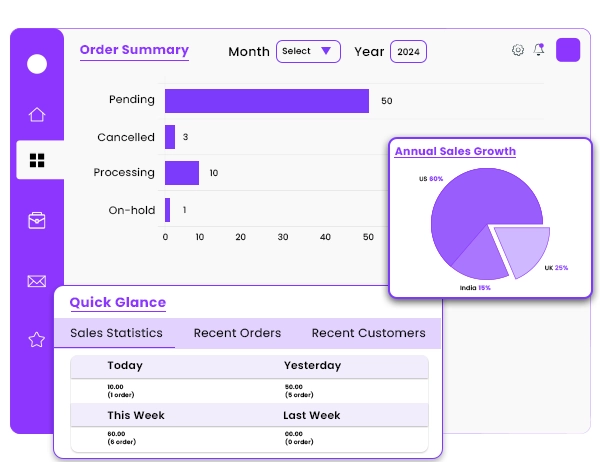
Get comprehensive reports to monitor and manage corporate accounts, payments and orders.
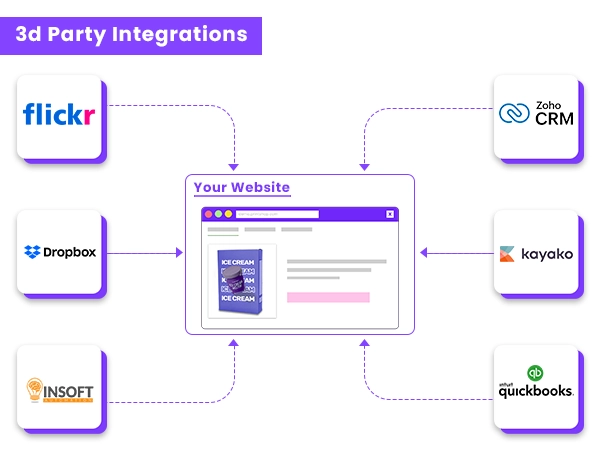
Seamlessly integrate with third-party applications, systems, and tools to facilitate end-to-end business automation.
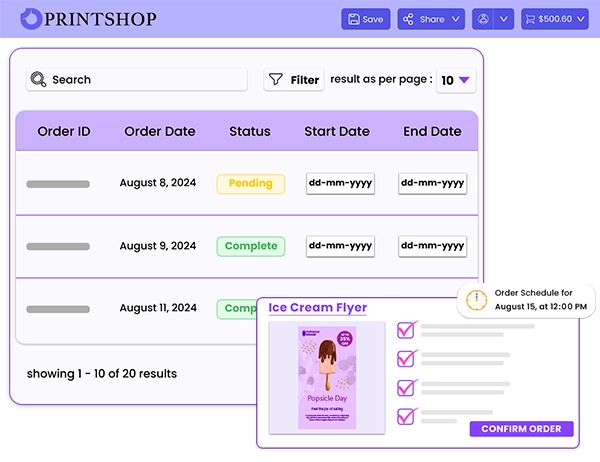
Streamline your order processing by centrally managing and overseeing all orders. Automate production workflow, remain up-to-date with job dashboard and use internal messaging system to avoid to-and-fro communications with your clients over e-mails and calls.
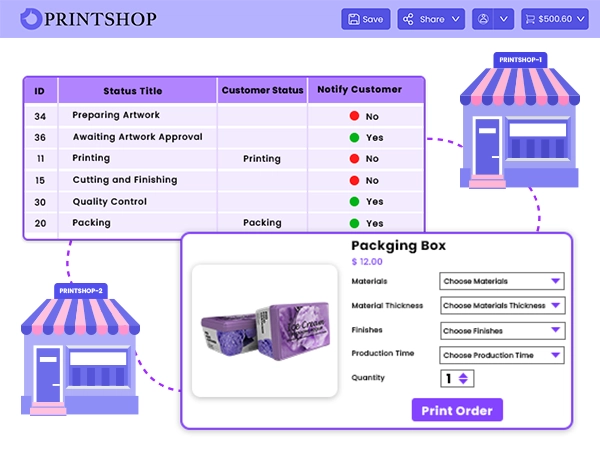
Configure individual stores with self-serve personalized products for all sorts of B2B printing needs, readily available stock products, and downloadable digital assets to ensure consistency across all marketing and branding materials. Enhance the user experience by providing a personalized buying experience.
Let our experts guide you through a personalized demo. Share your preferences and priorities, and let us know what aspects you’d like our experts to focus on during the presentation. Feel free to challenge our software with your specific requirements.

© 2025 DesignNBuy All Rights Reserved