After Magento, Shopify, WordPress, and BigCommerce store owners, it’s time for OpenCart users to rejoice as DesignO – our API-driven online design tool is available for integration into OpenCart Stores. You heard it right!
DesignO - An Overview
The love for customized products is growing and to meet that demand, businesses are looking for solutions that help them offer what customers need. Indeed there are several tools available for offering customization but, there is one or the other issue with each like some have a lengthy installation process to follow, some lack compatibility, and some are too complicated to use.
Thus, as an answer to all such issues, DesignNBuy came up with a solution that eliminates all such worries and that is – DesignO.
An online graphic design tool made to serve businesses of both nature – B2B and B2C, DesignO is a complete web-to-print solution for those planning to sell customizable print products. It is a plug-n-play online graphics designer that requires no installation process as with a single click you can download and get started with it.
DesignO comes power-packed with exciting features such as a robust design studio, a dynamic admin panel, built-in order and print management capabilities, and much more, that you will be surprised to know.
What is DesignO OpenCart Plug-in & How do Get it Started?
Integrating the DesignO graphic design tool into your OpenCart store will help you transform your website into a feature-rich fully-operational eCommerce store that will allow you to sell custom print merchandise and print products conveniently and easily.
To get started, you simply have to download the plugin from the OpenCart marketplace and configure it. After which, you will be required to activate it and add whatever print-ready customizable products you want to sell by entering their SKUs.
Lastly, enable the “Customize” button on the product page at the OpenCart storefront, and allow your customers to enjoy their customization as and how they like.
Benefits of Integrating DesignO into Your OpenCart Store
Needless to say, everyone is up for benefits and so, don’t worry, DesignO too comes full of it. That’s all you need to make your store attractive and desirable. Here are a few to mention.
1. Set Up Your Multistore
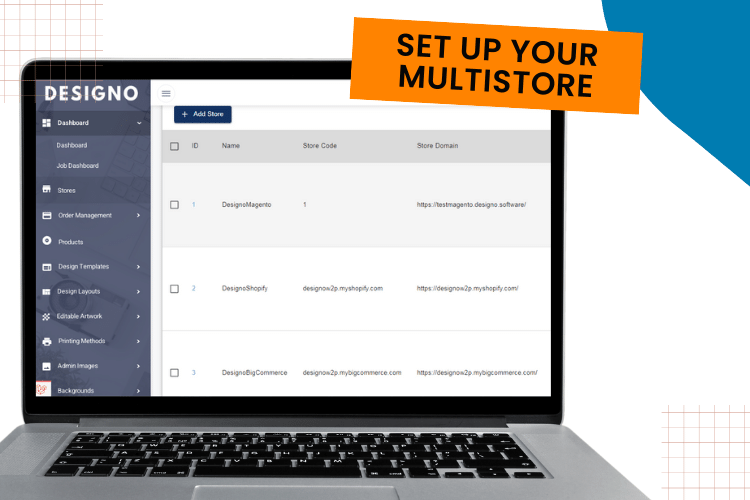
Not one, you can handle multiple stores with ease along with features like multiple currency and languages options, AA localization, centralized management, and much more. Enjoy seamless print workflow and hassle-free order management all with just one solution.
2. Make Use of Advanced Design Studio
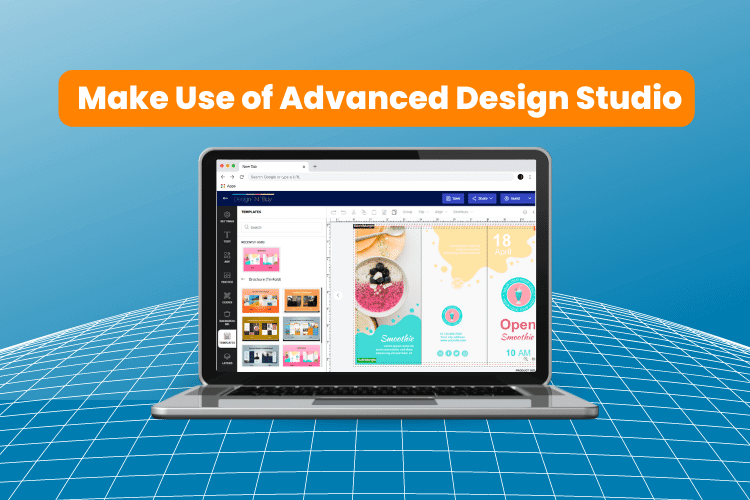
Of course, the best part about DesignO is its remarkable design studio, power-packed with impressive features like editable templates, pre-loaded clipart, fonts, etc.
It’s a fully mobile-responsive custom design studio with a Canva-like interface that allows you to set up various colour palettes depending on your branding and preferred printing methods, and your customers to customize a design as they like, share, download, and save it for later, and receive print-ready vector output files in PDF and CMYK format for every ordered item.
3. Live Dashboard and Job Calendar
Get live updates regarding your orders and production workflow of your multiple stores and easily manage them all in one place. Schedule and send auto emails and push notifications to your team, coordinate with them using built-in messaging features, deliver superior customer support, and much more.
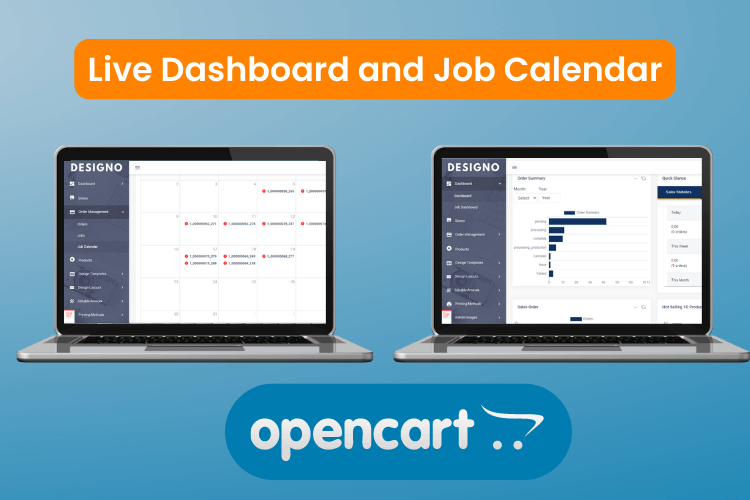
4. Sell a Wide Range of Products
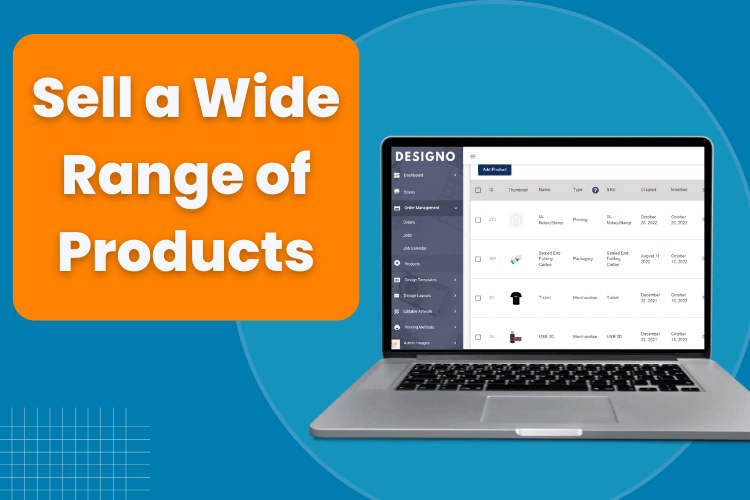
With DesignO integrated into your store, you don’t have to stick to selling only one product. DesignO’s intuitive graphic design studio allows you to sell multiple print products such as awards, uniforms, t-shirts, custom packaged boxes, labels and stickers, single, multiple pages to wide format prints, and so on.
You can upload hundreds of editable templates of the desired print product on your store for your customers to use and customize their products accordingly.
Is DesignO For Everybody?
A big Yes! DesignO is not a complicated plugin that can be used only by a few store owners or those who are technically sound. It’s very easy to use and requires no expert assistance, to begin with.
Anyone who has the requirement of print from print service providers, packaging manufacturers, promotional gift suppliers, franchise business owners, marketing agencies, to trade printers— DesignO works for all.
What About the Cost?
We understand you might be thinking about the expense after going through its several benefits but guess what? It’s pretty much affordable and if you are worried about investing, try a 14- day free trial before buying.
We Are Available and Happy to Help
We know it’s a lot of information for you to process and you might be having a lot of queries as well regarding it which is why we have kept our help and support team open for you to reach out to any time.
Feel free to write to us at [email protected] or call us at +1-347-647-9799. We assure you of early and quick assistance.
DesignO — Addressing All Challenges Printers Face While Adopting Online Designer Tool
DesignO: Top 10 Features Every Print Business Owner Should Know
Impress Your Customers in Just Minutes, API First Online Designer Tool DesignO
10 Ways To Make Your Print Operations Smooth With DesignO
Print Businesses Who Benefit From DesignO




