We at DesignNBuy provide periodic upgrades to our products to keep our software relevant and to integrate the latest features into their web-to-print solution.
In our latest update DesignO V1.5, the features enabled will enhance the performance of the users and help them gain a seamless design experience.
Our updates are targeted based on the pain points that are observed in the market and our team of innovators that work relentlessly to create experience personalization features that can contribute towards a delightful experience.
In this version, many such updates will help end-users create better designs and have a seamless design experience.
The File Upload Feature:
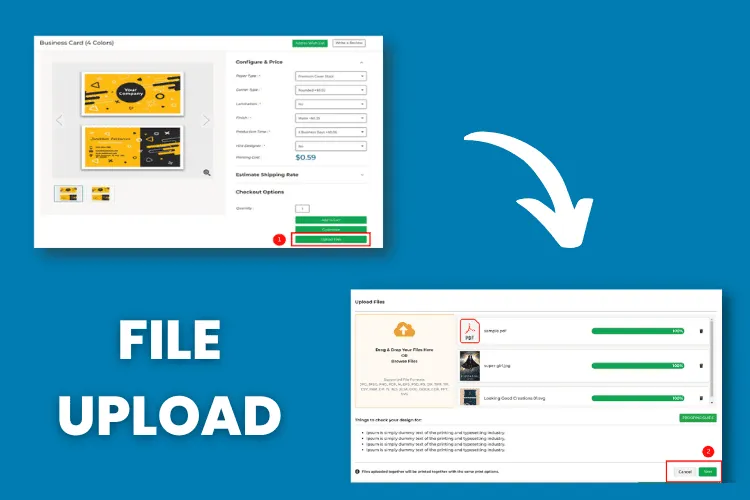
The first such update which also is a microservice that print shops with DesignO integrated can enable for end-users is the “File Upload” feature.
This update provides abilities for users to upload their already designed artwork file and select the desired product that they wish to customize. The file can be uploaded either as a JPEG/ PNG file with customization options such as crop, resize or apply borders or it can be uploaded as a PDF with preview options. After the product is designed, the user can get a customization price and add the final product to the cart for printing as a ready-to-print file.
Administrators of DesignO can enable and disable this feature from the W2P admin panel and also provide material for reference such as preview background images, upload artwork guidelines and artwork instructions. The update is focused on making the designing process simple and seamless for brands that have their designs for artwork design.
The Brand Kit feature:
Another such update to make the user designing experience seamless is the “Upload Brand Kit” feature. With this, users can create different brand kits with brand-centric elements such as colors, logos and fonts and manage multiple brand kits from the same feature. The feature can be accessed from the Design Studio by following this path: Design Studio -> My Account -> My Brands section.
Live Preview for Text Editor:
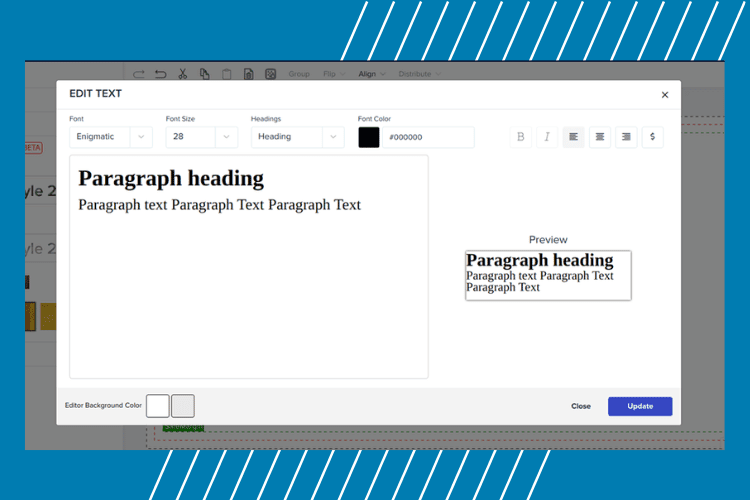
To reduce the design turnaround time and to ensure a delightful user experience, DesignO V1.5 now provides a side by side live preview of text and lets the user adjust the text as per their requirements within the text area in real-time now.
The other 3 updates that we have integrated into the latest version of DesignO are to enhance the design capabilities of our users.
Updates that enhance the design capabilities of the users:
1. Embellishments:
For the design elements that users have chosen to personalize their products, they can now also add embellishment effects to those elements with emboss, de-boss with foil effects. These effects can be applied both on text as well as clip art. Each embellishment effect also has 2 different style options for users to choose from. The users can also see the live preview to view the effect in real-time.
This means that users are now equipped with 4 new customization capabilities and if the admin wishes to create more such options, they can do it with design templates.
2. Curve and a circular shape (Text placement):
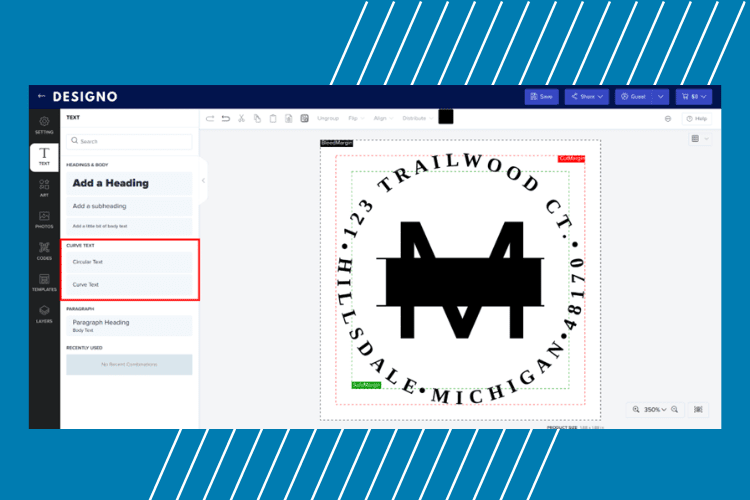
For those product designers that wish to use the circular shape of the text for products such as bottle caps, badges, stamps, buttons, coffee packs and others, they just have to select this effect in the text panel and they can get their text exactly on the edges of circular products using curve text.
3. Layered PDF for Packaging Products:
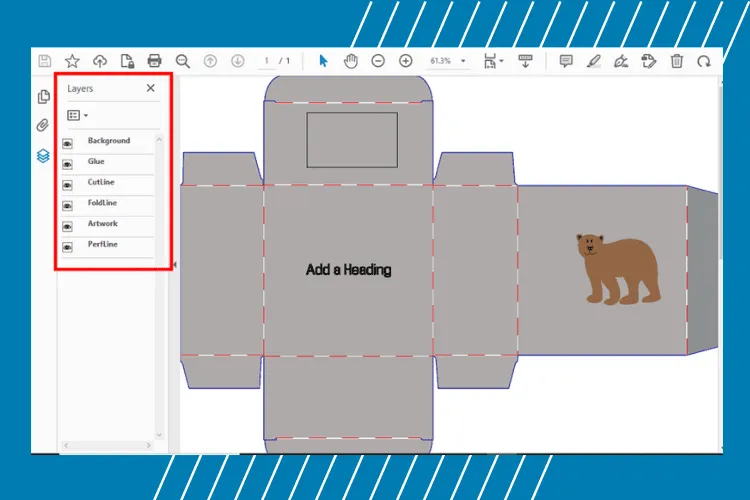
To create an informed and specific packaging print-ready file for the printers, Printer will now receive layered PDFs as the output file to define production instructions such as Cut Line, Fold Line, Glue Area, Background, Perf Line and Printable Artwork. This will help printers better understand the user requirements.
DesignO v1.5, a glimpse into future design innovation awaits
These updates are integrated to enhance the performance of our Web-to-print solution and to ensure that end-users have a seamless and delightful design experience while using DesignO. If you wish to understand the full extent of these features and their functionalities, schedule a demo with one of our experts!
To book your demo, click here!




