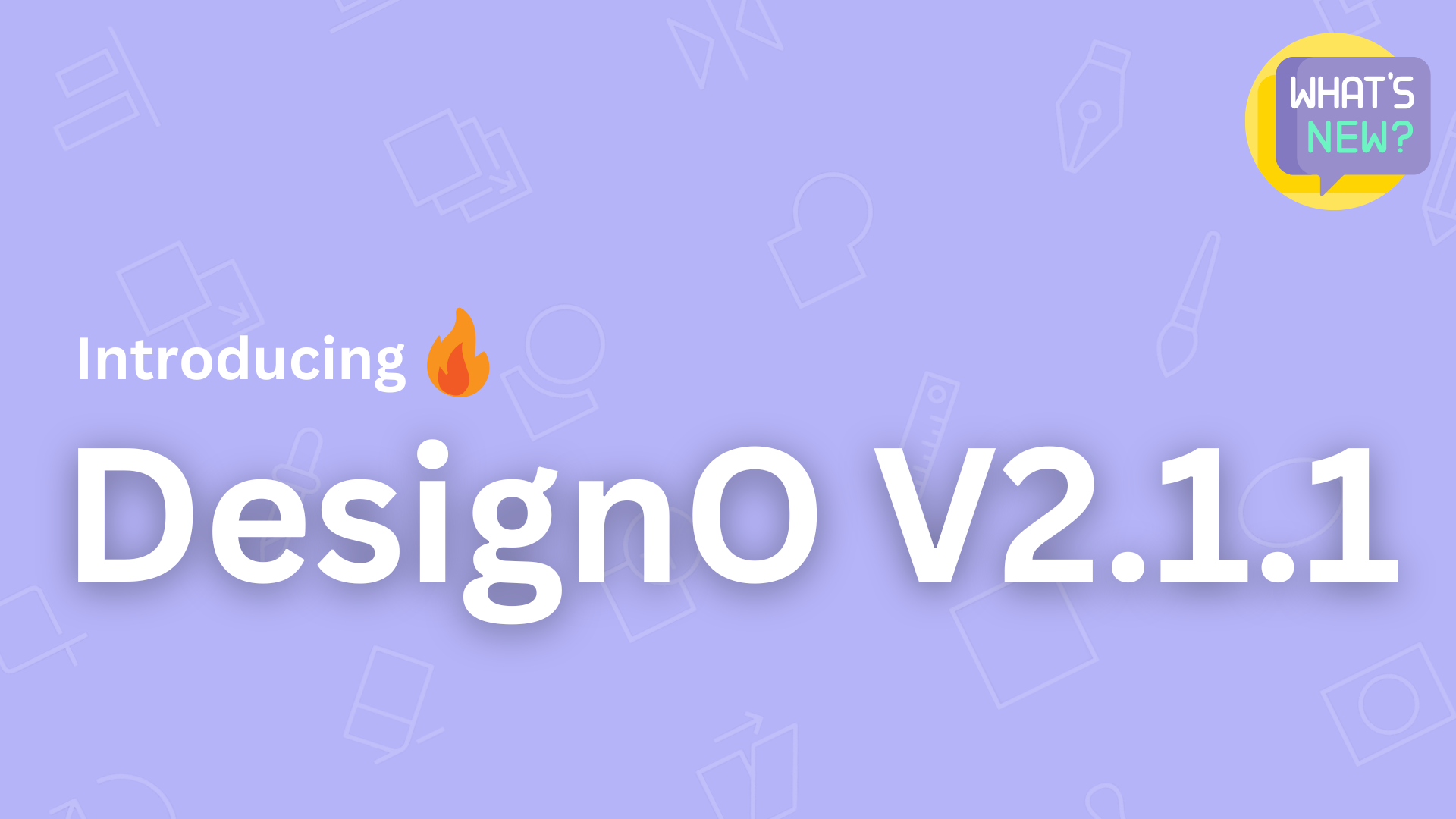DesignO has just released a new update packed with features to improve your web to print experience. This latest update brings modernized tools and simplified processes, making everything easier and more efficient.
DesignO is an api driven online design tool that lets your customers easily personalize their orders with a user-friendly editor, whether they’re customizing apparel, merchandise, stationery, packaging, or wide-format products. With ready integrations for Magento, Shopify, BigCommerce, and WooCommerce.
It’s a complete solution that simplifies order management and print workflows, making it easier than ever to run your online print store.
What’s New іn This Update? 🔥
Easier Product Switching for Merchandise
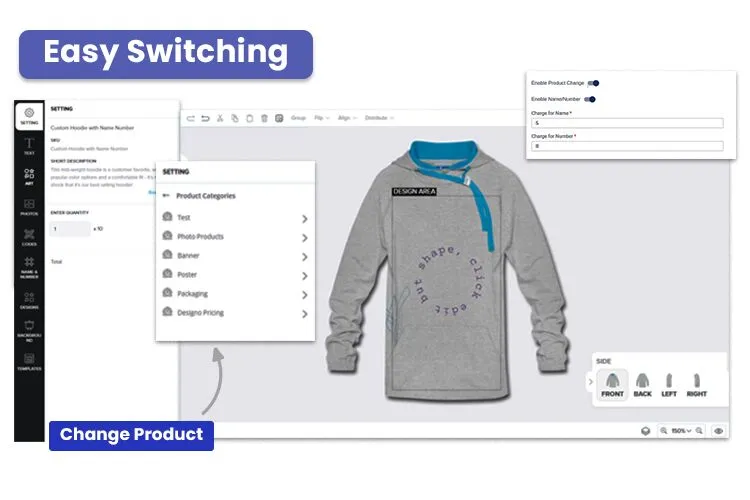
Now your customers can switch between merchandise products directly within DesignO’s design studio. This means they can explore different product options without losing their design progress, making the customization process smoother and more flexible.
Fetch Products Easily
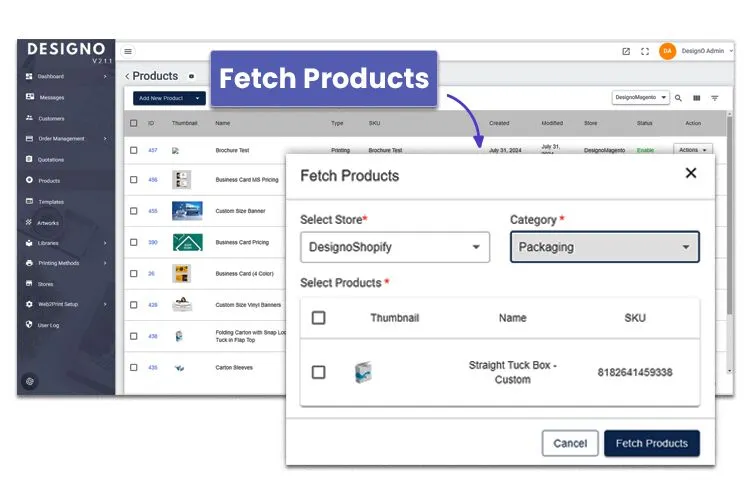
The new Fetch Product feature lets you quickly import products from different stores. You can select multiple products at once, filter by category, and import them with just a few clicks, saving you time and hassle.
Multi Size and Custom Size Options
Multi Size:
Admins can now configure multiple size options and assign a default template for each size. This allows for greater flexibility іn offering different size variations for a single product. Users can select their preferred size from the product detail page, and the appropriate template based оn the chosen size will load іn the DesignO tool.
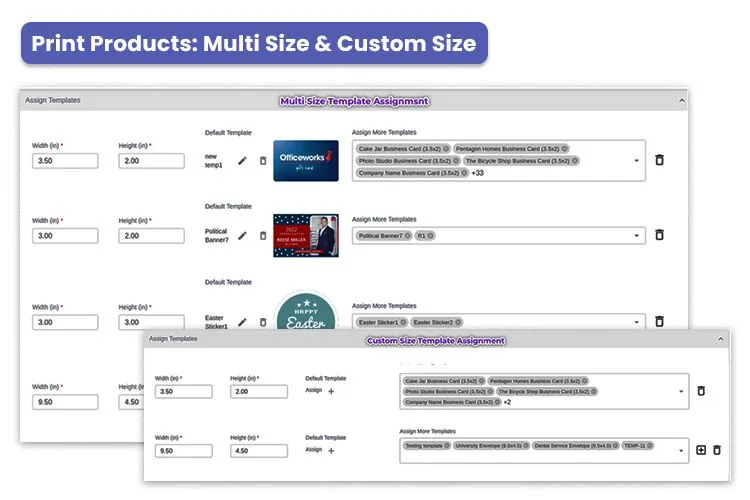
Custom Size:
Admins can also configure templates for custom sizes, ideal for products requiring varying dimensions based оn user input. Users can enter their desired size within the allowed range, and іf іt matches the predefined sizes, the corresponding template will load automatically.
Experience how DesignNBuy’s web-to-print software solutions can transform your print business. Explore demo of our web to print solution!
Improved Usability and Performance
User-Friendly Interface
We’ve redesigned the interface to be more intuitive and easier to navigate. Managing templates, selecting products, and customizing your offerings is now more straightforward than ever.
Faster, More Efficient Performance
We’ve optimized the backend to handle large amounts of data quickly and smoothly, so you won’t experience any slowdowns when managing your products.
Better Store-Specific Management
A new feature lets you filter and manage data for individual stores directly from your dashboard. This makes it easier to focus on what’s important for each store you manage.
Wrapping Up!
DesignO V2.1.1 is a powerful update that empowers you to deliver exceptional web to print experiences. By these new features and enhancements, you can simplify your operations, offer more customization options, and provide a superior user experience.
Have specific questions? Our team is here to answer them and help you maximize the benefits of DesignO. Reach out to get expert support and make the most of your web-to-print solution.
To read complete release notes for all previous versions, visit our release notes page.