Hello everyone!
We’re super excited to reveal the latest update, DesignO 2.0 for woocommerce store
The release of DesignO 2.0, our latest and most powerful update to the DesignO, now fully compatible with WooCommerce store!
This new version is set to revolutionize the web to print experience, bringing an array of features designed to enhance efficiency and streamline workflows for online print shops.
Here’s What’s New and Improved: Key Features of DesignO 2.0:
In this release, we’ve made some key improvements and fixes to enhance your experience.
Seamless Product Configuration and Pricing
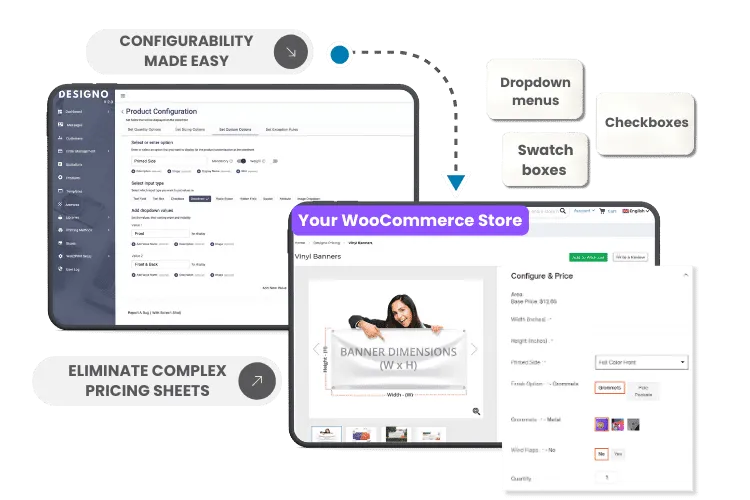
One of the biggest challenges print service providers face on WooCommerce is managing complex product options and pricing. DesignO 2.0 makes configuring product options and pricing effortless.
Printers can now set up custom options such as dropdown menus, checkboxes, text boxes, image dropdowns, and swatches directly within the platform. The new robust pricing engine allows for easy adjustments based on quantity, size, and other variables, eliminating the need for cumbersome spreadsheets.
You can check out the demo for a more detailed overview of the features. Live Demo
Effortless Order Creation
DesignO 2.0 doesn’t stop there. Handling offline inquiries is a breeze with the new “Create Order” option. Admin users can generate orders directly from the backend, ensuring all orders are efficiently managed within the system and benefit from DesignO’s comprehensive features.
Enhanced Quotation Management
The new Quotation module provides a centralized hub for managing quote requests. Customers can request and track quotes from their “My Account” section, while Admin users gain access to a detailed “Quotations” module for viewing, editing, approving, or rejecting quotes. This streamlines communication and facilitates smoother transactions.
You can check out the demo for a more detailed overview of the features. Live Demo
Improved Order Management
DesignO 2.0 introduces an export feature that allows Admin users to export order details in CSV format, making data transfer to other systems seamless and simplifying the backup process.
Time-Saving Product Cloning
The new “Product Clone” feature enables Admin users to duplicate existing products and make minor modifications, saving time and effort in creating similar products.
You can check out the demo for a more detailed overview of the features. Live Demo
Enhanced Communication
An improved message module with a clearer layout and enhanced date display ensures clear and concise communication, leading to a better customer experience.
Robust Third-Party Integrations
DesignO 2.0 supports robust new APIs for integrating with existing e-commerce platforms, ensuring a unified workflow and eliminating data silos.
You can check out the demo for a more detailed overview of the features. Live Demo
Enabling Success with Open Source Technologies
DesignO 2.0 is built on open source technologies, providing unmatched flexibility and control for businesses. This approach empowers users to customize and extend the platform to meet their unique needs, fostering innovation and ensuring long-term success.
DesignO 2.0 is more than just an upgrade; it's a paradigm shift in web to print technology. We are committed to providing our customers with top-notch solutions that empower their businesses to succeed. Built on open source technologies, this latest version ensures that our clients stay ahead in the competitive print market.”
Nidhi Agarwal, CEO of DesignNBuy,
Experience the power of DesignO 2.0 for your WooCommerce store. For more information and to see these features in action, check the release news or contact our web-to-print experts.
With DesignO 2.0, we’re not just launching a new solution; we’re opening a new chapter for web-to-print success.
Explore the future of online printing with DesignO 2.0!
How to Get started
- Obtain DesignO for WooCommerce from https://wordpress.org/plugins/designo/ .
- Download and install the DesignO WooCommerce product designer plugin.
Why Choose DesignNBuy
Benefit from regular updates by a skilled team of developers aimed at enhancing the plugin. Plus, our dedicated support team is ready to assist you in setting up and customizing your ideal store, utilizing all available features and hooks.





