Keeping up with the times, Designo has released its latest version. To facilitate your growth, we are improving. We connect with a lot of clients, print industry experts and representatives to understand the modern needs of printers.
Accordingly, we regularly update our solution to make it best fits you’re your requirements. DesignO technology has now been updated to make it even more transformative. Let’s take a quick tour.
DesignO is pure API-based plug-n-play web-to-print software that includes a mobile responsive design tool for personalisation and a comprehensive web2print admin panel for the back office.
It can be integrated with any eCommerce platform such as Magento, Opencart, Prestashop, Shopify, WordPress and more.
Here are the updates you were waiting for:
Added Login Features
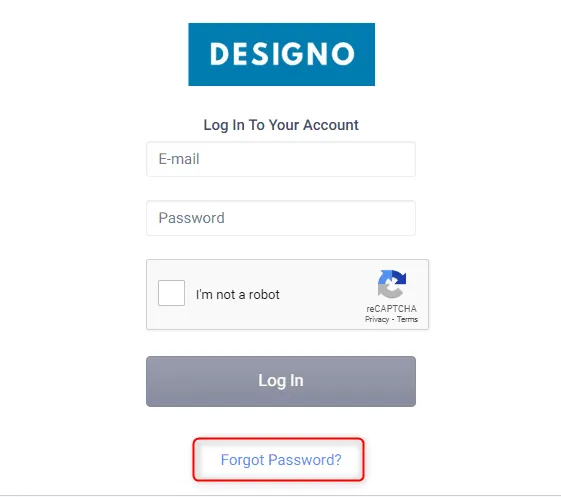
- Forgot Password – Provides administrators with the capability of unlocking, retrieving, or resetting their password by using the email address registered with their account.
- Login Captcha – This is an online verification tool designed by Google for determining whether an internet user is a human or a robot.
- Email verification – The purpose of email verification is to remove any email addresses that are invalid, nonexistent, or undeliverable from your mailing list. One email will be sent to the user’s email address whenever a new admin user is added to the system.
Newly Updated Job Workflow Management
Job Dashboard
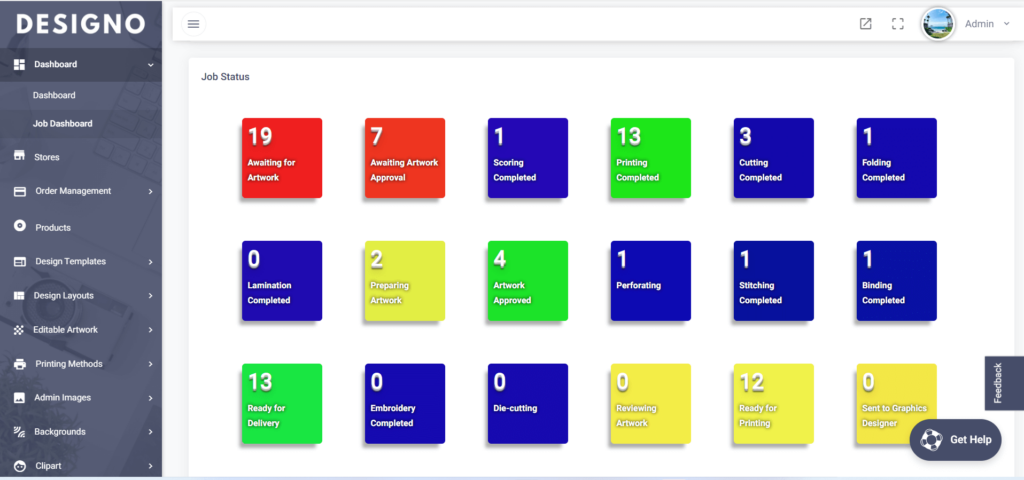
This dashboard will include a Job Description and a summary of the number of jobs in various stages of completion
Updated job
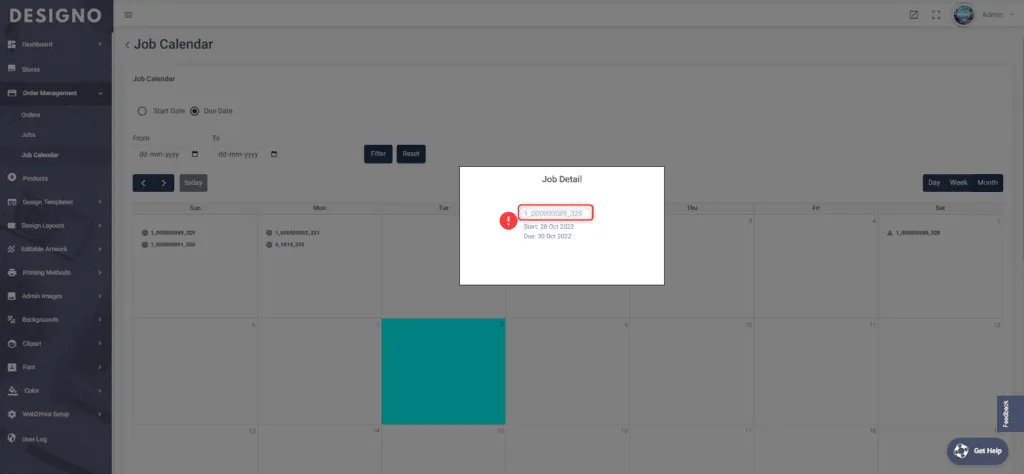
The Job Calendar Tile can now be used to update a job. It is now possible for administrators to update a job by selecting the “Job ID” from the Job Calendar. Upon clicking on the job id, the administrator will be redirected to the edit mode of this job within the next tab
Enhancements to the job status update mechanism
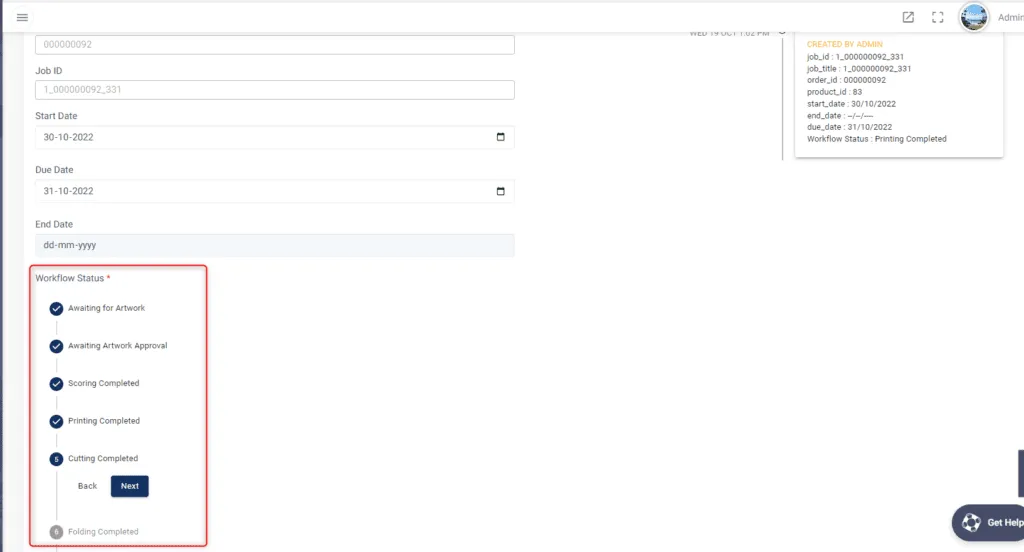
Improved user interface for the work progress indicator. Users can only view statuses for which they have been granted permission.
Improved Job Status Dashboard
An improved representation of job status statistics. User permissions will determine which statuses are displayed to them.
Workflow Status Sequencing
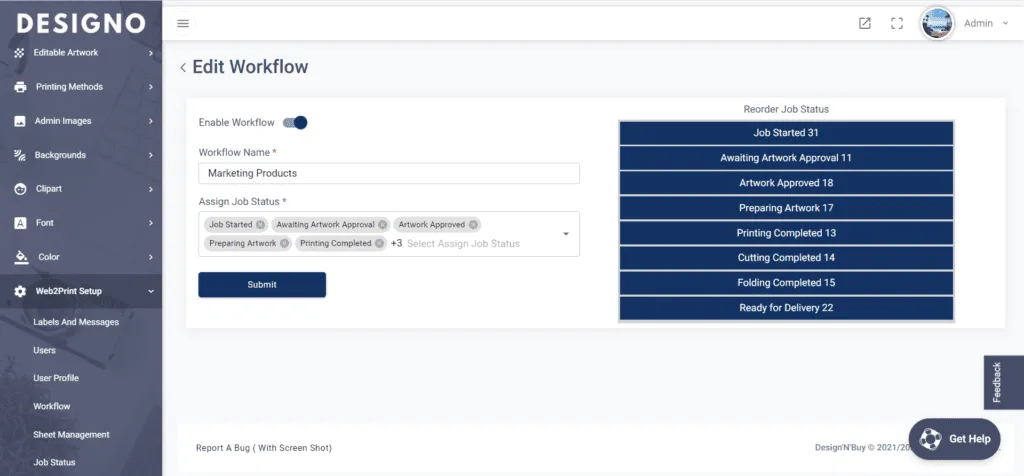
Admin users can now define a workflow sequence (they can arrange all workflow statuses in a particular order or sequence).
The filter of Editable Artwork in Admin Panel
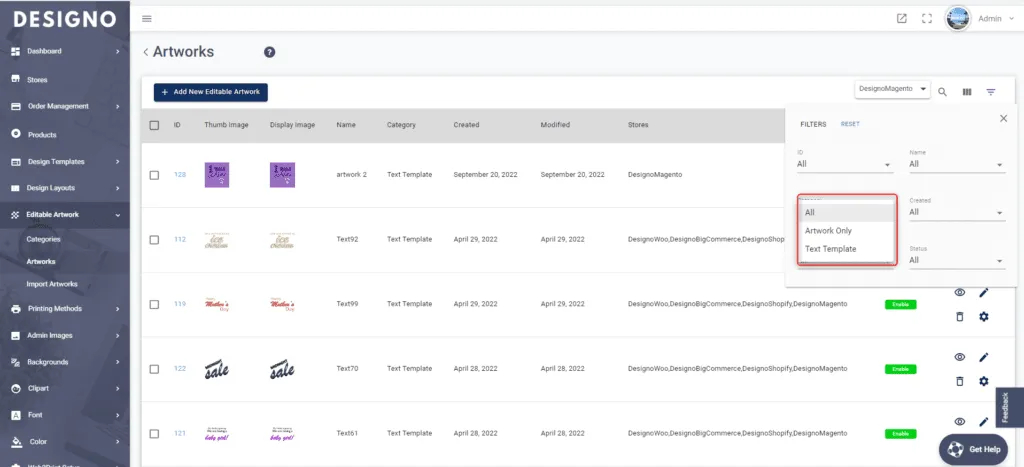
This newly added filter allows you to differentiate between editable artwork and text artwork in the “Artwork Only” category.
Management and Job sheet PDF with QR code - This allows the user to view the status of the job
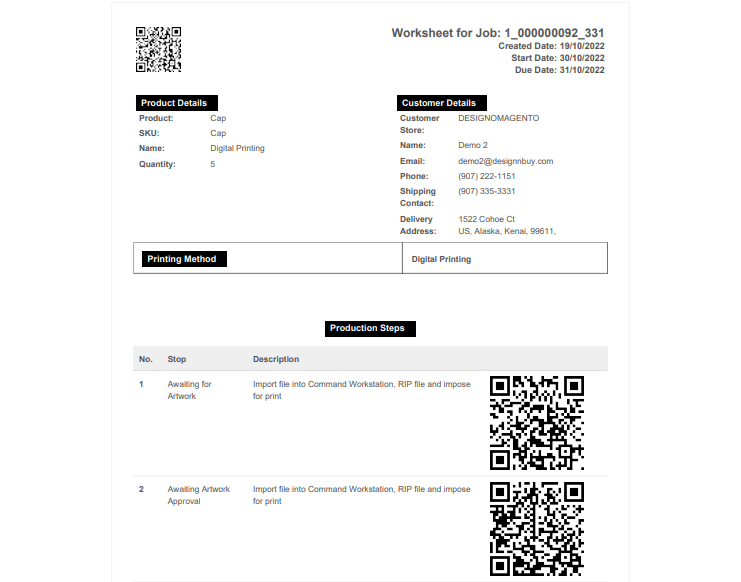
Using a QR code embedded in a PDF of a job sheet, job workers can scan the QR code with their mobile devices and scanners for the next pass.
Sheet Management
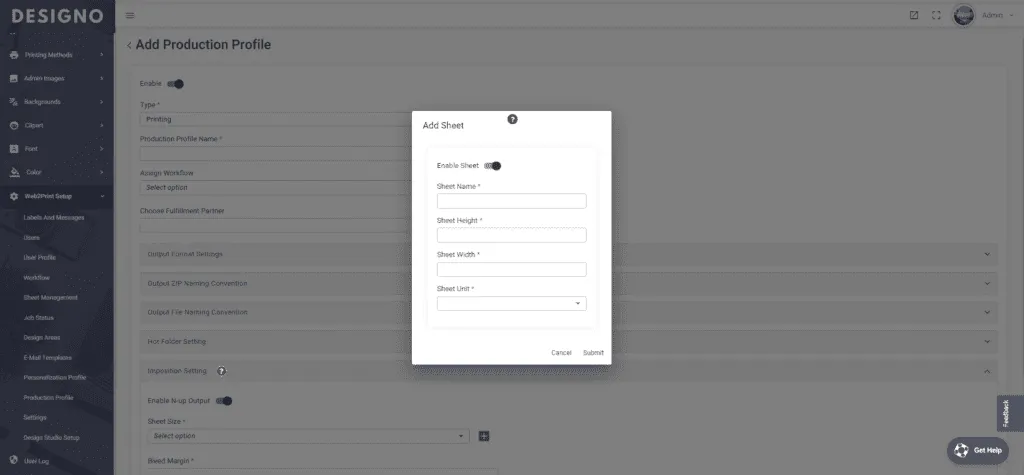
This module allows you to add and manage different sheet sizes. An N-UP output can also be generated using those sheet sizes in the imposition settings. Now, the admin user can add a new sheet from the Production profile -> Imposition Settings page by selecting the “+” symbol.
Color Detection Of Image
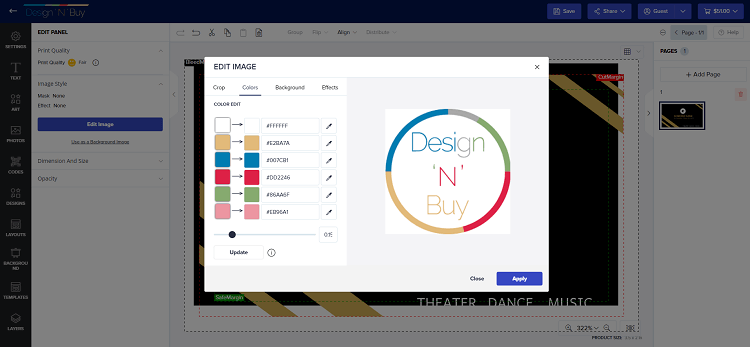
It was necessary to switch to other websites when you wanted to find colours. Now you are covered by our latest update. You may upload an image (logo). It is capable of recognizing and detecting colours and changing them as you may need. The customer may also adjust the pixel value until he or she detects the desired colour when using the slider controller.
Packaging Product Template
Our template repository has been updated with 50+ packaging templates. It has been created keeping in mind requirement of different categories such as food business, perfumes, electronics, medicines, cosmetics, etc.
Fresh and innovative designs can contribute to the growth of your library and provide significant value to your customers. Administrators can now assign the default template to custom-sized packaging boxes and create and assign templates for different packaging box sizes. Customers can modify and change the template in the design studio later on.
The Messages Dashboard
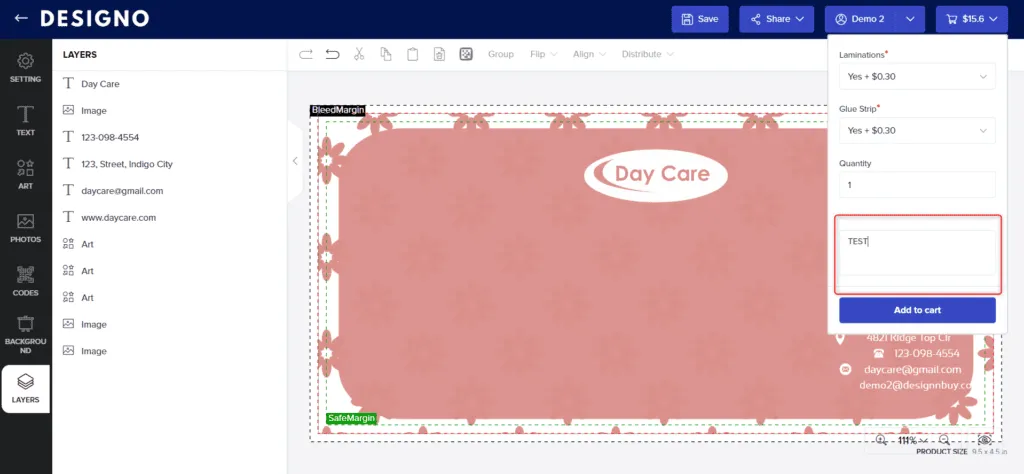
- Improved the Click event on a Message row item
Users will be directed to the message detail page when they click anywhere on a message row item.
- Order Message/Comment
The order information grid now includes any notes the user added while adding to the cart.
Wrapping up
DesignO aims to transform not just print businesses, but the entire industry in the age of digitalization. Don’t let the revolution pass you by. Enjoy your sale while we take care of the operation of your business. Sit back, relax, and let us handle the rest.
Don’t wait for tomorrow to come to life. Book yourself a demo today.




