Keeping up with the times and adapting to the needs of our clients is like navigating a river. We stay afloat by constantly monitoring the current. We stay on course and keep up with the times, while also paying attention to the needs of our clients and adjusting our course accordingly.
Technology like DesignO is driving the print industry into a digital trance. By innovating & upgrading DesignO, we ensure our clients remain at the forefront of the ever-evolving digital landscape.
DesignO is a pure plug-n-play online design tool that includes a mobile responsive design tool for personalization and a comprehensive web2print admin panel for extensive order management and workflow management. DesignO API can easily be integrated with any eCommerce platform, ERP, MIS and more.
As a successful business we are well aware that clients are the most effective way to understand what new things you should bring to the table. It is a win-win situation for everyone.
All-new features, changes, and bug fixes are included in this latest release of DesignO. In this latest release we have primarily focused on making job creation and workflow management easier. Order management is also now even simpler with the updated features.
So, what features have been added to the mix? Here is a quick glance:
Product Preview Like Never Before
1. Packaging 3D Preview made more effective with zoom In-out capability
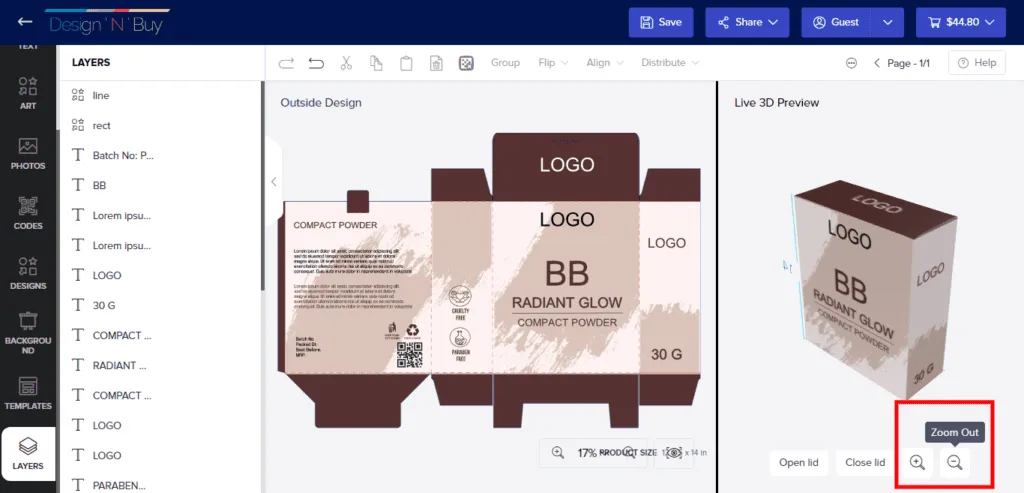
As packaging businesses are growing, so are their needs for providing optimum customer satisfaction. The newly added zoom in & out feature allows users to get a better idea of what their design looks like in real time accurately. They can zoom in and out for a more detailed view or a more panoramic view. It will help to get better idea for design elements such as text, paragraphs, clipart and more.
2. Visualize merchandise products in real time
What better way to satisfy customer needs then to give them chance to visualize their customized product in real time images. This feature allows admins to upload a PNG file for use as a preview background for merchandise products. The users when clicking on the “visualize preview” can see their custom products on the given background image giving a real feeling of how the product will look when they will receive it.
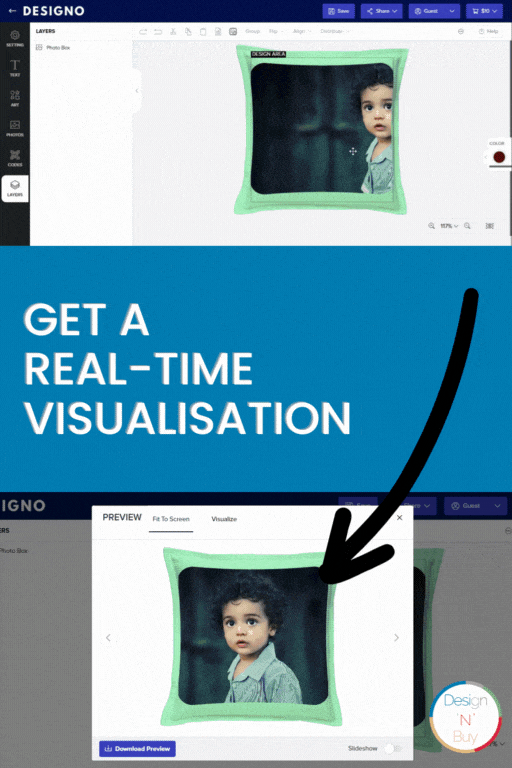
Job & Workflow Management Made More Efficient and Simpler
1. Access job status from job calendar
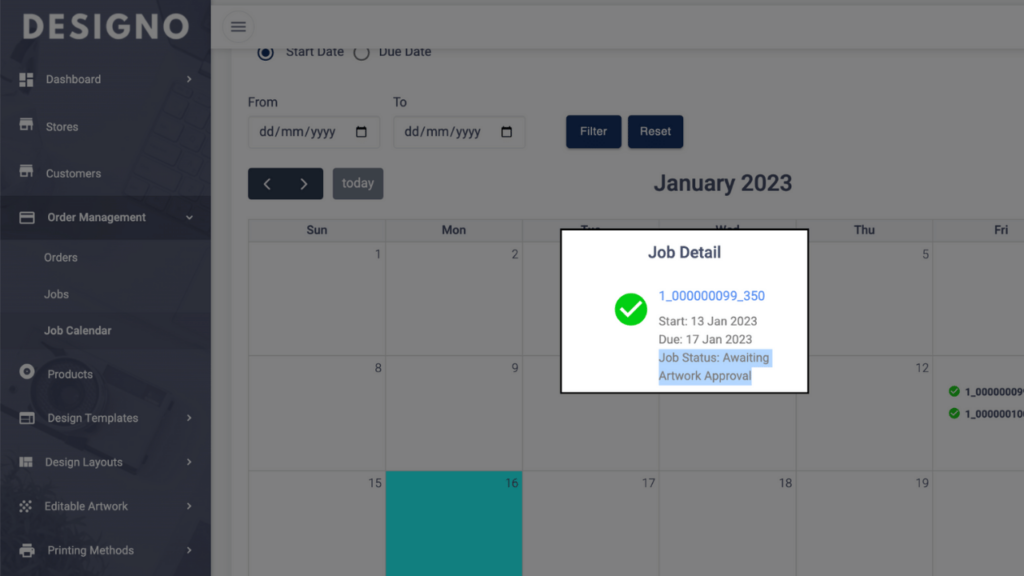
By displaying all job statuses in a single, easy-view calendar, admins and authorized users can quickly identify any jobs that are overdue, incomplete, or need to be reviewed. This provides an efficient and organized way for admins to manage their workload and ensure that all jobs are completed in a timely manner.
2. Email sending on job message posting
Admin users can use the messaging system within the job module to send messages internally to other users as well as to customers to quickly communicate. This reduces the amount of time it takes to keep everyone in the loop about job progress. It also streamlines communication, as all messages are stored in the job module for easy access and review.
3. Turn off/on any job status before creating a new one
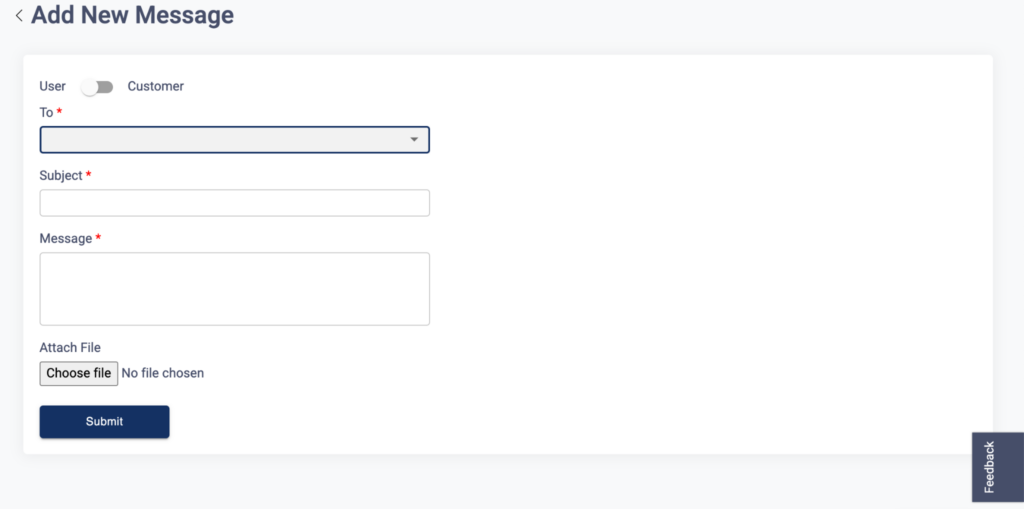
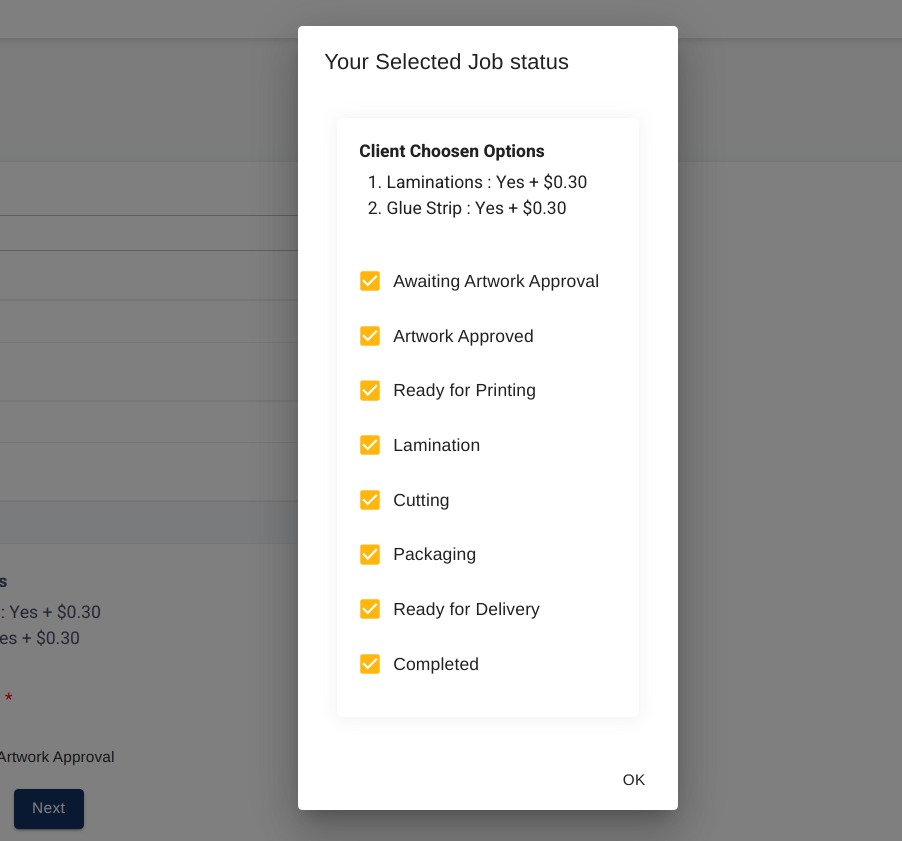
There are many stages at workflow in different kind of print processes. Although not every stage is required in every job. Hence, now admin will have option to choose which all stage of the pre-press workflow he wants to assign to the particular job at the time of job creation.
By turning off/on any job status before creating a new one, admins can save time and resources by only initiating the required pre-press processes for that specific job.
4. Start and due date permissions in job module
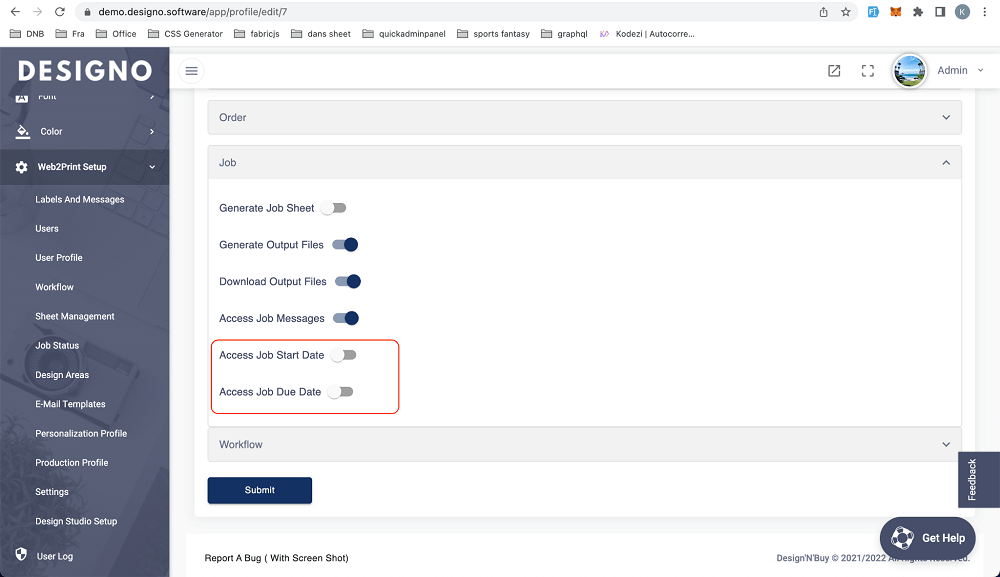
Now, you can decide who all can see the start date and due date of the job. This feature is added to increase privacy.
Collaborate with Your Clients in Most Efficient Way
1. Edit Artwork Flow
How many times have your customer reached to you asking for changes in the design after they have placed the order? How many times have you required to make changes in the final print ready file but were not able to? Previously, when this requirement occurred, you had to ask customer to make change in the original design and place the order again.
We have break this problem and come up with the simple solution. Admin can now edit the artwork that customer has sent for print from admin panel itself. Once done, admin can simply send it for review to customer for prompt and easy communication and design approval. Customer will get to access this request from customer message panel and will be able to approve or reject the changes.
If needed, admin can also restore the original print file and send it for print.
2. Now send personalized emails to customers
While composing any e-mail template, admin users can use some pre-defined variables for generating dynamic values for intended recipients like First name, last name, order ID and more
3. Bird’s eye view of customer detail on order management panel
The product options selected by the client during the order placement process (from the eCommerce store) can now be viewed on the DesignO web2print admin panel within the job details, order items details, and job sheet. Administrators are thus able to see the end user’s inputs and process the job accordingly.
4. Product configurator output file
In the previous release we added feature to let customers edit layered products in real time. Enhancing this capability, we have now added a mechanism where once the order placed, system will provide generated preview file (thumbnail image) of the final design and include it in the output zip displaying the product preview with applied layer color and design elements. This will help printers to get the exact idea of the desired finished product
5. 360 Degree overview of all your customers at one place
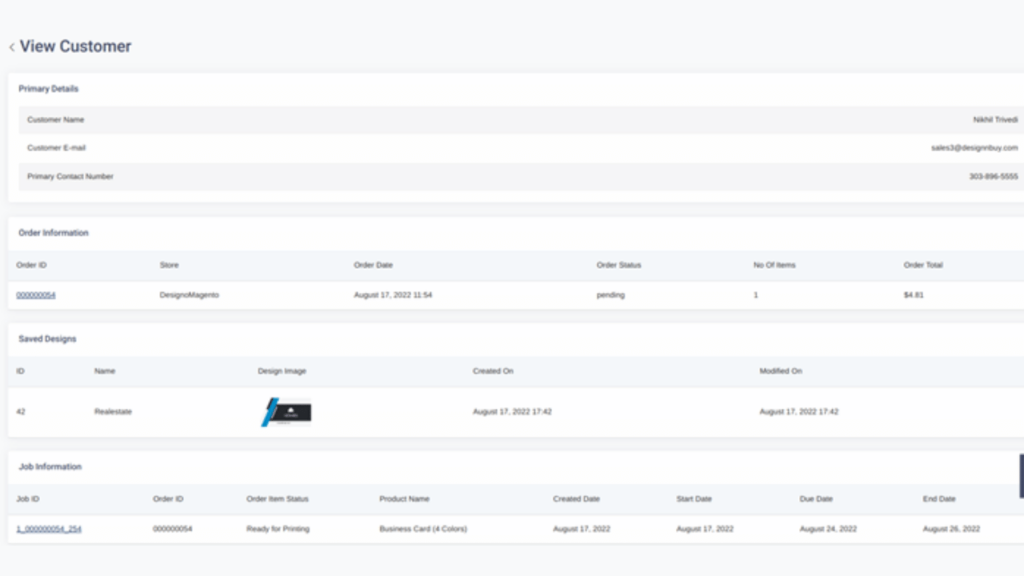
With the new release, DesignO Web2Print Admin panel enables printer to access an overview of all the required details of customers at one place.
Admins can now view all orders – present and past orders placed by the customers, saved design & jobs of customer, and job messages for any customer using this feature.
The new module is an invaluable resource for admins as It allows them to quickly and easily access the key details of their customers in order to make informed decisions.
Concluding
Updating our technology is like staying in shape; it requires dedication and focus to remain ahead of the competition and keep our clients satisfied. We must constantly strive to stay ahead of the curve and hold true to our commitment to providing the finest service possible.
If you want to learn more about these DesignO new features, Sign Up for Demo Now!!




