DesignNBuy, a leading provider of web to print solutions, is thrilled to announce the launch of Design Tool 2.0, a significant update packed with new features and enhancements designed to empower users and streamline the design process.
Enhanced User Experience
- Seamless Font Selection: No more waiting! Design Tool 2.0 automatically applies a default font if your chosen font is unavailable, eliminating loading delays and frustration.
- Layer Management Made Easy: Layers are now conveniently located at the bottom of the canvas alongside other control options, allowing for effortless access and management. A mouse hover over a layer from the list will now highlight the corresponding element on the canvas, saving you time and effort. Image and clipart layers will also display thumbnails for easy identification.
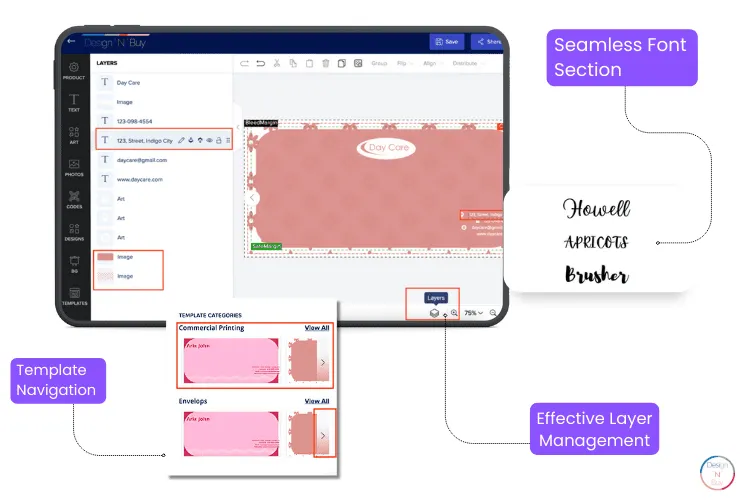
- Template Discovery at a Glance: Browse templates with ease! We’ve introduced category thumbnails and horizontal scrolling, giving you a clear overview of available options. Now you can directly choose a template by clicking on its thumbnail.
- Supercharged Search: Finding what you need is now faster than ever. The improved search functionality works across design tool modules, allowing you to search by Name, Tags, and Category.
- Effortless Artwork Exploration: Artwork listings have been revamped! Category thumbnails and artwork counts provide a clear visual representation, helping you locate the perfect artwork for your project.
Say Goodbye to Outdated Tech Hassles!
Let DesignNBuy upgrade your Magento print shop and streamline your operations.
With DesignNBuy, you only need one subscription to supercharge your print shop.
Next-gen Design Customization
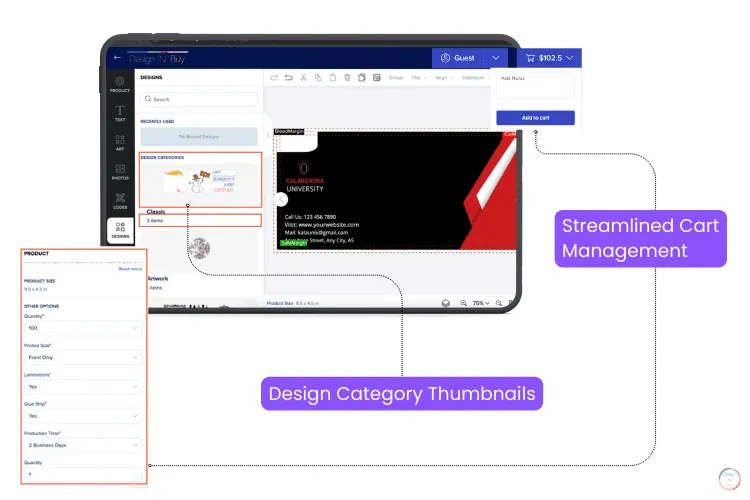
- Intuitive Design Category Selection: Similar to templates and artwork, design categories now boast thumbnails and category counts, offering a more informative browsing experience.
- Streamlined Cart Management: Custom options are no longer included in the cart section, providing a cleaner and more focused checkout experience.
Superior Design Control
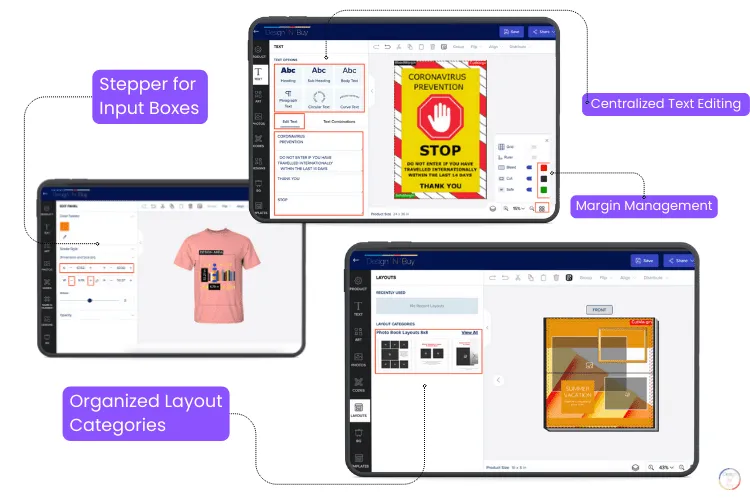
- Stepper for Input Boxes: Say goodbye to manual data entry! Design Tool V2.0 introduces steppers for input boxes, allowing you to effortlessly adjust values with a simple click.
- Centralized Text Editing: The all-new edit text section empowers you to modify all text elements within your design from a single location. Text element types are now easily identifiable by their corresponding icons in the text panel.
- Margin Management at Your Fingertips: We’ve introduced margin colors for better visibility during the printing process. Additionally, the margin navigation bar has been relocated to the bottom of the canvas for a more intuitive workflow.
- Organized Layout Categories: Horizontal scrolling and a “View All” option provide a user-friendly way to navigate layout categories. Listings are now grouped by category name for better organization.
You can check out the demo for a more detailed overview of the features. Live Demo
Convenience and Efficiency
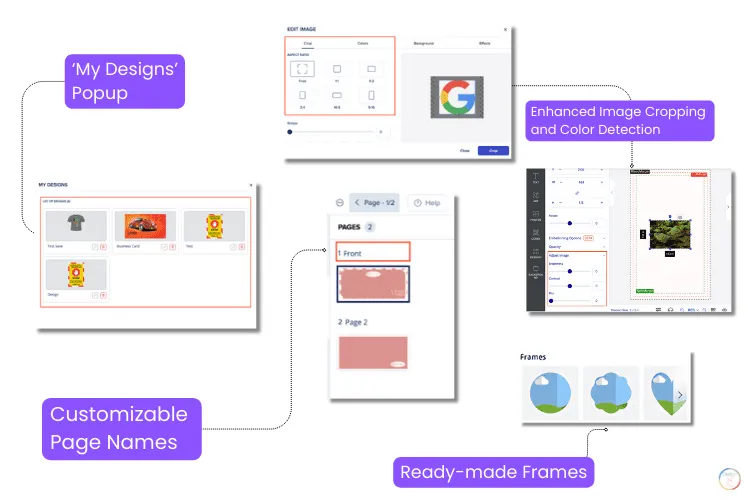
- “My Designs” as a Popup: The “My Designs” section now opens as a popup within the design tool, eliminating the need to switch tabs. You can now manage all your designs (edit, delete, rename) without leaving your current project.
- Enhanced Image Cropping and Color Detection: Experience improved image cropping features and color detection. You can now pick colors directly from your design and use them later. Additionally, adjust brightness, contrast, and blur (for RGB color mode only) to achieve the perfect look.
- Ready-Made Frames: Make images look better with minimal effort! Design Tool 2.0 offers a collection of ready-made frames for all shapes, allowing you to directly apply them to your images on the canvas.
- Customizable Page Names: Give your pages a unique identity! You can now change page names, and these names will be reflected in the output file (if the output mode is selected for each PDF in the production profile).
Quick Editor Enhancements
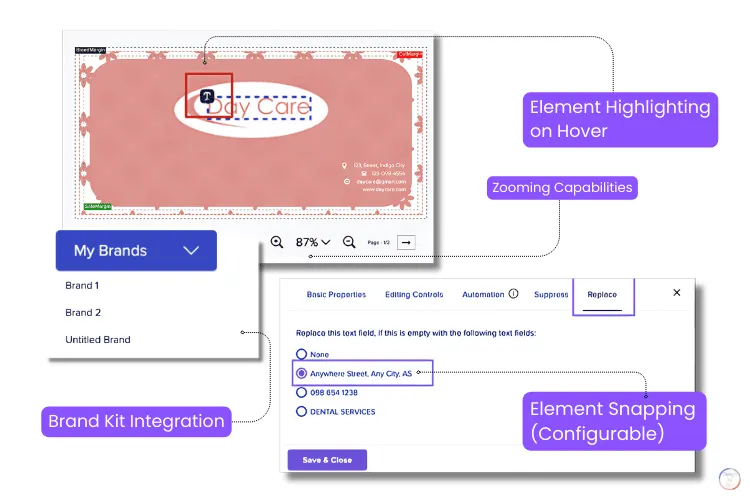
- Element Highlighting on Hover: Hover over an element in the left navigation panel, and its corresponding icon will be displayed on the canvas for easy identification.
- Canvas Zoom: Zoom in and out of the canvas for a more precise and detailed design experience.
- Brand Kit Integration: Access brand kit directly within the form editor, allowing you to work seamlessly with your brand guidelines.
- Element Snapping (Configurable): This feature (requires admin configuration) ensures that when you delete a text line, the subsequent line automatically moves up to fill the gap.
You can check out the demo for a more detailed overview of the features. Live Demo
Design Tool 2.0 represents a significant leap forward in design flexibility and user experience. With its intuitive interface, powerful features, and focus on user convenience, DesignNBuy empowers you to let your customers create stunning designs with greater ease and efficiency.
Ready to dive into these new features? We can’t wait to see what magic you’ll create. Get started with DesignNBuy✨
Book a Quick Demo
Let your customer be the designer!
Upgrade to the Latest Version to streamline your operations and enjoy new features. Contact us to get started today!
Stay Tuned!
Thank you for your ongoing support and enthusiasm. We’re thrilled to continue providing you with the latest and greatest on our blog. Stay tuned for more updates and enjoy exploring our web to print solutions!

