DesignO offers a complete WooCommerce web-to-print solution, featuring an online designer tool with 2D and 3D previews, file upload capabilities, customizable options, dynamic pricing, quotation, print job management, and everything needed to run a successful print and custom product business.
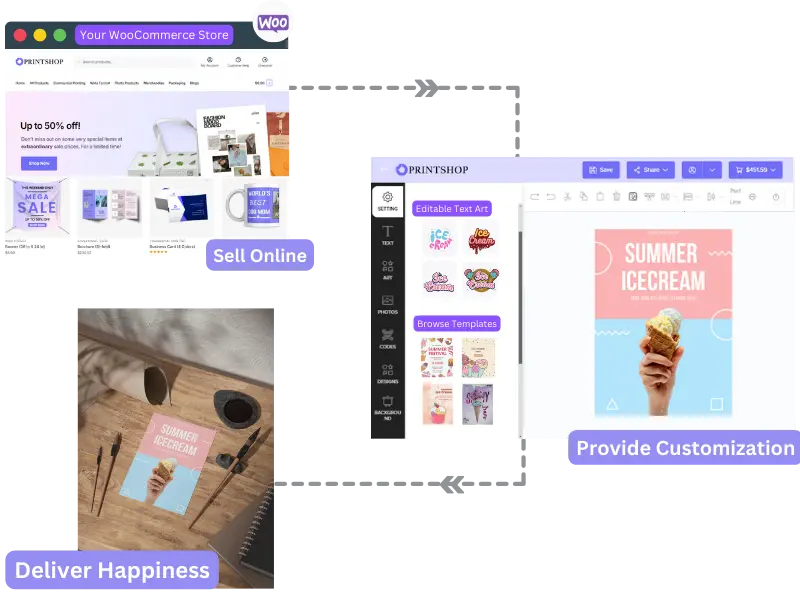
If you’re already running a WooCommerce site, DesignO seamlessly adds an online design tool and full web-to-print functionality, giving you everything you need to sell personalized merchandise and print products.
DesignO for WooCommerce empowers you to launch a complete online print business with ease. Get a customizable storefront, web-to-print designer for product personalization, comprehensive order management, and print workflow automation—all in one solution!
With just a few clicks, you can seamlessly integrate the DesignO wordpress web to print plugin into your WooCommerce store. Follow these easy steps to launch your products and start generating sales!
Plug-In
Install and configure the DesignO WooCommerce product designer plugin
Populate
Customize
Start selling apparel, printerior, photo product, labels & packaging, merchandise, paper products or any custom print products and take your WooCommerce online print store to the next level.
Quickly transform your WooCommerce printshop into a fully operational web-to-print storefront with the powerful DesignO product customizer. Grow your business effortlessly and efficiently with custom print products.
In no time, you can start selling a variety of printed products with personalized designs on your website using our Woo-commerce plugin for WordPress
DesignO is the Easy-to-Use, Works Everywhere, Online Designer Tool with Built-in Order and Print Workflow Management.

You don’t have to waste time and money trying to set up your website and integrate your tools because DesignO has a pre-integration with WooCommerce.

Add the products you want to allow customers to personalize in DesignO. You can add as many products as you want and change them at any time!
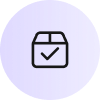
As soon as you add a product to DesignO, customers will see the Customize button in your storefront. With just one click, they can customize the product and order it.

Quickly create templates and assign pre-loaded templates to specific products making it easy for your customers to create custom designs.
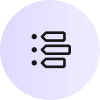
All customer orders appear in your DesignO dashboard in real-time, so you can create jobs and push orders to the production department right away.

© 2024 DesignNBuy All Rights Reserved
Our website uses cookies to provide you the best experience. However, by continuing to use our website, you agree to our use of cookies. For more information, read our Cookie Policy.